Are you struggling with video composition? The good news is that some video framers can help you compose your video. The article from MiniTool MovieMaker (a free movie maker) will show you the best video reframers.
Video reframing is a crucial technique for video editors. It helps in adjusting the composition of a video, whether you are zooming into a specific part, changing the aspect ratio, or focusing on a particular subject. This process ensures that the video looks professional and well-composed. In this article, I will introduce the 5 best video reframers, which can help you create high-quality content with better focus.
5 Best Video Reframers
There are five best video reframers available, each with its own features and benefits.
#1 Premiere Pro
Premiere Pro is recognized as one of the most powerful editing tools. It’s used by professionals worldwide, especially in film and TV production. One of the standout features of Premiere Pro is its auto reframe tool. This tool automatically adjusts your video frame, and it can track the important subject in your video and ensure it stays in the frame, saving you time and effort. It makes it easier for you to adapt your video for different platforms like Instagram, YouTube, or TikTok.
Want to know how to reframe video in Premiere Pro? Please read this article: Unlock Advanced Features: How to Use Auto Reframe in Premiere Pro
#2 DaVinci Resolve
DaVinci Resolve is another leading video editing application, known for its powerful color grading tools. But it’s not just a color grading program—it also offers excellent video editing features, including video reframing.
DaVinci Resolve can also auto reframe video. Similar to Premiere Pro, this tool automatically adjusts the frame of your video to suit different aspect ratios. It tracks the subject’s movement and reframes the video accordingly, ensuring the subject remains centered.
#3 CapCut
It’s a free tool that’s easy to use and offers powerful features, including the auto reframe feature. This feature automatically adjusts your video frame for different aspect ratios, making it easy to edit videos for platforms like TikTok without worrying about resizing.
CapCut also offers a wide range of editing tools, such as effects, transitions, and overlays. Its interface is simple, making it a great choice for beginners or those who want to create quick edits without a steep learning curve. It’s an excellent choice if you need to quickly reframe your videos for social media.
#4 MiniTool MovieMaker
MiniTool MovieMaker is a beginner-friendly video editing tool that provides essential video reframing features. It’s great for those who don’t need complex software but still want a solid and reliable tool.
MiniTool MovieMaker offers a simple way to reframe your videos. With its intuitive interface, you can easily crop, zoom, and adjust the position of videos. The tool can also let you trim videos, add music, apply transitions, filters, etc. It’s perfect for people who want to create well-framed videos without the need for advanced technical skills.
Although it may lack some of the advanced features in Premiere Pro or DaVinci Resolve, it’s an excellent choice for beginners or anyone looking for a straightforward, no-fuss video editor.
MiniTool MovieMakerClick to Download100%Clean & Safe
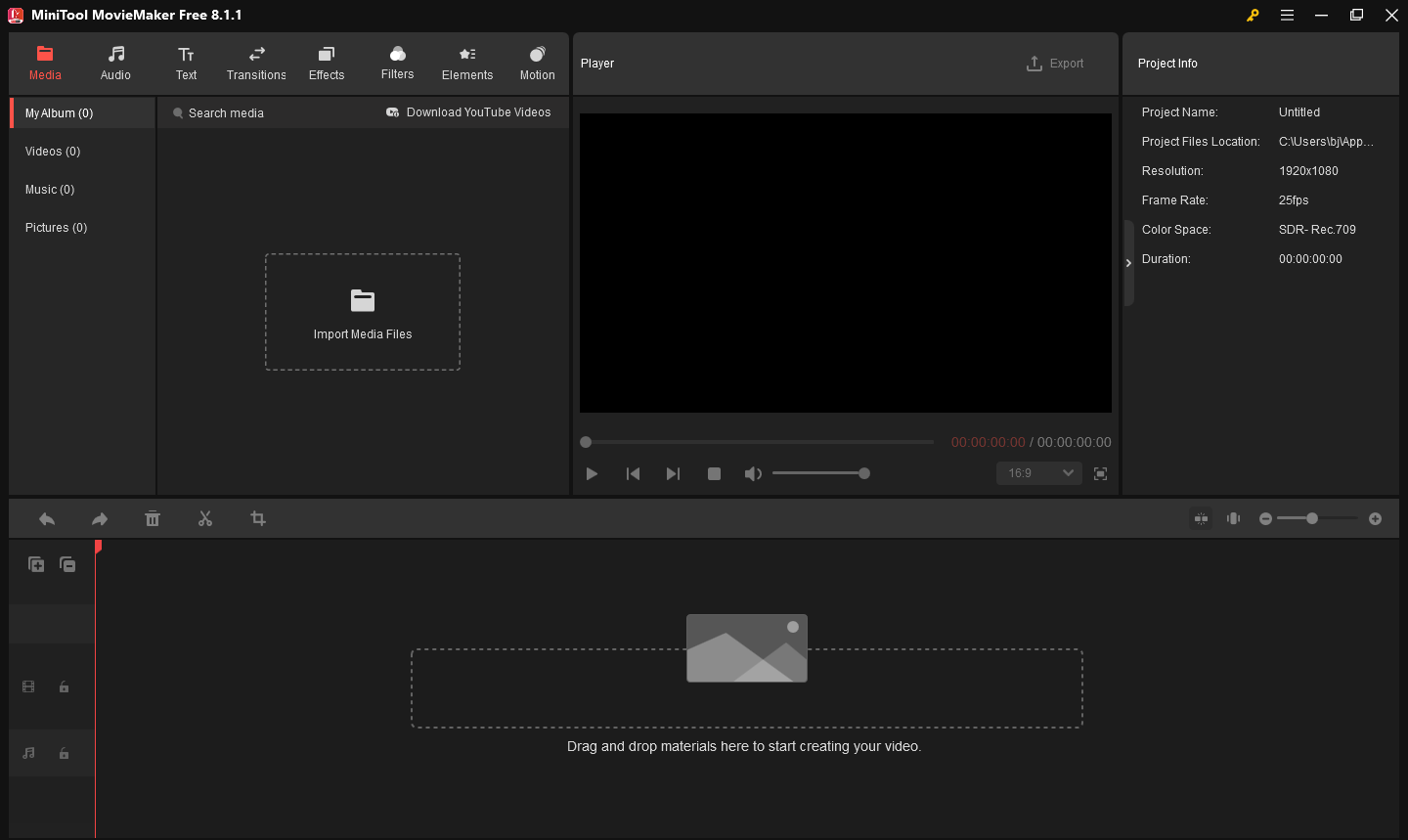
#5 Clideo
Clideo is a versatile online video editing tool. It offers an easy way to adjust the frame of your video without installing any software. It’s a web-based platform, which means you can use it directly from your browser.
Clideo offers a simple solution for those who want to reframe their videos quickly. You can crop, rotate, and resize your video directly from the website. It’s a great tool for quick edits without having to deal with complicated software. While Clideo may not offer the advanced features of desktop video editors, it’s a great tool for quick and easy reframing.
Bottom Line
This is all about the introduction of the five best video reframers. Choosing the right video reframer depends on your needs and experience level. If you’re a professional, Premiere Pro and DaVinci Resolve offer the most powerful tools for precise reframing and video editing. For beginners or casual users, CapCut, MiniTool MovieMaker, and Clideo provide easy-to-use solutions that still offer great results.



User Comments :