Large image files can slow down your website’s load times or be too large to send through email. Compressing your images to a smaller size is essential to improve performance while maintaining visual quality. In this article, I will show you how to compress image to 100kb online using different tools.
MiniTool MovieMakerClick to Download100%Clean & Safe
Compress Image to 100KB Using FreeCompress
URL: https://freecompress.com/compress-image/compress-image-to-100kb
One of the easiest ways to compress image to 100kb is by using FreeCompress. This free online tool allows you to quickly reduce the file size of your images without losing much quality.
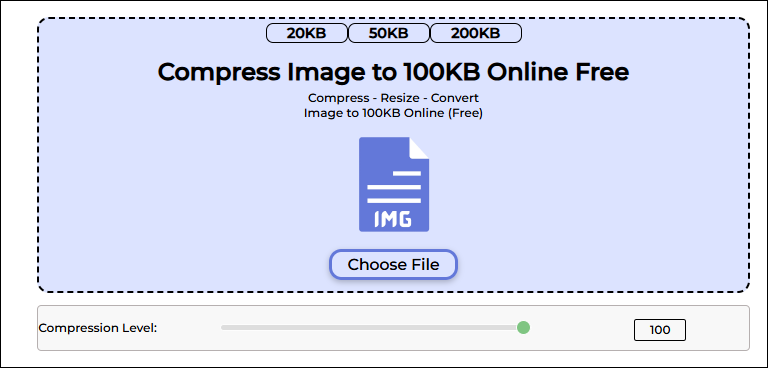
Steps to use FreeCompress:
- Open your browser and go to the FreeCompress website.
- Click on the Choose File button to select the image you want to compress.
- Once your image is uploaded, the website automatically starts compressing the file.
- After the compression is done, you’ll be given the Download button to save the compressed image.
- Make sure the image size is under 100kb before saving it. If the size is not expected, you can drag the Compression Level slider to adjust the compression strength and recompress your image.
Compress Image to 100KB Using Pi7 Image Tool
URL: https://image.pi7.org/compress-image-to-100kb
Another great option for compressing image to 100kb is Pi7 Image Tool. This website can help you compress image to 100kb without losing quality.
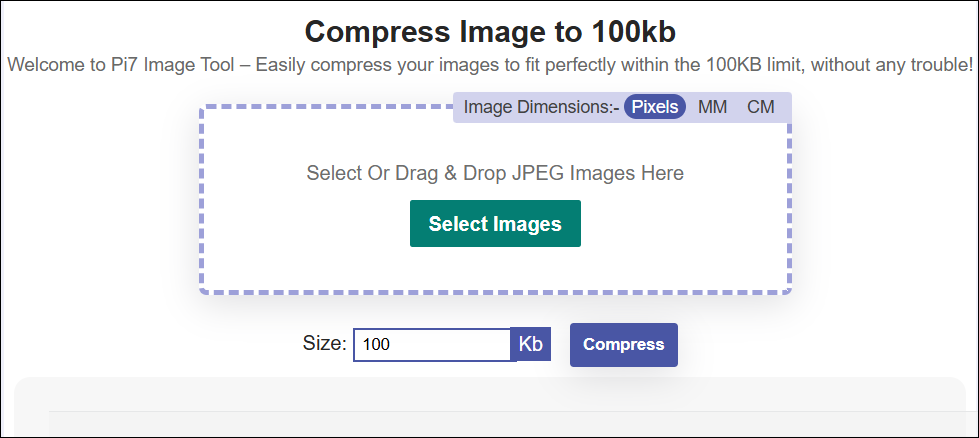
Steps to use Pi7 Image Tool:
- Navigate to Pi7 Image Tool on your browser.
- Click on Select Images to upload your image.
- After the upload, the size and dimensions of the image will be shown. Click the Compress button and wait for the tool to process your image.
- Once the process is finished, click Download to save the compressed image to your device.
Compress Image to 100KB Using imResizer
URL: https://imresizer.com/resize-image-to-100kb
imResizer is a versatile image resizer that allows you to adjust the file size of your images with ease. You can also change the output format, crop the image, and rotate the image while compressing it.
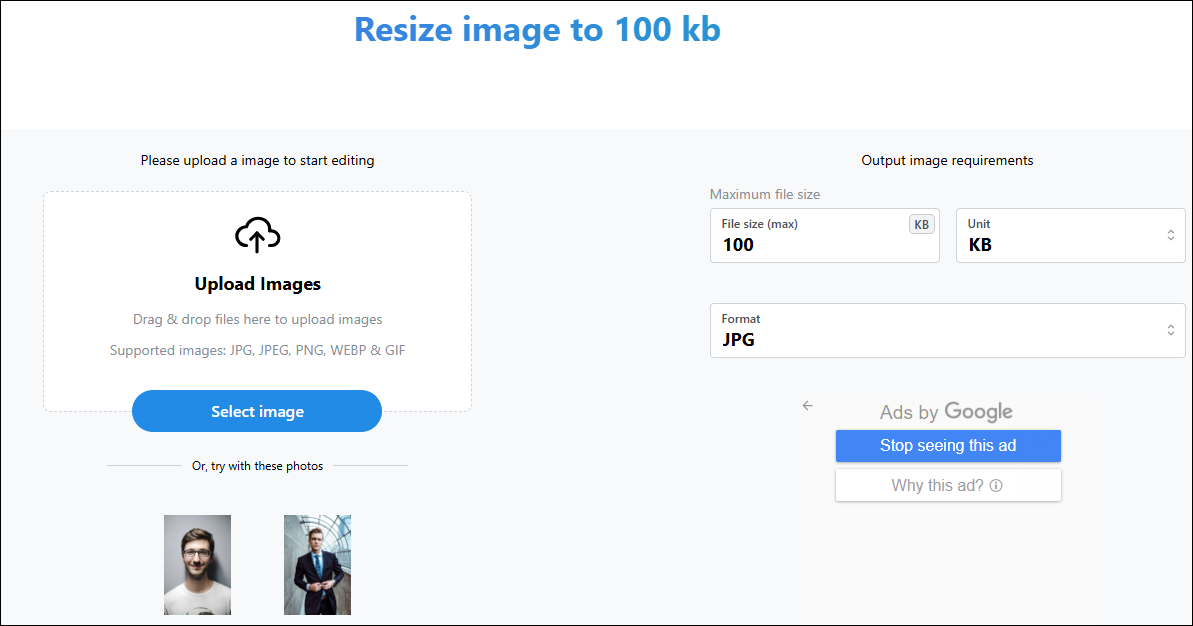
Steps to use imResizer:
- Open the imResizer website.
- Click on Select image to upload your photo.
- Once the image is uploaded, choose the output image requirements, including File size (max) and Format.
- If necessary, click Crop/Fix ratio or Rotate to adjust your image before compressing it.
- After finishing all the adjustments, click Download to start compressing the image, and the compressed image will be automatically saved to your computer. If not, click Download image to download the image again.
Compress Image to 100KB Using 11zon
URL: https://imagecompressor.11zon.com/en/compress-image/compress-image-to-100kb
If you’re looking for a straightforward way to compress images without worrying about too many settings, 11zon is a great option. This online image compressor can reduce your image size to under 100kb in a few simple steps.
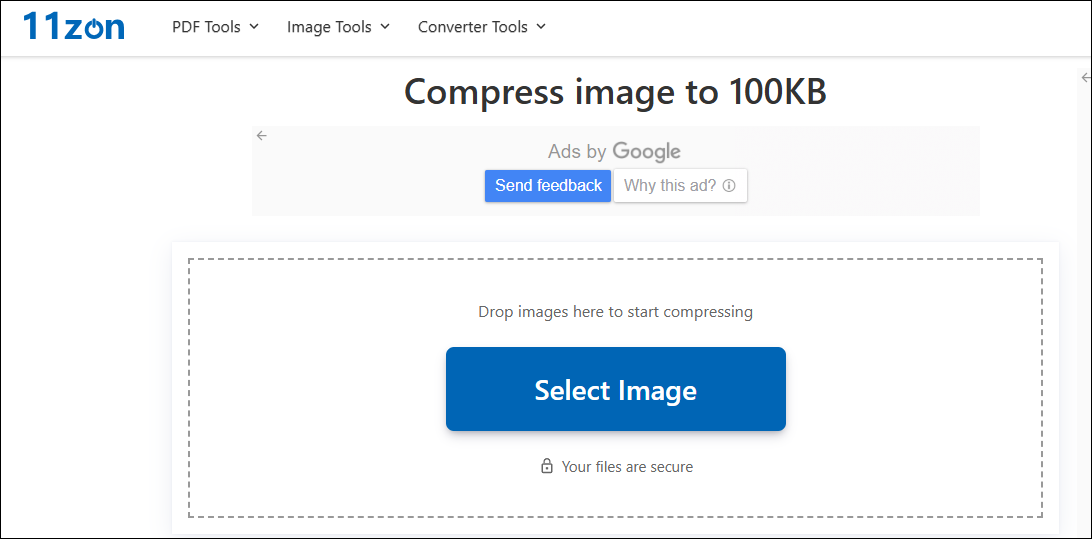
Steps to use 11zon:
- Go to 11zon Image Compressor.
- Click on the Add Images button to upload the file you want to compress.
- Once uploaded, adjust the Compression Level by dragging its slider.
- Click Compress to start the compression process.
- After the compression is complete, you will see the new file size. If it’s under 100kb, you can download it directly. If not, adjust the Compression Level and try again until you reach the desired size.
Compress Image to 100KB Using Simple Image Resizer
URL: https://www.simpleimageresizer.com/resize-image-to-100-kb
For those looking for simplicity and ease of use, Simple Image Resizer is an excellent tool to compress image to 100kb. It’s designed for users who need a quick solution without any complicated settings.
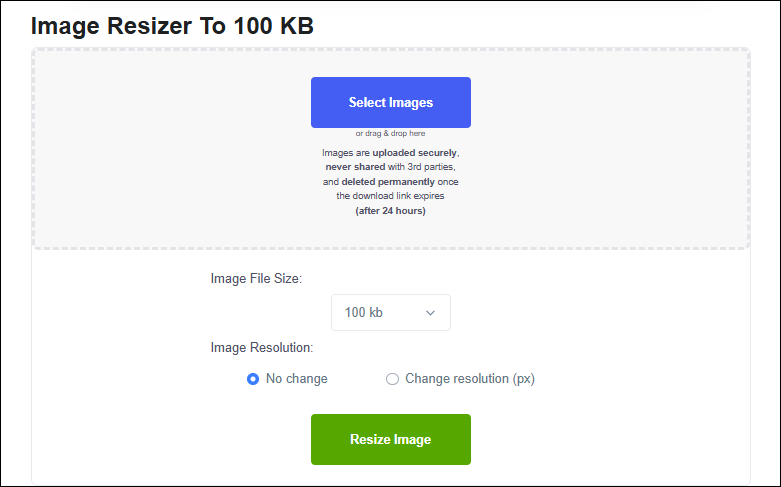
Steps to use Simple Image Resizer:
- Visit the Simple Image Resizer website.
- Click on the Select Images button to upload your image from your computer.
- Make sure the Image File Size is selected as the 100kb option.
- Click Resize Image to compress it.
- Click Download to save the image.
Conclusion
No matter which of the above tools you choose, you can quickly compress image to 100kb and enjoy faster load times, an improved user experience, and better storage management.


User Comments :