Movavi vs CapCut – Overview
This part is an overview of CapCut vs Movavi so that you have a basic understanding of both.
Movavi
Movavi is the ideal solution for making awesome videos. You can use its user-friendly interface to generate beautiful videos quickly and simply in only a few clicks.
It offers a vast array of features, such as built-in filters, effects, stickers, title templates, sounds, and music, allowing you to make your own original video narrative. You can also save the outcomes in different formats or upload them straight to YouTube.
The software comes with strong tools to assist you in unleashing your creativity. It enables you to apply special effects to videos, like reverse playback or slow motion.
Additionally, you can include text and titles in videos, along with music and stickers. You can even change the saturation, contrast, and brightness of the videos to improve their appearance.
CapCut
CapCut is a great video editor that assists you in making fantastic videos. Anyone can use it to create stunning videos because it is free and simple to use.
With its help, you can split, trim, cut, combine, mix, and rotate videos with ease. Plus, you can add text, music, and stickers to videos.
In addition, you can change the speed of videos and apply transitions to give them a more polished appearance. You can make beautiful videos quickly using CapCut.
The app is ideal for generating videos for social media such as Instagram, TikTok, and YouTube. With it, you can even create videos for school projects or simply for entertainment.
You can use its strong features and tools to effortlessly make gorgeous videos that will surprise your family and friends. Furthermore, you can share your masterpieces with the public with only a few clicks.
Therefore, if you are seeking a simple-to-use video editor to help you produce great videos fast and effortlessly, CapCut is the right option.
Movavi vs CapCut – Important Features
This section describes some important features of CapCut and Movavi to help you understand them better.
Movavi
Semi-automated or automated functionalities
Movavi, similar to other video editing programs, provides manual control over every part of the video production process.
But it also is packed with a set of semi-automated or automated tools to streamline this procedure for those moments when you would like to merely point and click.
For instance, you can stabilize shaky videos, make split-screen videos, improve the quality of the videos, and more.
Various editing tools
Movavi offers a wide range of editing options, including split, trim, crop, rotate, and merge to help you improve your videos. It also gives you the ability to add audio tracks, titles, captions, transitions, effects, and filters.
Its intuitive interface makes it simple to become familiar with all of its features and tools in no time. No matter your skill level, the program can produce videos that appear professional.
CapCut
Seamlessly integrate with TikTok
CapCut’s integration with TikTok, made possible by the shared parent company ByteDance, is one of its most notable features. The integration lets you sign in with your TikTok account, leverage TikTok-specific templates, and get access to popular sounds within the application.
This makes it especially attractive to content creators who focus on short video formats such as TikTok, Instagram Reels, and YouTube Shorts.
Advanced editing capabilities
CapCut’s ability to integrate advanced editing tools in an intuitive way is one of its best qualities. Slow motion, keyframe animation, masking, and chroma keying are provided, making complicated edits relatively simple to implement.
This is mostly due to the fact that the application was created with a new or inexperienced user in mind. More advanced video editing programs must consider the possibility of being utilized to generate totally professional, extremely complex, Hollywood-level projects.
The result is an interface that has to accommodate all possible scenarios and the complications that come with them. It is well-designed to serve its users’ needs in a realistic manner and is aware of its place in the video editing industry.
MiniTool MovieMakerClick to Download100%Clean & Safe
Conclusion
With an overview of Movavi Video Editor vs CapCut and their respective important features, you now know which video editor to use. Of course, you can also choose MiniTool MovieMaker to create exquisite videos.


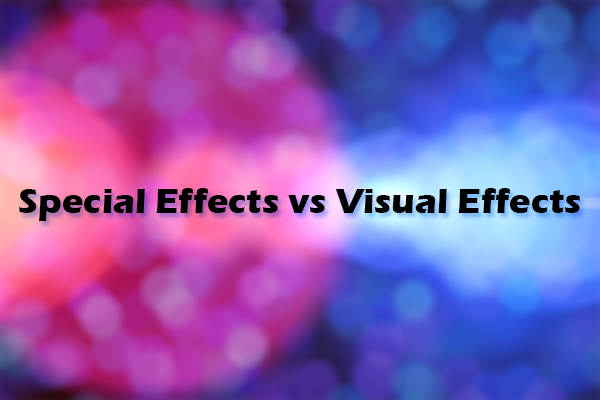
![How to Make a Video for School Projects? [Step-by-Step Guide]](https://images.minitool.com/moviemaker.minitool.com/images/uploads/2023/05/how-to-make-a-video-for-school-project-thumbnail.png)

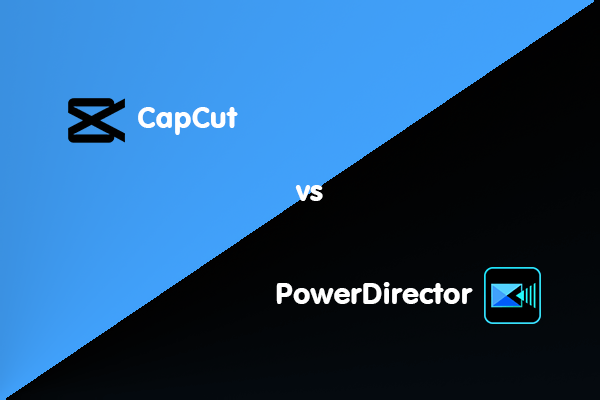
User Comments :