How to Fade Out Audio in After Effects
Apply fade-in and fade-out effects to your audio can make your audio track more seamless. After Effects is a professional video editor that can help you fade audio effectively. This part mainly focuses on how to fade out audio in After Effects. Here’s how:
Step 1. Download and install After Effects and run it.
Step 2. Click the Edit tab at the top menu bar, move to Import, and click the File option to import the video with audio that you want to fade out.
Step 3. Drag the video file from the project window and drop it onto the timeline. Then click the triangle icon to expand the Audio dropdown.
Step 4. To create a fade-out effect, you need to move the playhead to the place where you want the effect to start and click the stopwatch icon next to Audio Level to create the first keyframe.
Step 5. Move the playhead to where you want the fade-out effect to end. Generally, you need to move the playhead to the end of the audio track. Next, click the Add or remove keyframe at current time option to create the second keyframe.
Step 6. Drag the Audio Level slider to 0dB and the fade-out effect is applied to the audio track.
Step 7. Finally, you can go to Composition and choose the Add to Render Queue option to export your work.
If you want to fade in audio in After Effects, you can also use this method. But you need to mention that you need to place the playhead at the beginning of the audio track and drag the Audio Level slider to the left to decrease it when you create the first keyframe. Moreover, you need to drag the Audio Level slider to the right to increase it.
An Alternative Way to Fade Audio
After Effects is a paid video editor and only offers you a 7-day free trial. If you are a free user and need a free video editor to fade audio, you can try MiniTool MovieMaker which enables you to fade audio easily. What’s more, it comes with a variety of editing features for images, videos, and audio. For audio editing, you can not only fade audio but also change audio volume, reverse audio, change audio speed, and more. Furthermore, it has a royalty-free music library.
If you are interested in it, you can follow the below steps to fade audio in MiniTool MovieMaker.
Step 1. Click the below download button to download and install MiniTool MovieMaker and launch it.
MiniTool MovieMakerClick to Download100%Clean & Safe
Step 2. To import your video with the audio you want to fade, you need to click the Import Media Files area to select from your computer and click Open.
Step 3. Click the plus (+) icon on it to add it to the timeline or directly drag and drop it onto the timeline.
Step 4. Go to the video Property window, click the Audio tab, and drag the Fade-in or Fade-out slider to adjust their length duration.
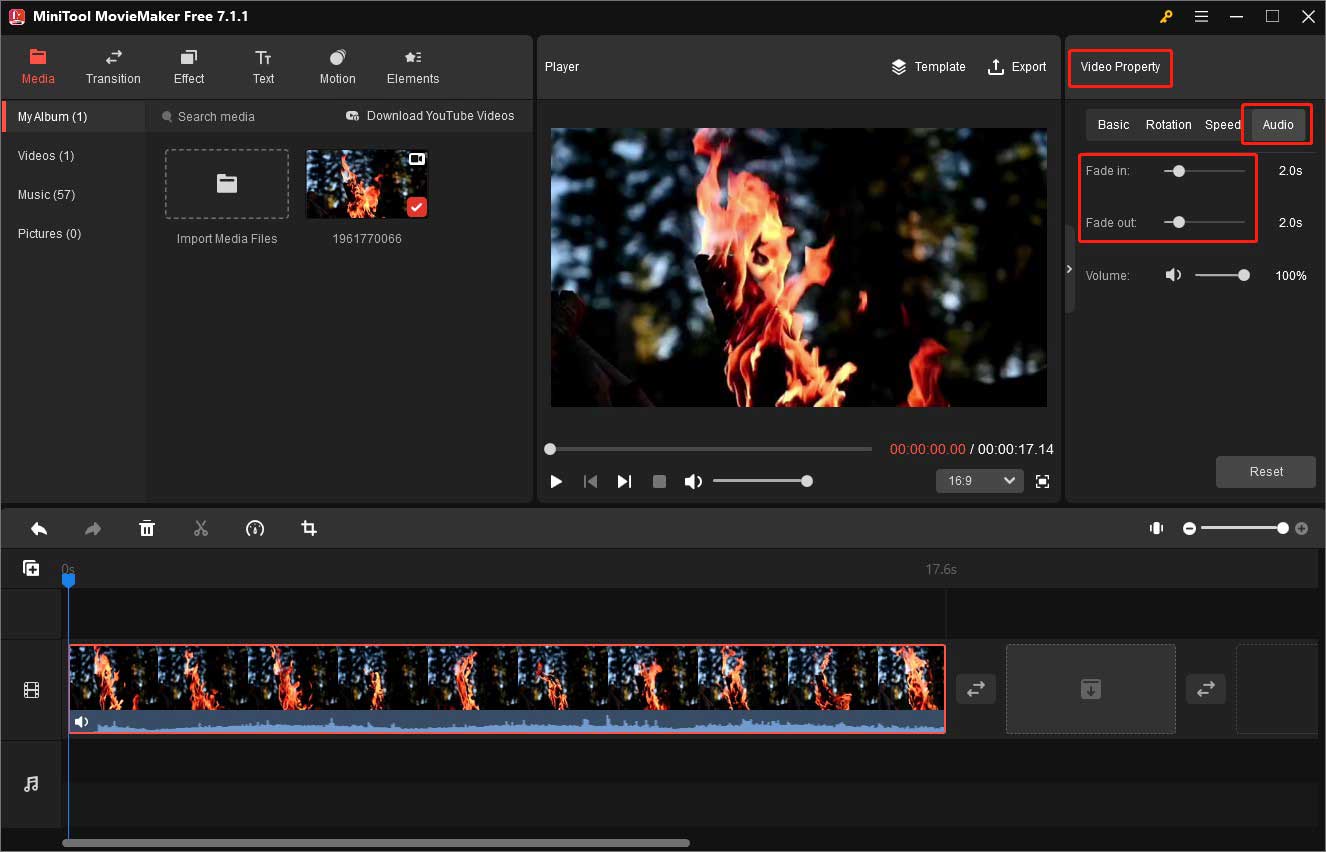
Step 5. You can click here to learn more about how to use MiniTool MovieMaker to edit video and audio.
Step 6. Click the Export option in the Player section, adjust the output parameters, and click the Export button.
Conclusion
You can follow the below steps to fade out audio in After Effects. Also, you need to keep in mind that you should avoid hard cuts when fades audio and use the fade-in or fade-out effects creatively.
You may also like:


![How to Fade Out Audio in Premiere [Step-by-Step Guide]](https://images.minitool.com/moviemaker.minitool.com/images/uploads/2023/12/how-to-fade-out-audio-in-premiere-thumbnail.jpg)
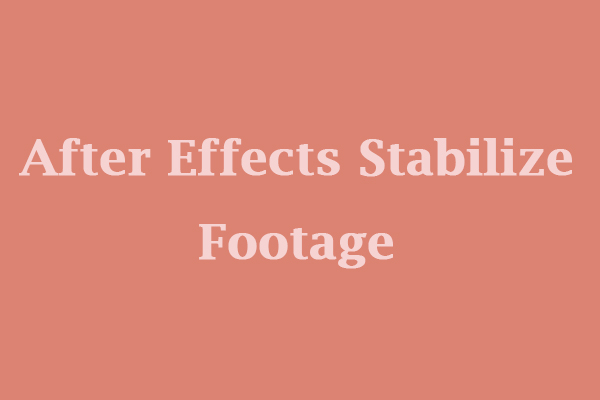
User Comments :