Although Windows 11 has a built-in video player, a third-party tool may better suit your needs due to its extra features. What is the best video player for Windows 11? This post from MiniTool MovieMaker (a free Windows video editor) picks 6 applications for you.
Windows 11 built-in video player is called Media Player. It’s an entirely new video and music player designed for Windows 11 and is also included in Windows 10 version 19042.0 or later. Meanwhile, Microsoft continues to offer Movies & TV to watch videos on Windows 11. However, these apps support fewer video codecs and file formats than some third-party video players. That’s why you’re looking for the best video player for Windows 11.
#VLC Media Player
VLC is a free video player for Windows 11. This program supports a wide range of video codecs and container formats and can handle 8K, 4K, and 360-degree videos without problems. It is no exaggeration to say that VLC is able to play almost all video file types. Undoubtedly, it’s one of the best choices for playing videos on Windows 11.

In addition to playing videos, VLC lets you adjust settings to improve video quality, convert video files, change the look of your footage, etc.
#PotPlayer
PotPlayer definitely has a place among the best video players for Windows 11. It supports a large number of codecs and subtitle files. Coupled with its powerful hardware acceleration, this program enables you to watch a variety of video files smoothly and seamlessly.
Additionally, PotPlayer can provide you with an immersive viewing experience as it supports multiple types of 3D glasses, making it easy to get a 3D experience on your PC or 3DTV.
#5KPlayer
If you want a 4K video player for Windows 11, 5KPlayer is a good choice. With this tool at your disposal, you can open 4K/1080P/360° video, DVD, and IPTV, and DLAN stream videos from Android to PC and from PC to Mac/Smart TV/PS4/Xbox, etc.
Apart from this, 5KPlayer is capable of playing various music files and downloading videos from hundreds of online video platforms.
#MiniTool MovieMaker
When you’re discovering the best video player for Windows 11, MiniTool MovieMaker is worth a try. It can work with the most popular video formats and codecs, such as the latest AV1 compression standard, HEVC, and Apple ProRes. Watch videos with this app with just one click and enjoy smooth playback.
MiniTool MovieMakerClick to Download100%Clean & Safe
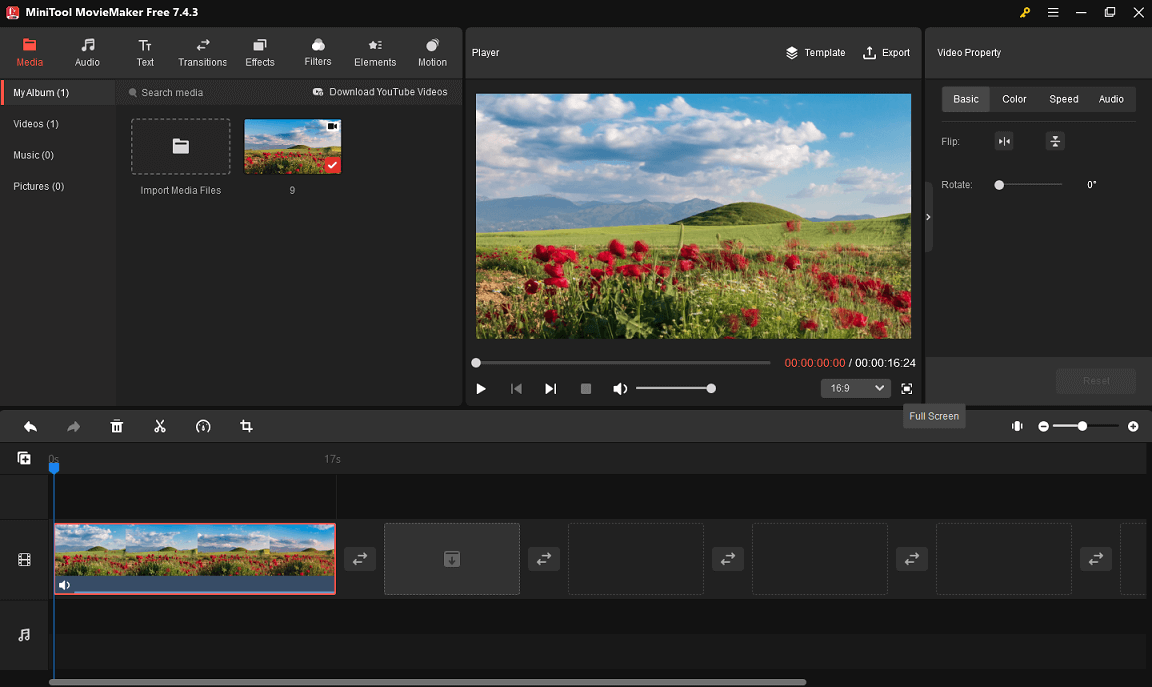
Additionally, MiniTool MovieMaker provides various tools and effects to customize your videos. It lets you trim, split, crop, reverse videos, apply filters, add text, and more. And, it won’t add watermarks to your videos.
#KMPlayer
KMPlayer is a versatile media player for PC and mobile that can play the most current audio and video formats. With this tool, you can enjoy HD videos, watch videos up to 8K, UHD, 60FPS, or play DVD and Blu-ray content. Moreover, KMPlayer offers other features like bookmark, subtitle settings, speed changes, screen adjustment, audio synchronization, and more to elevate your media experience.
In addition, KMPye’s hardware acceleration function and various preset equalizers allow you to watch high-quality videos and enjoy rich sound quality on low-end PCs. So, if you are looking for the best video player for Windows 11, try this program.
#GOM Player
GOM Player is also one of the best free video players for Windows 11, supporting file playback of more than 100 different video and audio formats. Featuring a VR mode, this app enables you to watch 360-degree videos by rotating up, down, left, and right, and choosing a specific point for an immersive experience.
To enjoy videos without advertisements and watch UHD without interruption, you need to upgrade to GOM Player Plus which has all the features of GOM Player (Free version) and additional playback controls.
MiniTool Video ConverterClick to Download100%Clean & Safe
Conclusion
With the help of these best video players for Windows 11, you can open any video file without installing any codec pack and enjoy smooth playback on your PC.




User Comments :