If you’re looking for a GoPro video player for Windows 10/11, you’ve come to the right place. This post will explain how to play GoPro videos on PC and recommend a free video editor to edit and enhance your GoPro footage.
How to play GoPro videos on PC? We first need to figure out what format the GoPro camera records in. All video files recorded by GoPro HERO cameras are saved in the MP4 file type using the H.264 or H.265 (HEVC) video codec. If you want to know more about GoPro video file types, please read this post: What Is GoPro Video Format & How to Convert GoPro Video Files.
Now, you can use the following GoPro video player apps to easily play GoPro videos on PC for a better viewing experience.
Play GoPro Videos in Windows 10/11 Built-in Media Player
Windows 10/11 offers many applications that make it easy to play your videos. You can open GoPro videos in the MP4 H.264 format using Movies & TV, Photos, Windows Media Player, and the new Media Player app.
However, you cannot use these applications to open GoPro videos in MP4, H.265 (HEVC) format because the Windows operating system does not natively include this codec, which is also one of the main reasons why your GoPro videos cannot be played on your computer. To fix the codec incompatibility issues, purchase the HEVC Video Extensions from the Microsoft Store or try a third-party GoPro video player.
Select a Third-Party GoPro Video Player
Apart from the built-in video players in Windows 11/10, you can also try the following third-party video players to view your GoPro footage.
GoPro Player
GoPro Player is the official GoPro video player developed by GoPro, Inc., allowing you to view all your videos and photos, including 360-degree footage. So, it should be a good choice if you want a GoPro 360 video player. Additionally, this application supports exporting MP4 files compatible with video editing software and converting 360-degree footage and traditional videos to HEVC, H.264, and Apple ProRes in different resolutions.
MiniTool MovieMaker
MiniTool MovieMaker is a GoPro video player for Windows 10/11 and a GoPro video editor that can take traditional HERO footage to the next level. You can watch GoPro content using this program without any problem as it supports H.264, HEVC, and MP4 formats. It also handles AV1, VP8, VP9, Apple ProRes, MOV, MKV, AVI, WebM, WMV, and other formats.
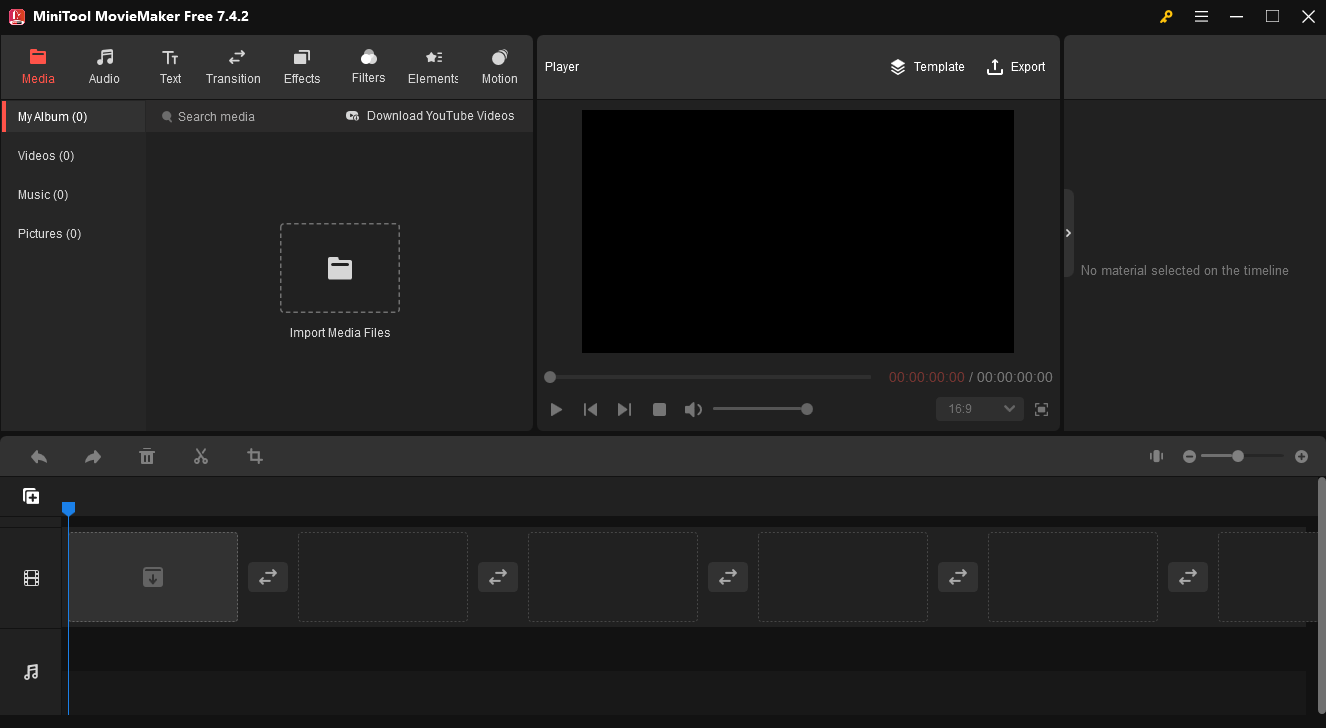
In addition to smooth video playback, you can edit GoPro videos in MiniTool MovieMaker. Trim to delete unwanted parts at the beginning or end of the clip, apply transitions, filters, special effects, and 3D LUT effects, crop videos, correct the clip’s color, add text, select the aspect ratio, and more. Additionally, MiniTool MovieMaker does not add watermarks to your videos.
Try MiniTool MovieMaker now to play and edit your GoPro videos.
MiniTool MovieMakerClick to Download100%Clean & Safe
VLC Media Player
VLC Media Player is a free, open-source, and cross-platform media player that can handle a wide range of video file types and codecs, including MP4, MOV, MKV, H.264, and HEVC. Therefore, it should also be on the list of GoPro video player apps.
5KPlayer
5KPlayer is another way to play GoPro videos on PC. Also, it can play 360-degree videos from all directions in 2D and 3D and supports 180° playback from top to bottom and 180° playback side by side. Moreover, it can DLAN stream videos from Android to PC and from PC to Mac/Smart TV/PS4/Xbox, etc.
MiniTool Video ConverterClick to Download100%Clean & Safe
Bottom Line
It’s simple to play GoPro videos on PC as they are recorded in MP4 encoded using the H.264 or HEVC codec. Almost all media players can work with GoPro footage. This post provides you with a list of GoPro video player apps, all of which can be easily accessed on your computer. Also, if you want to view and edit your GoPro videos, try MiniTool MovieMaker.
MiniTool MovieMakerClick to Download100%Clean & Safe
You may also like:




User Comments :