In this article provided by MiniTool movie creating tool, we'll explore the world of 4K monitors for video editing, highlighting the best options available, whether you're on a budget, need a specific size, or desire a versatile display for both gaming and editing.
Video editing is a demanding task that requires precision, clarity, and accurate color representation. To elevate your editing workflow and take full advantage of the latest high-resolution video formats, a 4K monitor is essential.
Do I Need a 4K Monitor for Video Editing?
While 4K monitors are highly recommended for video editing, they are not an absolute necessity. However, they provide several advantages, including a sharper image, enhanced detail, and improved color accuracy. If you work with high-resolution content or aspire to produce professional-quality videos, a 4K monitor is a worthwhile investment.
1. Best 4K Monitor for Video Editing
When it comes to the best 4K monitor for photo and video editing, it’s essential to consider factors like color accuracy, resolution, and connectivity options. Monitors like the Dell UltraSharp UP3216Q and LG 27UK850-W are well-regarded for their stunning 4K displays and color accuracy, making them excellent choices for professional video editing.

2. Best Budget 4K Monitor for Video Editing
For those looking to enter the world of 4K video editing without breaking the bank, the BenQ PD2700U and ASUS ProArt PA248Q offer excellent value for their price. These monitors provide a 4K resolution and decent color accuracy, making them suitable for aspiring video editors on a budget.
3. Best 32-inch 4K Monitor for Video Editing
A larger screen can enhance your video editing experience, and the LG 32UD99-W is an outstanding choice in this category. Its spacious 32-inch 4K display provides ample screen real estate, while its color accuracy and HDR support ensure a top-tier editing experience.
4. Best 27-inch 4K Monitor for Video Editing
If you prefer a more compact 4K monitor, the ASUS ProArt PA278QV and Dell Ultrasharp U2720Q are excellent options. These 27-inch displays offer 4K resolution and reliable color accuracy, making them ideal for smaller workspaces.
5. Best 4K Monitor for Gaming and Video Editing
For those who wear multiple hats as both gamers and video editors, the LG 27GN950-B and ASUS ROG Swift PG27UQ offer an exceptional blend of 4K gaming performance and video editing capabilities. With features like high refresh rates and HDR support, these monitors excel in both realms.
6. Best 4K Ultrawide Monitor for Video Editing
Ultrawide monitors like the LG 34WK95U-W offer a unique editing experience with their expansive screen real estate. These monitors provide extra horizontal space for timeline editing and multitasking while maintaining 4K resolution.
7. Editing 4K Video on a 1080p Monitor
While it’s possible to edit 4K video on a 1080p monitor, you’ll miss out on the full clarity and detail that 4K content offers. However, for those with budget constraints or limited workspace, downscaling your video preview during editing can help mitigate this limitation.
Conclusion
Investing in the right 4K monitor for video editing can significantly improve your editing workflow and the quality of your final productions. Whether you prioritize color accuracy, screen size, budget-friendliness, or versatility for gaming, there’s a 4K monitor out there to suit your needs. Remember that while a 4K monitor is highly recommended for video editing, it’s just one component of a complete editing setup that includes powerful hardware and software as well.
Also Read
- Top 4K TVs That Gain Popularity & How to Tell a TV Is 4K or Not
- Mastering Your Apple TV 4K Remote: Tips, Troubleshooting, and Tricks
- 4K TV Shows, Gaming, and Streaming Unlock the Next Level of Entertainment
- Apple TV 4K Setup: Unlocking the Full Potential of Your Apple TV
- Best Picture Settings for 4K TV Brands: Samsung, TCL, LG, Hisense, Philips…


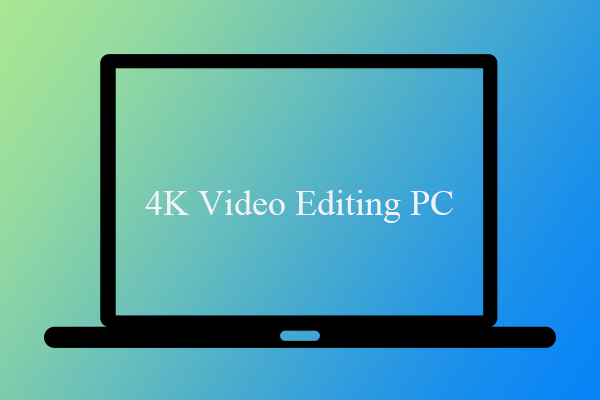
User Comments :