In this comprehensive guide provided by MiniTool movie editing program, we'll explore the world of 4K TVs and popular streaming devices like the Apple TV 4K, Fire TV Stick 4K, and more.
In recent years, the world of television and streaming technology has undergone a dramatic transformation, with the emergence of 4K resolution TVs and powerful streaming devices. Whether you’re a cinephile, a gaming enthusiast, or just someone looking to enhance their home entertainment setup, understanding the nuances of 4K TVs and streaming devices is essential.
What Is a 4K TV?
What does 4K TV mean? 4K TV, also known as Ultra High Definition (UHD), refers to a television display resolution of approximately 3840 x 2160 pixels. This higher resolution delivers four times the detail and clarity of a standard Full HD (1080p) TV, resulting in a more immersive viewing experience.
Screen Types of 4K TVs
4K OLED TV
4K OLED TV’s Organic Light-Emitting Diode technology offers stunning contrast and vibrant colors, making OLED TVs a top choice for cinephiles.

4K QLED TV
4K QLED TVs represent the pinnacle of television technology, combining the stunning clarity of 4K resolution with the vibrant and lifelike colors of Quantum Dot LED (QLED) displays. These TVs have gained immense popularity for their ability to deliver an exceptional viewing experience.
4K LED TV
4K LED TVs have become synonymous with high-quality home entertainment. They offer impressive picture clarity, vibrant colors, and affordability, making them a popular choice for consumers seeking a fantastic viewing experience without breaking the bank.
4K Plasma TV
4K plasma TVs are not common, and their availability in the market is limited. Plasma display technology was popular for its deep black levels and color accuracy but faced competition from other display technologies like LCD and OLED.
4K TV Sizes
4K TVs come in various sizes, from compact 32-inch models to massive 100-inch displays. The ideal size depends on your room and viewing preferences.
4K TV Refresh Rate
What is a good refresh rate on a 4K TV? Look for a 4K TV with a higher refresh rate (e.g., 120Hz) if you plan on gaming or watching fast-paced content.
4K Smart TVs
Many 4K TVs are “smart,” meaning they have built-in streaming apps like Netflix, Amazon Prime Video, and Hulu, eliminating the need for an external device.
4K Dumb TVs
Dumb 4K TVs offer the stunning clarity of 4K resolution without the smart features and complex software found in smart TVs. They are a simple yet powerful option for consumers who prioritize affordability and versatility.
When Did 4K TV Come Out?
4K television technology began its emergence in the consumer market around 2012. Manufacturers like Sony and LG showcased prototype 4K TVs at industry events and trade shows in 2012.
Popular 4K TV Streaming Devices
Next, let’s list some common devices that can stream 4K content.
Apple TV 4K
- 32GB and 64GB Models: Apple 4K TV comes in different storage capacities, allowing you to download apps, games, and content.
- Dolby Vision: It supports Dolby Vision for stunning HDR content.
- Gaming: Offers gaming capabilities, making it a great companion for Apple Arcade.
- Siri Integration: Use Siri’s voice commands to control your TV and find content easily.
Fire TV Stick 4K
- 4K HDR Support: Provides access to 4K Ultra HD content with HDR support.
- Alexa Voice Remote: Control your TV and other smart devices with voice commands.
- Affordable: Offers a budget-friendly option for 4K streaming.
Chromecast with Google TV 4K
- Google Assistant: Utilize Google Assistant for voice control and content discovery.
- 4K HDR: Supports 4K HDR content and Dolby Atmos audio.
- Google Play Integration: Access a wide range of apps and content from the Google Play Store.
4K Roku TVs
- Streaming Ecosystem: Roku TVs have a user-friendly interface and access to a wide range of streaming services.
- Budget-Friendly: Offers affordable 4K TV options.
The Best 4K TVs
When it comes to choosing the best 4K TV, several factors come into play. Here are some popular options:
- Samsung 4K TV: Known for their vibrant displays and innovative features, Samsung’s 4K TVs are a top choice for many consumers.
- LG 4K TV: LG’s OLED 4K TVs are celebrated for their deep black and incredible color accuracy.
- Sony 4K TV: Sony offers a wide range of 4K TVs, known for their excellent image processing and compatibility with gaming consoles.
- Vizio 4K TV: Vizio is known for providing high-quality 4K TVs at budget-friendly prices.
- TCL 4K TV: TCL offers affordable 4K TVs with decent picture quality and built-in Roku for streaming.
Making the Right Choice
Among numerous 4K TV options, you need to think twice and make a proper choice.
Best 4K TV for Gaming
If you’re a gamer, consider a TV with a high refresh rate and low input lag, such as a Sony Bravia or LG OLED TV.
Budget-Friendly Options
Brands like TCL and Hisense offer affordable 4K TVs without compromising too much on picture quality.
Compatibility
Ensure your 4K TV supports HDMI 2.1 for the best gaming and streaming experience, especially if you own a gaming console like the PlayStation 5 or Xbox Series X.
TV Size Matters
Consider your viewing distance when selecting a TV size. A 65-inch 4K TV is ideal for larger rooms, while a 32-inch or 40-inch TV may suit smaller spaces.
4K TV Price
How much is a 4K TV? It is essential to consider factors like brand reputation, warranty, and customer reviews when purchasing a 4K TV to ensure you’re getting a reliable and high-quality product. Additionally, keep an eye out for sales, discounts, and promotional offers, as these can significantly impact the price you pay for a 4K TV. Prices always change and I recommend checking the latest prices from reputable retailers (Amazon, Best Buy, eBay, etc.) for the most accurate information.
Using 4K TV as Monitor
Many 4K TVs can double as computer monitors, offering expansive screens for work or gaming. Ensure your TV has the necessary ports and features for this purpose.
Is a 4K TV worth it?
Whether a 4K TV is worth it depends on your specific preferences, needs, and viewing habits.
4K vs 1080p TV
Choosing between a 4K and a 1080p TV depends on your specific needs, budget, and viewing habits. If you’re looking for the highest level of picture quality, especially on larger screens, and have access to 4K content, a 4K TV is an excellent choice. However, if you’re on a budget or primarily watch content in 1080p, a 1080p TV can provide a satisfactory viewing experience.
How Do I Know If My TV Is 4K?
How to tell if your TV is 4K? Determining whether your TV is 4K is a straightforward process. Here are several methods to check if your TV is indeed a 4K television:
1. Check the TV’s Product Label or User Manual
The simplest way to confirm your TV’s resolution is to check the product label or the user manual that came with your television. These documents typically contain information about the TV’s specifications, including its resolution.
2. Look for the TV’s Model Number
The model number of your TV can provide valuable information about its specifications. You can usually find the model number on a sticker or label on the back of the TV. Once you have the model number, you can search for it online or visit the manufacturer’s website to access detailed specifications.
3. Access the TV’s On-Screen Display
Most modern TVs allow you to access an on-screen display that provides information about the TV’s settings and specifications. Here’s how to access this information:
a. Use your TV’s remote control to navigate to the settings menu.
b. Look for a section that provides information about the TV’s display or picture settings.
c. Within this section, you should see details about the TV’s resolution. If it’s a 4K TV, it should display “3840 x 2160” or “2160p.”
4. Use a Media Source with 4K Content
Playing 4K content on your TV is an effective way to confirm its resolution. You can use a 4K Blu-ray player, a 4K streaming device (like a 4K Roku or 4K Apple TV), or a gaming console capable of 4K output (such as the PlayStation 4 Pro or PlayStation 5, Xbox One X, or Xbox Series X). When you play 4K content, the TV should automatically switch to the 4K resolution, and the improvement in image quality should be noticeable.
5. Consult the Manufacturer’s Website
If you’re still unsure about your TV’s resolution after trying the methods above, you can visit the manufacturer’s website and search for your TV model. Manufacturers often provide detailed product specifications on their websites, including the TV’s resolution.
How to Clean 4K TV Screen?
To maintain the pristine quality of your 4K TV, use a microfiber cloth and a mild cleaning solution. Avoid abrasive materials that could scratch the screen.
High Technology for 4K TVs
Keep an eye out for advancements like 4K laser TVs and Mini LED technology, promising even better picture quality in the future.
4K Laser TVs
A 4K laser TV is a relatively new and innovative display technology that combines the benefits of 4K resolution with laser projection technology. These TVs are designed to provide a large and immersive viewing experience with exceptional picture quality.
4K 3D TVs
Combining the stunning visual clarity of 4K resolution with the immersive depth of 3D imagery, these TVs offer an unparalleled level of engagement for enthusiasts of movies, gaming, and more.
4K Curve TVs
Combining the stunning clarity of 4K resolution with a unique curved screen design, these TVs promise an immersive viewing experience like no other.

4K Flat Screen TV
A “4K flat screen TV” typically refers to a television that has a flat-screen display with a 4K resolution. This type of TV combines two main features: a flat-screen design and a 4K Ultra HD resolution.
TV Projector 4K
In the realm of home entertainment, 4K TV projectors represent a technological marvel that has reshaped the way we experience movies, sports, and gaming. Offering a larger-than-life cinematic experience within the comfort of your own home, these projectors deliver breathtaking visuals with four times the resolution of standard high-definition displays.
Final Thoughts
As technology continues to advance, the world of 4K TVs and streaming devices evolves with it. When choosing a 4K TV or streaming device, consider your specific needs, budget, and room size. Whether you opt for an Apple TV 4K, a Fire TV Stick 4K, or any other device, one thing is certain: you’ll be stepping into a world of stunning visuals and immersive entertainment that will elevate your home viewing experience to new heights. So, sit back, relax, and enjoy the incredible world of 4K entertainment at your fingertips.


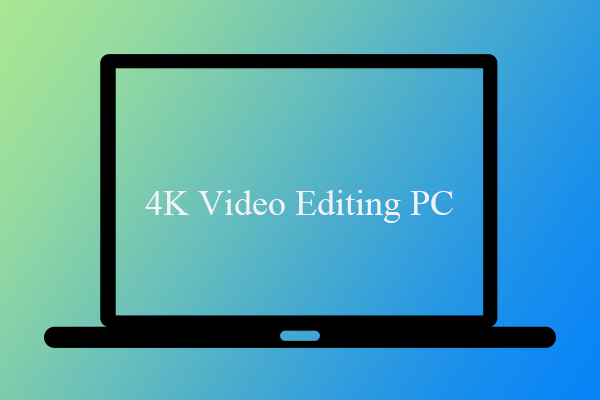

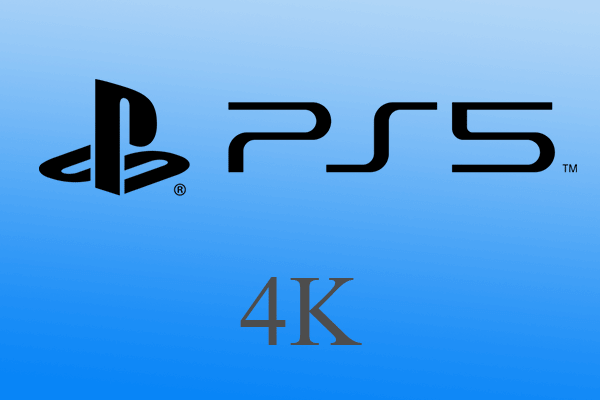
![[Full Review] Navigating the World of 4K HDMI Cables and Accessories](https://images.minitool.com/moviemaker.minitool.com/images/uploads/2023/08/4k-hdmi-cable-thumbnail.png)
User Comments :