In the world of video editing, the demand for high-quality content continues to rise, and 4K resolution has become the new standard. To seamlessly handle the intricacies of editing 4K videos, it’s imperative to have a powerful and well-equipped workstation.
The Heart of the System: CPU and Cores
The central processing unit (CPU) is the beating heart of your video editing rig. When dealing with the vast amounts of data in 4K videos, a multi-core processor is essential. Look for CPUs with a high core count and clock speed to ensure smooth real-time playback and efficient rendering. How many cores for 4k video editing? A hexa-core or octa-core processor from Intel’s Core i7 or AMD’s Ryzen series is a great starting point.
How Much RAM for 4K Video Editing?
Working with 4K video files can be RAM-intensive, especially during editing and rendering. How much RAM do I need for 4K video editing? Is 32GB RAM enough for 4K video editing? Yes, a minimum of 32GB of RAM is recommended, but for smoother performance, consider opting for 64GB or even 128GB if your budget allows. More RAM ensures that your editing software can handle multiple high-resolution video streams, effects, and transitions without slowdowns.
Graphics Card for 4K Video Editing
A robust graphics card is vital for handling the visual demands of 4K video editing. Look for a GPU with ample VRAM to accommodate large video files and the rendering of effects in real time. When choosing GPU for 4K video editing, NVIDIA’s GeForce RTX or AMD’s Radeon RX series are popular choices among video editors due to their CUDA and OpenCL support, respectively.
Hardware Storage for 4K Video Editing
Fast storage is crucial for 4K video editing. Consider using a combination of SSDs (Solid State Drives) for your operating system, applications, and project files, along with high-capacity HDDs (Hard Disk Drives) for storing raw footage and completed projects. NVMe SSDs offer lightning-fast read and write speeds, reducing loading times and increasing productivity.
Best 4K Monitor for Video Editing
A high-quality monitor is a non-negotiable aspect of video editing. Invest in a 4K monitor with accurate color representation, wide color gamut, and high brightness. Brands like Dell, LG, and BenQ offer professional-grade monitors tailored for video editing tasks. Calibrating your monitor ensures color accuracy across different devices.
Best Motherboard for 4K Video Editing
While the motherboard isn’t as flashy as other components, it’s still essential. Choose a motherboard that supports the latest CPU and GPU technologies, offers sufficient connectivity (USB, Thunderbolt, etc.), and has room for future upgrades.
Cooling and Power Supply for 4K Video Editing
Powerful components generate heat, so effective cooling is essential to maintain system stability and longevity. Invest in a reliable cooling solution, whether air or liquid-based. Additionally, ensure your power supply unit (PSU) can handle the demands of your components, with some headroom for potential upgrades.
4K Video Editing System Requirements
Don’t forget to consider the software you’ll be using. Professional video editing software like Adobe Premiere Pro, MiniTool MovieMaker, DaVinci Resolve, and Final Cut Pro have their own system requirements. Make sure your hardware meets or exceeds these specifications for optimal performance.
MiniTool MovieMakerClick to Download100%Clean & Safe
Best 4K Video Editing Computer
Then, what’s the best computer for editing 4K video or the best laptop for 4K Video Editing? If you prefer a more portable setup, several laptops cater to 4K video editing. Look for laptops with powerful CPUs, ample RAM, dedicated GPUs, and color-accurate displays. Apple’s MacBook Pro and high-end Dell XPS models are known for their capabilities in this domain.
4K Video Editing PC Build and 4K Video Editing Workstation
Building a custom PC can be rewarding and cost-effective. If you’re new to building PCs, many online resources offer step-by-step guides, compatibility checkers, and forums to help you through the process. Alternatively, pre-built workstations from reputable manufacturers can save you time and effort while ensuring compatibility.
Conclusion
Mastering 4K video editing demands a well-balanced and robust workstation. By carefully selecting components that cater to processing power, memory, graphics capability, storage, and display quality, you can create a system that empowers you to bring your creative visions to life in stunning 4K resolution. Whether you’re building a desktop PC or opting for a high-performance laptop, investing in the right tools will undoubtedly elevate your video editing prowess.
Relate Articles
- [Full Review] Navigating the World of 4K HDMI Cables and Accessories
- Unlocking the 4K Potential on PlayStation Consoles Like PS4
- Unleashing the Power of 4K: Exploring the GoPro Action Camera Revolution
- How Many Hours of 4K Video Can 128GB Hold?
- Unlocking the Visual Potential: Exploring 4K Upscaling and its Applications


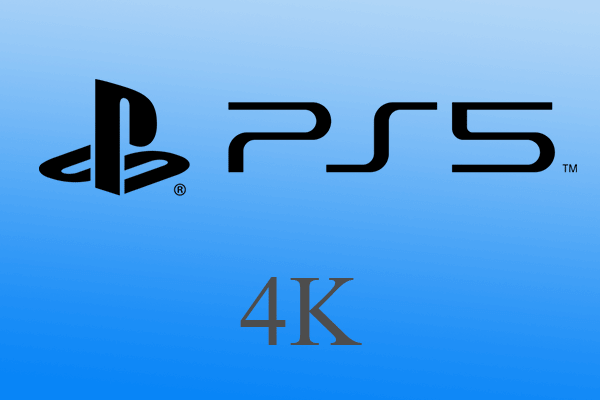

User Comments :