VOB (short for video object) is a container format that’s used for containing digital video, digital audio, subtitles, DVD menus, and navigation content. How to open VOB files on different devices? This post from the MiniTool video editor offers you a list of VOB Players.
The file with the VOB file name extension is a VOB file and it’s usually stored in the VIDEO_TS directory at the root of a DVD, and this format is based on the MPEG format. How to play VOB files on Windows, Mac, Android, and iPhone? Here are 12 VOB players for you.
Part 1: Top 3 VOB Players for Windows
MiniTool MovieMaker
MiniTool MovieMaker is a free video editor without watermark, allowing you to edit and create videos with its simple tools and trendy effects. This program can import various video file types, so it can work as a video player. It lets you import VOB, MOV, MP4, WMV, AVI, MKV, MPG, etc.
MiniTool MovieMakerClick to Download100%Clean & Safe
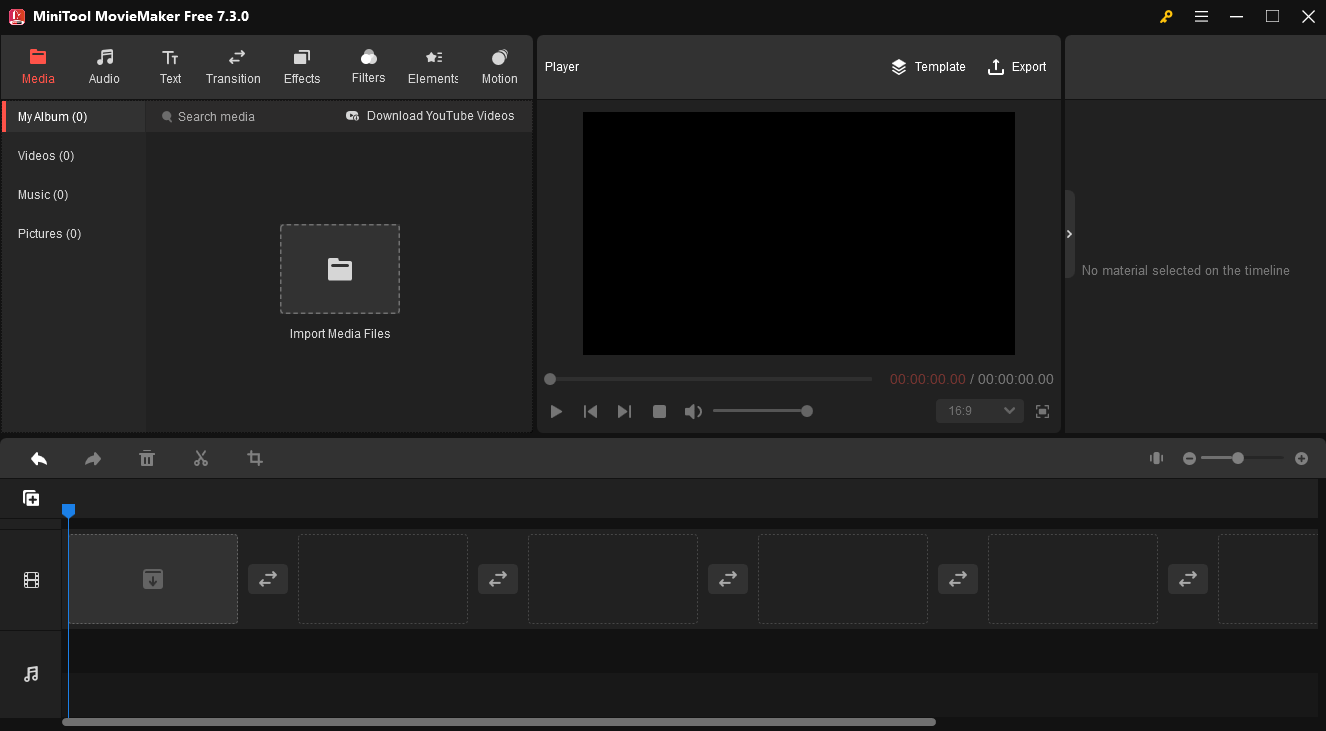
After opening a VOB file in MiniTool MovieMaker, you can also edit the video by trimming, cropping, speed control, applying filters, and more.
Final Media Player
Final Media Player is a simple and free VOB player for your Windows PC, and it enables you to open VOB files without installing any third-party software. As a video and audio player, it supports 40+ video formats and 40+ audio files. This software is also simple to install. Therefore, you can easily have this media player and play your video and audio with ease.
File Viewer Lite
File Viewer Lite is another free VOB file player that lets you open DVD Video Objects. Actually, it’s a universal file opener that allows you to open more than 150 file types. With this file viewer, you can open 36 video files, 36 audio files, 25 camera raw files, 48 image files, 12 text document files, 4 spreadsheet files, and other files.
Except for the common video formats, the supported video formats include the VCD video file, digital video file, real media file, Windows recorded TV show file, iTunes video file, Bink video file, and more. With the free version, you can only view and print files. If you want to save, edit, convert, and print files, or open more file types, you need to upgrade to File Viewer Plus.
Part 2: Top 4 VOB Players for Mac
KMPlayer
KMPlayer is also a good choice for VOB file players. With it, you watch high-quality videos like 4K, 8K, UHD, etc. As a well-known media player, KMPlayer supports almost all video formats, audio formats, and many subtitle formats, and it also supports Blu-ray Disc and DVD. Also, it enables you to skip, increase, or slow down playback speed, set parts of a video as favorites, and more.
KMPlayer allows you to capture audio, video, and screenshots, and capture can be saved in desired formats like JPG or GIF. And it lets you stream and download videos on YouTube, Instagram, etc.
VLC Media Player
VLC is a free, open-source, portable, and cross-platform media player. It supports almost all video and audio input formats like VOB, OGG, Raw DV, and AAC, and you can easily play any video or audio files. In addition to video playback, VLC works as a video converter. The output video formats include all popular files, so you can convert a video file to another one easily and quickly.
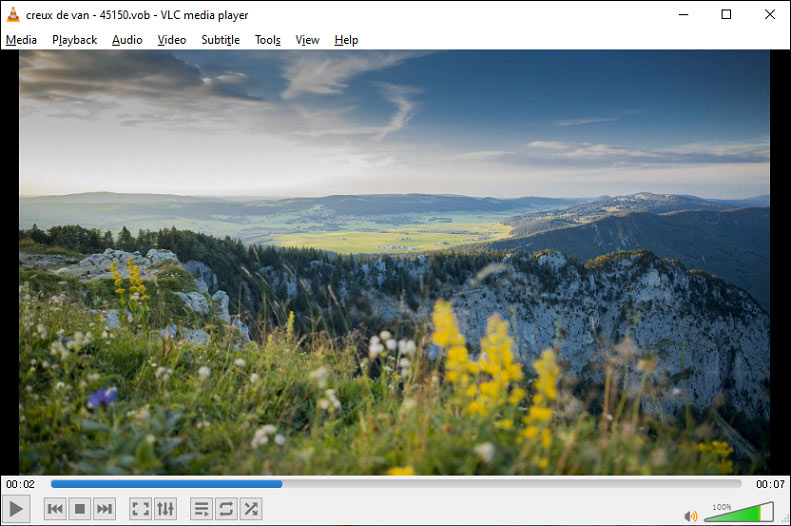
When you watch videos, you can change playback speed, take screenshots, and more. You can also zoom, flip, rotate, cut video, add text or logo over videos, delay or speed up subtitles, and more.
ALLPlayer
ALLPlyaer is a cross-platform media player and it’s also one of the best VOB file players for Mac. It supports dozens of video, audio, and subtitle formats. It’s connected to some subtitles databases like OpenSubtitles.org, so it can automatically download subtitles in selected languages while watching videos. Also, it can play DVDs, CDs, RAR files, and movies from torrent files.
ALLPlayer can automatically play the next parts of videos. What’s more, it supports video streams from many sites like YouTube and provides dozens of online radio stations, such as FEGGAE, FOLK, JAZZ, ROCK, CHILLOUT, and others.
5KPlayer
5KPlayer is a video and music player that can play 4K/1080P/360 videos, DVD, IPTV, MP3, AAC, FLAC, APE music, and more. And you can listen to live radio from many internet radio stations like BBC, WNYC, XFM, etc. When playing a video, you can rotate and cut it, take snapshots, adjust the volume, and more.
It offers a built-in AirPlay tech used for instant screen mirroring and video music AirPlay. Also, it has a screen recording compatibility that supports up to 4K video records. Also, it’s an online downloader that enables you to download videos and music from many video and music streaming sites.
Part 3: Top 3 VOB Players for Android
What’s the best VOB player for Android? How to play VOB files on Android? Here are 3 VOB players you can try.
Media Player
It’s one of the most popular media players for Android. With Media Player, you can play all popular video and audio formats like MP4, WMV, MP3, AVI, and more. When you open this app, it will automatically find all your videos and display the video format conversion.
This app can load external subtitles with the same name of video automatically and works with the M3U playlist. It offers a powerful WiFi transfer feature that allows you to upload and download files to or from your phone. Besides, it provides video thumbnails and lets you rename files.
BSPlayer
BS player is a free VOB player for Android. It enables you to open VOB files with ease and can improve the playback speed with the HW decoding support. It supports background playback in the popup window. Also, it works with external and embedded subtitles like SSA, SRT, TXT, SUB, etc.
In addition to VOB files, BSPlayer can play many other files, including WebM, SWF, ASF, OGG, FLV, and more. But BSPlayer is an ad-supported video player. If you want to remove the ads and access more features, you should get BSPlayer Pro on Google Play.
MX Player
MX Player is another free VOB player for Android. And you can also play other formats, such as 3GP, WMV, MKV, AVI, and more. When you watch a video, you can change the playback speed by swiping up or down with two fingers or going to Menu > Play > Speed to control the playback speed. Also, you can zoom in on a video or zoom out by pinching and swiping across the screen.
Moreover, MX Player supports many subtitle formats and lets you change the text size and scale, move them up and down, and it can clear subtitles with ticker and shadow.
Part 4: Top 2 VOB Players for iPhone
How to play VOB files on iPhone? First, you may think of PlayerXtreme Media Player. It’s a powerful media player for iPhone. This app works with a wide range of video formats, so it lets you play any video you like. Except for this application, there are some other VOB file players for iPhone. The following part will introduce 8Player and Movie Player 3.
8Player Pro
8Player is a powerful media player for the iPhone, iPad, and Apple TV. This app enables you to play your local videos, music, images, and other media files from DLNA/UPnP, Dropbox, Google Drive, OneDrive, SMB, and FTP. It supports a wide range of video, music, and image formats, such as VOB, MXF, FLAC, HEIC, and TIFF.
Besides, you’re allowed to control the media playback on the DLNA players and Chromecast devices, and download files from DLNA/UPnP, Dropbox, Google Drive, OneDrive, SMB, and FTP for offline playing. And you can create and edit the music playlist.
Movie Player 3
Movie Player 3 is designed to play various file formats, including VOB, AVI, MPV, 3GP, MP4, MKV, OGV, and more. With it, you can watch all your favorite videos. It enables you to transfer files via iTunes, Dropbox, and WiFi to the iPhone, iPad, and iPod Touch, open files from Dropbox, and organize your videos with folders and playlists.
MiniTool Video ConverterClick to Download100%Clean & Safe
Conclusion
With these 12 VOB players, you can easily open VOB files on Windows, Mac, Android, or iPhone. Now choose one and try to play your VOB files. If you need to edit your VOB files, MiniTool MovieMakre is a reliable option. Finally, if you encounter any problems using MiniTool MovieMaker, you can contact us for help at [email protected].
VOB Player FAQ
2. Tap on Media (Windows) or File (Mac).
3. Click Open Folder (Windows) or Open File (Mac).
4. Browse for the folder that contains your VOB files.
5. Select the folder and click Open.
2. On the File section, click the + Add button to import your VOB files.
3. At the bottom right corner, hit the Convert/Save button.
4. In the Profile dropdown list, select Video – H.264 + MP3 (MP4).
5. Tap on Browse to choose a destination folder, then click Save and Start.
2. Open this VOB converter and choose File > Add Video to import the VOB files.
3. At the bottom of the screen, choose the to DVD option to set MP4 as the output format.
4. Select an output folder to the MP4 file, and click on Convert.
2. Hit the Select File option to upload your VOB files.
3. In the Convert to box, set MKV as the output format.
4. Click on Convert to start the conversion.



![How to Watch TikTok without the App or Account [3 Solutions]](https://images.minitool.com/moviemaker.minitool.com/images/uploads/2022/04/watch-tiktok-without-app-thumbnail.png)
![[3+5 Ways] How to Open Windows 11 New & Legacy Media Player?](https://images.minitool.com/moviemaker.minitool.com/images/uploads/2022/10/open-windows-11-media-player-thumbnail.png)

User Comments :