This post from MiniTool MoviMaker will give you a brief introduction and a list of timeline video editors.
What Is a Video Timeline
If you often edit videos, you should know what a video timeline is. A timeline is the area of a video editing application where you can arrange video clips and audio clips, add or remove media files, trim a video, and do other basic edits.
Depending on your video editor, there’re different options in the timeline. Edits you made on the timeline won’t change the original media files and simply previews how edits are displayed. You can undo anything you are not satisfied with.
Generally speaking, a video editing timeline should consist of these components, tracks, playhead, and media.
Tracks are used to add video and audio clips. Media refers to the elements of your video including video, audio, text, images, etc. Playhead shows the position where you’re previewing in the video, and playhead helps you edit the correct parts of a video.
Top 5 Timeline Video Editors
At present, most video editing applications have a non-linear timeline editor. What’s the best timeline video editor for your PC? Does Windows 10/11 have a built-in timeline video editor?
First of all, you should learn that the Windows Video Editor in the Photos app is not a timeline video editor. Instead, it’s a storyboard-mode video editor.
If you’re looking for applications that have a video editing timeline to edit or enhance your video, try the following timeline video editing software.
#Clipchamp
Clipchamp is the Microsoft-recommended video editor for Windows 11 and allows you to work with a timeline to edit videos. This timeline video editor has a desktop app and offers online services, too.
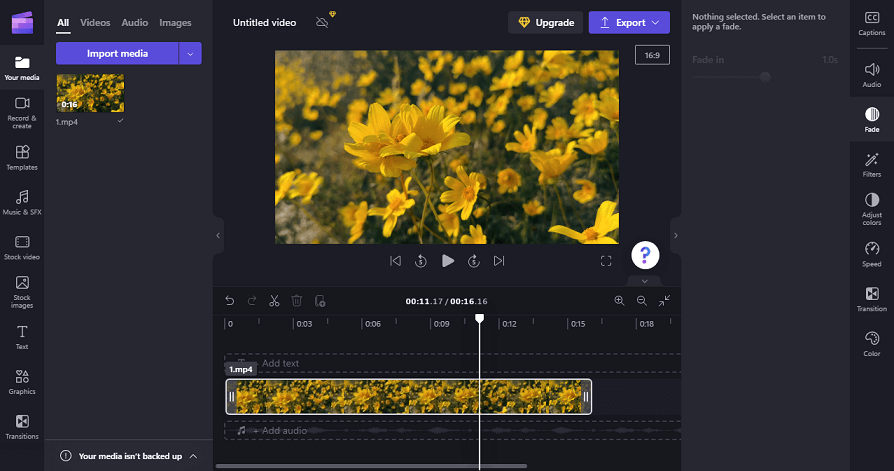
You can add videos, audio clips, and titles to the video timeline of Clipchamp as well as trim and split videos in the timeline.
Apart from these features, Clipchamp also lets you crop videos, apply filters, change video playback speed, and more.
#MiniTool MovieMaker
MiniTool MovieMaker is also a timeline video editor for your Windows 11/10 PC. It lets you add videos, images, and audio clips to the timeline and supports up to 9 tracks to add text and animated stickers.
Also, you can change the duration of the text and stickers in the timeline and use the zoom in/zoom out slider to zoom in or zoom out the video thumbnail to make it fit the timeline.
MiniTool MovieMakerClick to Download100%Clean & Safe
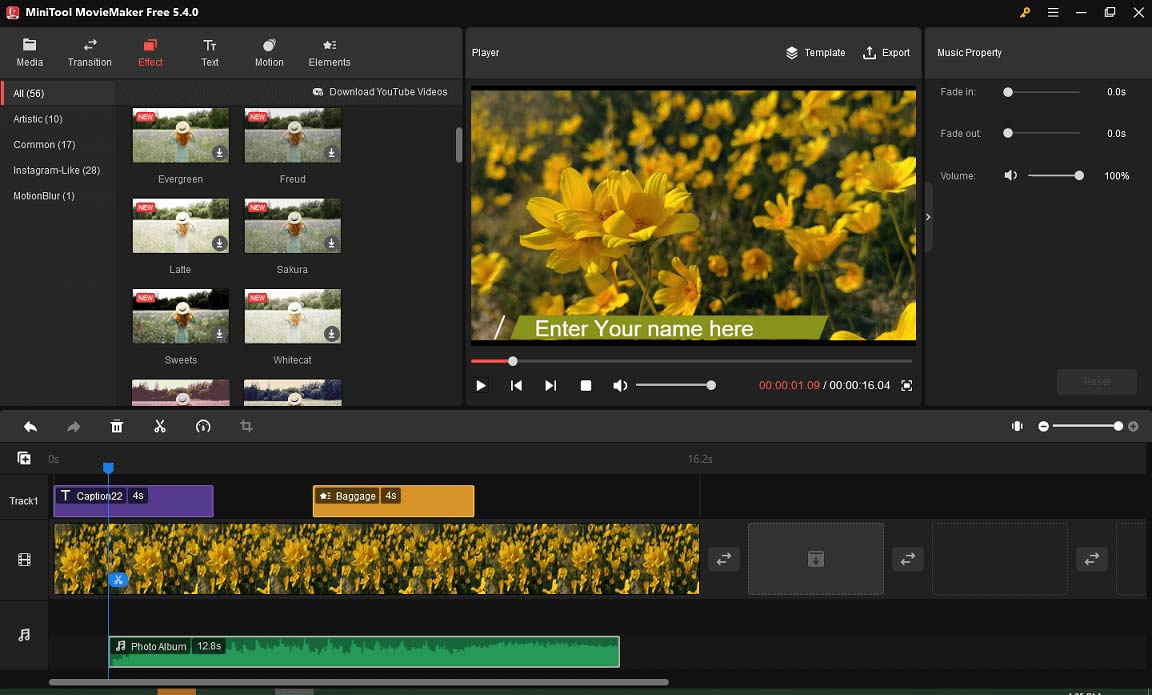
What’s more, this timeline video editor offers various transitions, filters, text templates, motion effects, and stickers to enhance your video.
After editing, MiniTool MovieMaker allows you to export 1080p videos without watermarks.
#OpenShot
OpenShot is a free timeline video editor for Windows, Mac, and Linux. This application has an advanced video editing timeline with many great features including dragging and dropping, zooming in and out, resizing clips, alignment, slicing, snapping, and more.
OpenShot also allows you to speed up or slow down videos, do color correction, apply transitions, add 3D animated titles, and more.
#Shotcut
Shotcut is also one of the best applications with a great video editing timeline. In the shotcut timeline, you can mix and match clips in different resolutions and frame rates, fade in and out audio, fade video, trim a video, etc.
Shotcut has many other features, such as color correction, transitions, filters, and detaching audio from video clip.
#Adobe Premiere Pro
Adobe Premiere Pro is a professional video editor with a great timeline. Its timeline supports unlimited tracks to add layers of videos, images, and audio files. On the left side of the timeline, you will see 8 tools for some basic functions like trimming.
Conclusion
It’s easy to edit videos in the timeline. You can choose one of these timeline video editors to edit or create your footage.


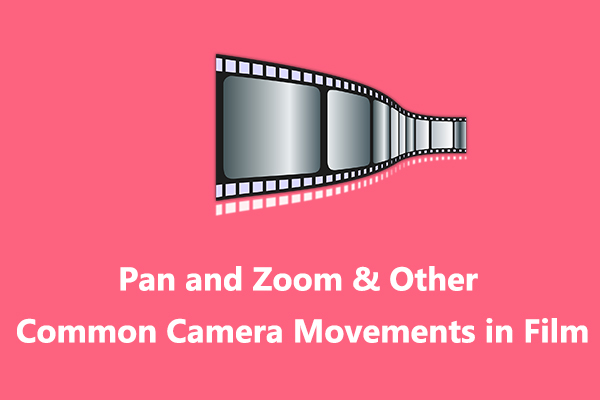
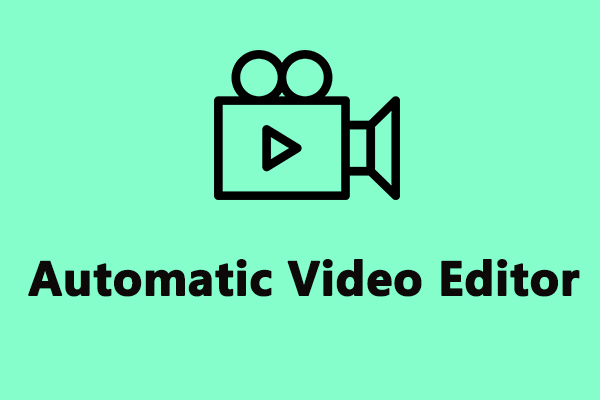
User Comments :