You’ve recorded some videos and want to send them to your friends or family. How to share videos with friends or family? In this post, I’ll teach you the 4 best ways to share videos without quality loss.
Are you looking for a way to share videos with friends or family? Below are the 4 best ways to share videos. (If your video format is not supported by YouTube or other social networks, you can try MiniTool MovieMaker to change the video format.)
4 Best Ways to Share Videos Privately or Publicly
- Google Drive
- Dropbox
- YouTube
#1. Google Drive
When you try to share a video over 25 MB via Gmail, you may receive the message “Large files must be shared with Google Drive”. What is Google Drive? It’s a file storage service developed by Google, which allows you to store and share media files across devices, and watch videos online. Google Drive offers you 15 GB of free storage.
How to share videos on Google Drive? Here’s a guide:
Step 1. First, open Google Drive and upload the video you want to share with others.
Step 2. Right-click the uploaded video and select the Share option.
Step 3. Click on Copy link in the Get link window. If you want to share videos privately with others, you can enter their email addresses and get the link.
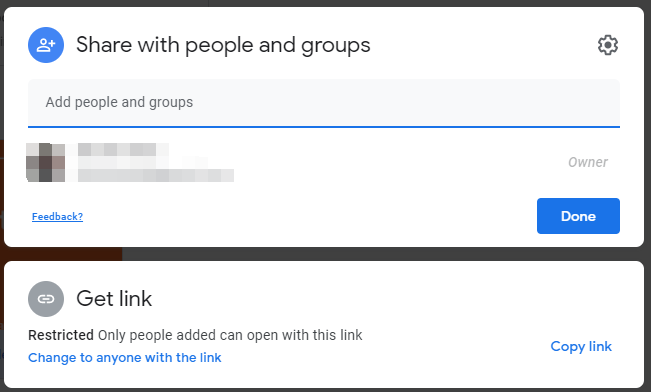
Step 4. After copying the link, share it with the selected people.
Related article: 3 Solutions to Fix Google Drive Processing Video Error
#2. Dropbox
Another best way to share videos online is using Dropbox. Dropbox is a cloud storage service where you can store large files to free up disk space. You can share videos or other media files without file size limits and control who can access or edit the shared files. You can only get 2 GB of free storage.
Here’s how to share videos using Dropbox.
Step 1. Open Dropbox and sign in to Dropbox.
Step 2. Create a folder and upload the video you want to share.
Step 3. After uploading the video, hover over the folder and click the Share icon.
Step 4. Enter the email address of the people you’d like to share with.
Step 5. Tap on Share folder. Then they’ll receive the link.
Want to back up files? See this post: How to Backup Files on Windows 10? Try These Top 4 Ways
#3. Facebook
Except for cloud storage services, you can also use Facebook to share videos with friends. It gives you the power to control who can see your videos before sharing. Unlike Google Drive and Dropbox, Facebook lets you upload videos as many as you can.
Here’s how to share videos on Facebook.
Step 1. Open the Facebook app.
Step 2. Start a new post and choose Photo/Video.
Step 3. Next, select and upload the video you want to post.
Step 4. Then click the Audience button and choose who can view your video.
Step 5. Upload the video by clicking on Post.
#4. YouTube
YouTube is the best place to share videos. If you only want specific people to watch the uploaded video, you can change the privacy settings of the video.
Here’s how to share videos privately:
Step 1. Open YouTube and tap on the camera icon to upload the video.
Step 2. Add a title and then go to Visibility to choose the Unlisted option. Tap on SAVE.
Step 3. When the video is uploaded, copy the video link and share it with your friends or family.
Conclusion
This post introduces the 4 best ways to share videos online. Have any other suggestions? Leave your comments below!



User Comments :