Each webcam recorder has outstanding features and can produce nice and high-quality videos. If you desire to be more skillful at making videos, MiniTool MovieMaker should be a good choice. Now, let’s focus on the 10 best webcam recording software.
1. Bandicam Webcam Recorder
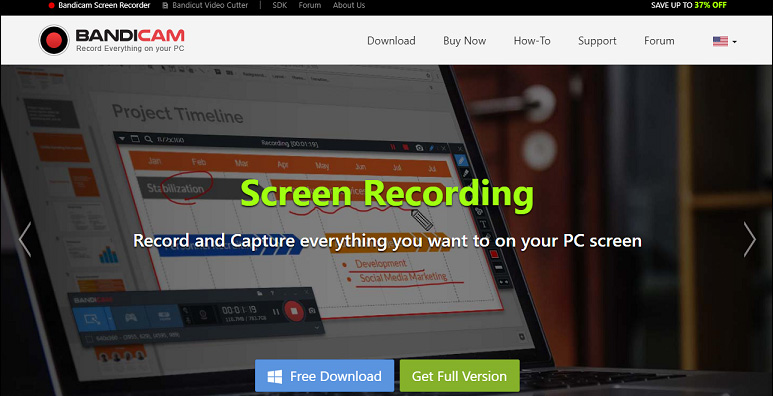
It is one of the best webcam video recording software and is available to record from any video device. It supports the hardware accelerated h.264 encoders of NVidia NVENC/CUDA, Intel Quick Sync Video, and AMD VCE which can record videos at a fast speed, with a high compression ratio and excellent quality. Besides, it is a nice video cutter.
Main features:
- It can capture webcam videos on Windows and supports MP4, and AVI video format.
- It is capable of recording Mac and iPad screens with high quality.
- It can record gameplay on PC for Xbox/PlayStation.
- It is a multilingual webcam recorder and can be translated to 30+ languages from English.
2. Free2X Webcam Recorder
Free2X Webcam Recorder, 100% free webcam video recording software, is helpful to record videos from any webcam, or digital video camera. And it can record audio from any source like microphone, line-in, and speakers.
Main features:
- It supports 3 video formats: AVI, MP4, and WMV.
- It supports Windows 10/8/7/Vista/XP.
3. Debut Video Capture and Screen Recorder Software
With this webcam recording software, you can record from webcam, external devices, and computer screens. And it can adjust video color settings and add effects, and add text to videos.
Main features:
- It can record videos in many formats like AVI, WMV, FLV, MPG, MP4, MOV, etc.
- It is available to record audio from microphones and speakers with video and record streaming video and gameplay.
- It can adjust the video resolution, size, and frame rate for capture.
- It works on Windows 10, XP, Vista, 7, 8, and 8.1.
4. SplitCam Webcam Software
SplitCam is excellent webcam recording software with many tools and effects. For videos, it offers functions like Flip Horizontal, Flip Vertical. For videos, it includes Distortion, Compressor, Echo, Chorus, and more.
Related article: How to Flip a Video on Computer & Phone.
Main features:
- It only works on Windows and supports 7 languages.
- It helps to stream webcams, video files, and slideshows.
5. ManyCam
On the one hand, ManyCam is a webcam video recorder with fantastic video tools. On the other hand, you can pay for a superior version. It supports many programs and services.
Main features:
- It works on Windows and Mac and can be downloaded without charge.
- It is available to record, render, and stream 4K videos with ManyCam.
- It is helpful to record screens, video calls, conferences, and live streams.
6. Filmora Scrn
It is user-friendly webcam recording software with powerful features for high-quality webcam recording. The most striking feature of Filmora Scrn is its video editing choices that make your video more attractive.
Main features:
- It is available for Windows 10/8/7.
- It exports videos to MP4, and MOV.
- It can import video, music, images, and other media files.
- It can record from your computer and webcam at the same time.
7. CloudApp
CloudApp is powerful and intuitive free webcam recording software with simple operation and helps to record your webcam and screen simultaneously. And it’s easy to make webcam recordings and lets you share with other media formats.
Main features:
- It is available for Mac, iOS, and Chrome.
- It can create GIsF easily.
- It can make tutorial videos with your webcam.
Bottom Line
After reading this post about webcam recording software, which webcam recorder is your favorite? Find one and start your webcam recording right now!



User Comments :