
How to Download Videoleap for PC & Videoleap Alternatives for PC
Videoleap is an amazing video editor for Android and iPhone/iPad. This post tells you how to use Videoleap for PC and gives 6 Videoleap alternatives for PC.
This category is dedicated to exploring the top video editing software options that can assist you in crafting captivating and extraordinary videos. we will provide valuable insights to enhance your user experience while using social platforms and assist in crafting engaging videos to share with your friends.

Videoleap is an amazing video editor for Android and iPhone/iPad. This post tells you how to use Videoleap for PC and gives 6 Videoleap alternatives for PC.

Are you looking for the most satisfying videos to watch before sleep or to lighten your mood? Where to watch these videos? How to make your own one? Check here!

Can I see who unfriended me on Facebook? How to see who unfriended me on Facebook? In this post, we are going to talk about this issue and offer solutions.
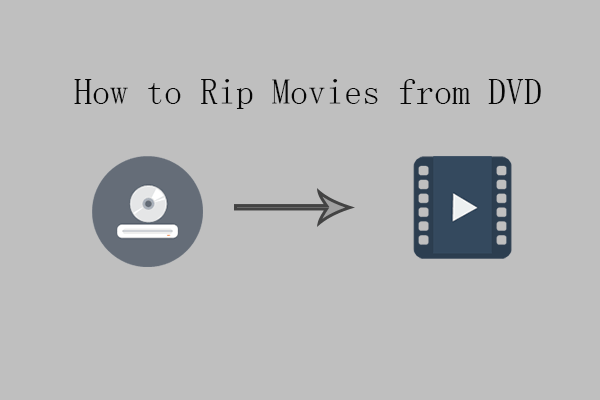
In this post, you will learn how to rip movies from DVDs with the DVD ripper. You can as you need to find a suitable way to rip movies.
![[4 Ways] How to Connect Roku to WiFi Without Remote?](https://images.minitool.com/moviemaker.minitool.com/images/uploads/2022/06/connect-roku-to-wifi-without-remote-thumbnail.png)
Can I connect Roku to wifi without remote? How to connect Roku remote to TV without wifi? How to connect your Roku TV to wifi without remote?
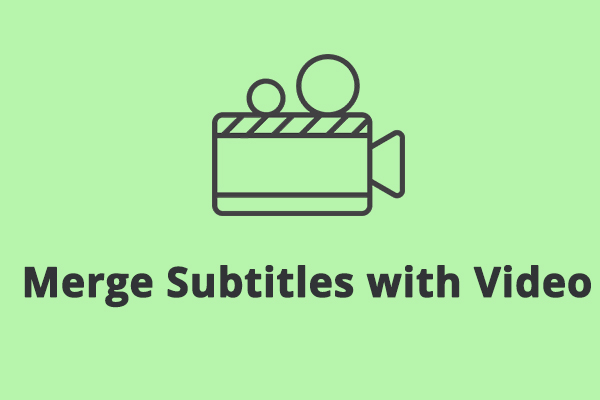
How to add a separate subtitles file to a video? Don’t worry, this post offers 3 free ways to merge subtitles with video permanently. Just check it now!

Can you download all songs at once on Apple Music? how to make Apple Music download all songs? In this post, we are going to share the answers with you.
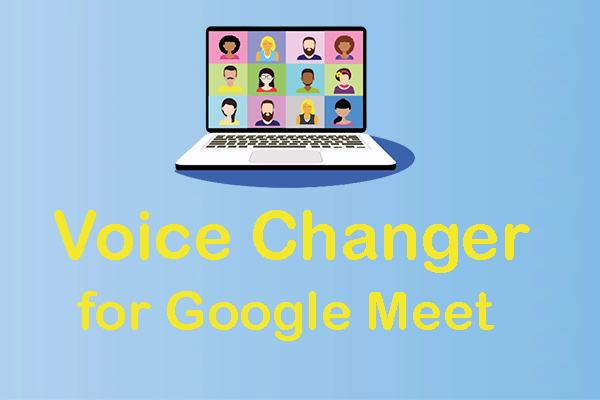
Are you searching for a voice changer for Google Meet? What is the best voice changer for Google Meet? In this post, you have the top 5 options to choose from.
![How to View Your Facebook Profile as Someone Else [Solved]](https://images.minitool.com/moviemaker.minitool.com/images/uploads/2022/05/how-to-view-your-facebook-profile-as-someone-else-thumbnail.jpg)
How to see what my Facebook profile looks like to others? This post will show you how to view your profile as someone else would view it. Just read it now!

Snapchat launched the new Shared Stories option to lean into the rising trend of collaborative content. Want to know more about this feature? Read this post!