Google Meet is one of the most popular platforms for online group calls. If you want to change your voice during a Google meeting, you can use the voice changer for Google Meet. What is the best voice changer for Google Meet? The following parts got you covered. The Chrome extension options and desktop programs options are both included.
We will share the voice changer for Google Meet extensions and the software for desktops below. By the way, you can try MiniTool MovieMaker to edit the audio in videos.
MiniTool MovieMakerClick to Download100%Clean & Safe
Best Voice Changer for Google Meet Extension
In this part, we will introduce some of the most popular versatile Chrome extensions that can work as a voice changer for Google meet without requiring any download or installation.
Celebrity Voice Changer
Celebrity Voice Changer is the first free voice changer for Google Meet Chrome Extension on our list. Just as the name suggests, there are many remarkable celebrities’ voice effects. With the high quality of voice optimization, you can transform your voice into the voice of almost any well-known celebrity easily.
Clownfish Voice Changer
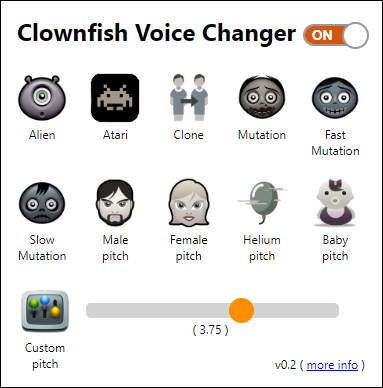
Clownfish is one of the most widely used voice changers for Google Meet extension. The effects gallery is quite varied, which contains alien voice, Atari voice, a robot voice, radio, helium, male or female pitch, custom pitch, and more.
Except for Google Meet voice changing, you can also use it on other web versions of applications like Teams, Skype, Discord, etc. Additionally, it comes with a Voice assistant to convert voice to text.
Best Voice Changer for Google Meet Desktop
The desktop tools are good alternatives that can offer better configuration and features. Here are the free voice changer for Google Meet programs that you can download for your desktop.
MorphVoX (Windows/macOS)
MorphVOX is definitely a great voice changer for Google Meet. It will improve your communications experience and changes the quality of your voice’s tone and pitch with much accuracy. It comes with several sound effects that change and modify your voice. This software is simple to connect with chat applications and online games.
Voicemod (Windows)
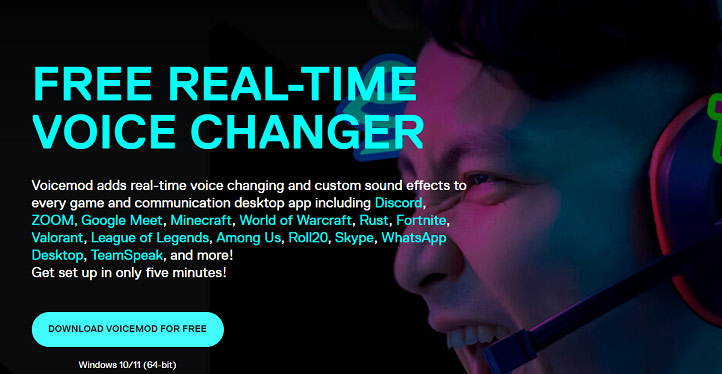
Voicemod is also a good voice changer for Google Meet application on the desktop, which attracts a lot of attention because of its welcoming and intuitive design. It comes with a huge gallery of sound filters that you can use at any time and get real-time voice changing with customized sound effects.
With this voice changer, you can access a real-time demo of different funny and cool voice effects. It is efficient enough to modify your voice within seconds. In addition to using with Google Meet, you can also use it with various applications such as Twitch, Discord, Skype, etc.
Voxal Voice Changer (Windows/macOS)
Voxal Voice Changer is also a voice modifier tool that provides voice modification features. It is the ideal tool if you need a voice changer for Google Meet. With a simple and user-friendly interface, you can use it within just a few seconds while being in a Google meeting since you set a preferred configuration of tone.
This software is also compatible with existing popular games and applications like CSGO, Rainbow Six Siege, and Skype. You can create custom voice effects and even voice for any characters in audiobooks. Also, it is a lightweight tool that uses less CPU space with no requirement for specific hardware.
Conclusion
In this post, we shared the best voice changer for Google Meet. You can choose to use the Chrome extension or desktop application as you like. Which one is your favorite? Welcome to share your ideas and leave your comments.



User Comments :