You won’t receive the notification when someone removes you from their friends list. Want to know who unfriended me on Facebook? Well, there are several ways to find out. Read the following part to find the solutions.
If you also want to make short videos and upload them to Facebook, you can try this free and handy video maker – MiniTool MovieMaker.
MiniTool MovieMakerClick to Download100%Clean & Safe
How to See Who Unfriended Me on Facebook?
There are 3 methods to tell who has unfriended me on Facebook. Let’s take a closer look at these methods one by one.
Method 1. Check the Facebook Timeline
The first thing you can do is to check your Facebook timeline. If you doubt that someone has unfriended you, check their posts and look for the little icons beneath their name. Public posts have a globe icon, whereas posts shared with friends have a two-person icon.
If there is a two-person icon, it means the post is for their friends only and since you can see it, you are still their friend. If you’re seeing a little globe icon under their name on all posts, there are many chances that they have unfriended you. But if you also see two-person, it means you are still their friend.
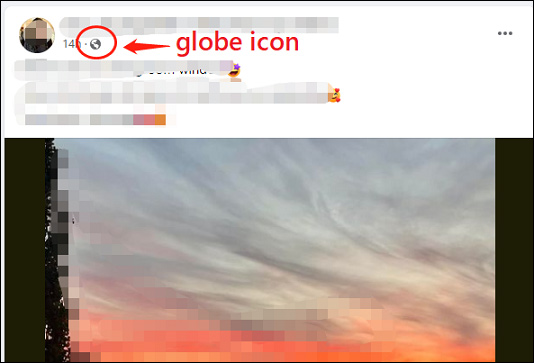
Also read: View All You’ve Liked: How to Find Liked Posts on Facebook?
Method 2. Search Your Friends List
This is also a very simple way to check if someone has unfriended you on Facebook. You just need to check your friends list and manually search for their names.
Just open your profile page, scroll down to Friends and tap on it. On your friend list, type your friend’s name and hit enter at the top search bar. If they appear in the list, it means they are still your friends, otherwise you have been removed from their friend lists. There is also a possibility that you have been blocked.
You may also like How to View Facebook Stories Anonymously [The Ultimate Guide]
Method 3. Check the Person’s Facebook Profile
If you think someone you know has unfriended you, you can also see if they have taken this action by visiting their Facebook profile.
For this, navigate to your friend’s Facebook profile and check if you see the Friends label appear under your friend’s name. If yes, then you’re still present in this person’s Friends list. If you see an Add Friend button instead, it means this person may have unfriended you on Facebook. If you suspect this was accidental, you can send a new friend request.
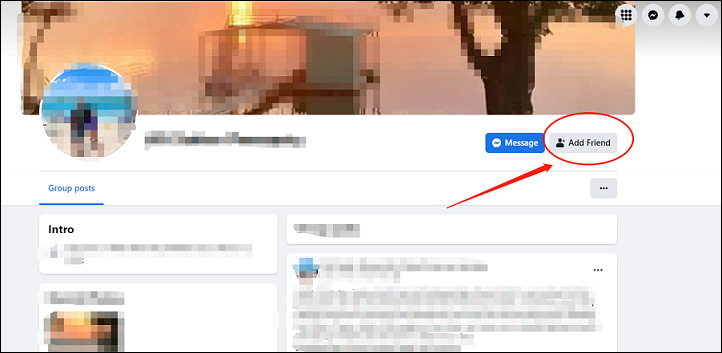
Unfriending, Unfollowing, and Blocking: The Differences
Unfriending: What happens when someone unfriends you on Facebook? When the person has removed you from their friend list, you cannot see their private posts and photos. But you can still see their public profile, DM on Facebook Messenger, search their profile, and add them as a friend again.
Unfollowing: If you unfollow someone, they remain on your friends list but their posts will not appear on your timeline. You will still be able to see their profile and interact with them, just not in your timeline.
Blocking: When someone blocks you, you’ll automatically be removed as a friend and you won’t be allowed to access their profile. You cannot see their posts, interact with them, tag them in comments or photos, or friend them.
Also read: How to Quickly Delete All Facebook Posts
Conclusion
In this post, we shared the method of how to see who unfriended me on Facebook. We also differentiated unfriending, unfollowing, and blocking. Just try the methods we mentioned above!


User Comments :