If your posts on Facebook are public, everyone can see whatever you share. Sometimes, you may want to check the content that you make public on Facebook. How to view your Facebook profile as someone else?
This post tells how to see what your Facebook profile looks like to others on computers and smartphones.
If you need a Facebook video editor, MiniTool MovieMaker is recommended here.
MiniTool MovieMakerClick to Download100%Clean & Safe
How to View Your Facebook Profile as Someone Else
On Facebook, you can share posts publicly, with specific friends, or just with yourself, and more. If your posts are public, anyone can view them.
If you want to see what your profile looks like to others (people who aren’t your friends) on Facebook, just try the Facebook View As feature.
Also read: How to Hide Likes on Facebook on Mobile and Desktop
How to View Your Facebook Profile as Someone Else on Computer?
Step 1. Open the Facebook website in your browser and log into your account.
Step 2. Click the Your profile icon in the top left corner and then click it again to open your Facebook profile page.
Step 3. Click the three dots icon under Edit profile and then choose View As from the pop-up menu.
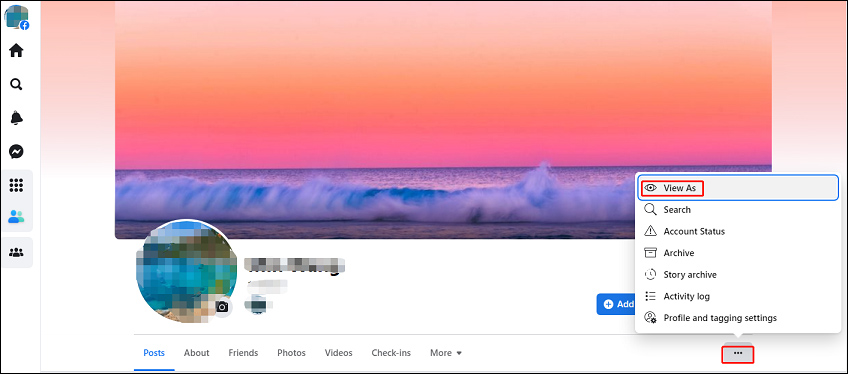
Alternatively, you can follow these steps to see what your profile looks like to others.
- On your Facebook profile page, click the three dots icon, and select Profile and tagging settings from the pop-up menu.
- Scroll down to the bottom and click View as.
Step 4. Your profile will be shown to you as if you were viewing it as a visitor. You can click the Filters next to the Post to filter posts by year and month.
Step 5. To exit, click Exit View As on the top right.
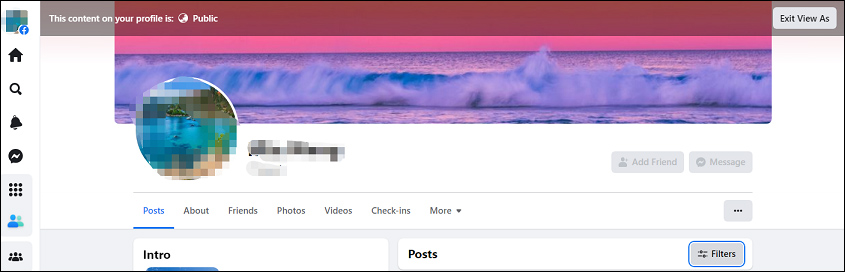
Related article: How to Make Your Facebook Private? The Complete Guide
How to See What Your Facebook Profile Looks Like to Others on Android/iPhone/iPad?
The Facebook mobile app also allows you to see what your Facebook profile looks like to strangers. Here’s the how.
Step 1. Launch your Facebook app and tap your profile icon to open your profile page.
Step 2. Tap the three dots icon.
Step 4. Click on View as in the Profile settings page. Then all publicly viewable content will be displayed.
You can’t delete or edit a post while you’re viewing your Facebook page as someone else.
Tip: How to See Who Viewed Your Facebook Profile?
Before answering this question, you should figure out if Facebook will tell you who viewed your Facebook profile.
No, Facebook does not allow users to track who visited their profiles. And there are no available third-party apps that let people view who viewed their profiles.
Therefore, it’s impossible to see who viewed your Facebook profile.
Conclusion
Using the Facebook View As feature, you can easily know what your Facebook profile page looks like to people who are not your friends. However, you can’t view your Facebook profile as a specific individual.



![How to Find Drafts on Facebook on Mobile & Desktop [Solved]](https://images.minitool.com/moviemaker.minitool.com/images/uploads/2022/09/how-to-find-drafts-on-facebook-thumbnail.jpg)
User Comments :