
What Is Vigo Video and Its Attractive Entry-Level Knowledge?
I believe that most people have an interest in what is Vigo Video and want to know something about it. Well, I will make a specific introduction to Vigo Video.
This category is dedicated to exploring the top video editing software options that can assist you in crafting captivating and extraordinary videos. we will provide valuable insights to enhance your user experience while using social platforms and assist in crafting engaging videos to share with your friends.

I believe that most people have an interest in what is Vigo Video and want to know something about it. Well, I will make a specific introduction to Vigo Video.

There are 6 best free icon makers, including 3 free icon makers software and 3 free icon makers online. These free icon makers can help any of you create icons.

It may be impressive to invite pals to special occasions by sending video invitations! How to make one? Here are the top 5 recommended invitation video makers.
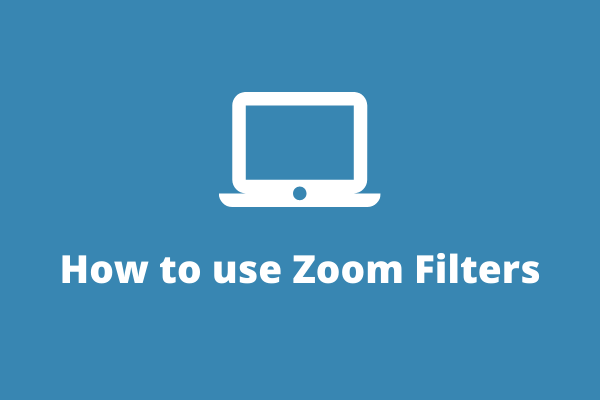
How to use native Zoom filters? How to get Snapchat filters on Zoom? How to remove Zoom filters during a Zoom meeting? Read this post to find the answer.

How to edit TikTok videos? This post will illustrate how to edit videos on TikTok with its built video editor and offer the 3 best TikTok video editors.

Want to duplicate yourself in a video? Can you clone yourself in videos? Luckily, this post will introduce 5 clone video makers for cloning yourself in a video.
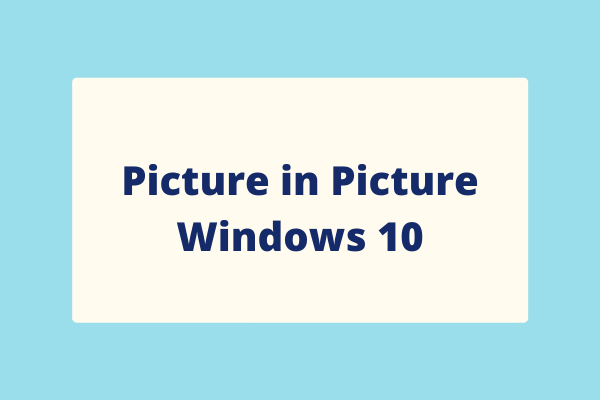
How to use picture in picture on Windows 10 or Windows 11? How to play videos in picture in picture mode while using other apps? Read this post right now!

How long are TikTok videos? What dimensions are TikTok videos? To learn more about TikTok videos, you should take a look at this post.
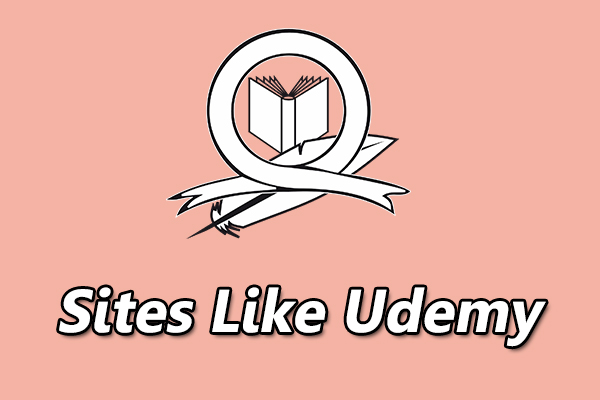
Udemy is one of the best online educational platforms. Want to try other sites like Udemy to get more courses? Check this post and know more Udemy alternatives.

Where to find cheap stock photos? 10 low-cost stock photo websites are listed here. Besides, this post offers you 3 photo editors and a photo slideshow maker.