TikTok is one of the most downloaded apps of 2021, which is a great platform to grow your business. One of the most important factors for promoting your business is post-production. How to make your video look professional? Don’t worry, this post will teach you how to edit videos on TikTok step by step and gives you other options to enhance your videos (like MiniTool MovieMaker).
How to Edit Videos on TikTok
TikTok has a built-in video editor that you can use to change video speed, apply video filters, add transitions, stickers, and edit sound. Let’s see how to edit TikTok videos.
Step 1. Just open the TikTok app and click the Plus icon.
Step 2. Before editing, you need to record a TikTok video. First, set the video recording length, choose a suitable effect for your video, and click Sounds to add music. Then press the Record button.
Step 3. After recording your video, tap the red tick icon next to the Record button. It will bring you to the video editing screen.
Step 4. Now, you can edit the TikTok video as required.
Trim video: Click Adjust clips and select the section you want to keep. Click the checkmark to save changes.
Add text: Click Text, enter the text and then change the color and font type. Click Done.
Add effects, stickers, transitions: Click Effects, and you can add the desired effects, stickers, and transitions to your TikTok video. Click Save.
Add sounds: Click Sounds and select the sound you like.
Step 5. After editing the TikTok video, tap Next. Now, type the text, add some hashtags, select a cover for your video and post it.
Related article: How Long Are TikTok Videos? Everything You Need to Know
3 Best TikTok Video Editors
If you don’t want to use the built-in video editor of TikTok, then you should try other video editing apps with rich features. This part lists the 3 best TikTok video editors.
#1. Quik
Quik is one of the best video editing apps for TikTok. It offers beat-synced themes and transitions. Just upload your clips, choose a theme and it will automatically create a stunning video for you. It has all the needed editing options and lets you add slow motion/fast motion effects to video.
#2. InShot
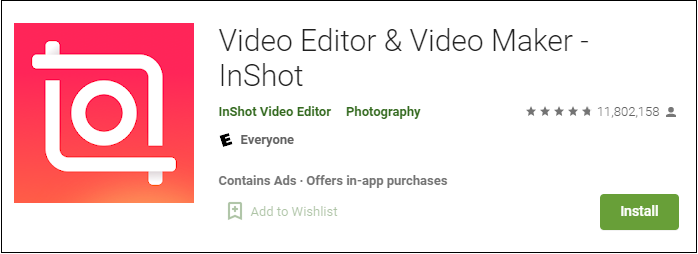
This is a powerful TikTok video editor with professional editing features. With it, you can trim, cut, rotate, flip, reverse, crop, combine videos, and add filters, transitions, music, text, voiceover to videos.
#3. Magisto
Another TikTok video editor I’d like to recommend to you is Magisto. It gives options to edit videos, create photo slideshows, make video collages, etc. The best part of this video editing app is its AI-based smart editor that helps you quickly create a professional-looking video.
Best Video Editor for Windows – MiniTool MovieMaker
Want to edit videos on Windows? You can use MiniTool MovieMaker. It’s a simple video editor for beginners. It comes with a variety of motion effects, movie templates, filters, and editing tools. More importantly, this software can import and export video in the most popular formats including MP4, MOV, MKV AVI, WMV, WEBM, etc.
MiniTool MovieMakerClick to Download100%Clean & Safe
Conclusion
Learning how to edit TikTok videos is very essential for those who want to start their business on TikTok. Now, follow the step-by-step guide to make your TikTok video look professional!


User Comments :