How Long Are TikTok Videos
How long can a TikTok video be? TikTok recently increased its video length limit from 60 seconds to 3 minutes. Now, you can create a TikTok video longer than 60 seconds. How to make longer videos on TikTok? Below is the step-by-step guide.
Step 1. Open the TikTok app.
Step 2. Click the plus icon and swipe to the 3 minutes option and press the Record button to start making a 3-minute TikTok video. If you want to upload a 3-minute video to TikTok, click Upload to post it.
Step 3. After recording the TikTok video, you can add effects, transitions, stickers to the video as needed. Click Save to save the changes.
Step 4. Then enter the description and add some hashtags. Modify the output settings and click Post to share your 3-minute TikTok video!
If you can’t record or upload TikTok videos longer than 3 minutes, you should update the TikTok app to the latest version.
Also read: 10 Popular TikTok Songs + How to Add Music to TikTok
Other Specification for TikTok Videos
In addition to the TikTok video length limit, here are some other specifications you need to know.
- File size: The TikTok video size should be up to 287.6 MB for iOS and 72 MB for Android. But the maximum file size of video ads can be 500 MB.
- Video resolution: The best video resolution is 1080×1920. For ads video, the dimensions can be 640×640 pixels, 720×1280 pixels, and 1280×720 pixels.
- Orientation: Both vertical and horizontal videos can be uploaded to TikTok. But TikTok is formatted to be viewed on mobile phones, so vertical video is best.
- Aspect ratio: The aspect ratio of TikTok should be 9:16 or 1:1.
- Video format: TikTok supports MP4 and MOV formats. For ads, the input format can be AVI and GIF. Need to change video format? You can use MiniTool Video Converter. It can help you change video format and its resolution.
Do you want to know the Instagram video length limit? See this post: Instagram Video Length: How Long Can Instagram Videos Be?
Tip: How to Combine Short Videos into One on Windows
You’ve download all your TikTok videos and want to combine these clips into one. In this case, you can use MiniTool MovieMaker. It’s a video editor that you can use to combine, split, trim and reverse videos.
MiniTool MovieMakerClick to Download100%Clean & Safe
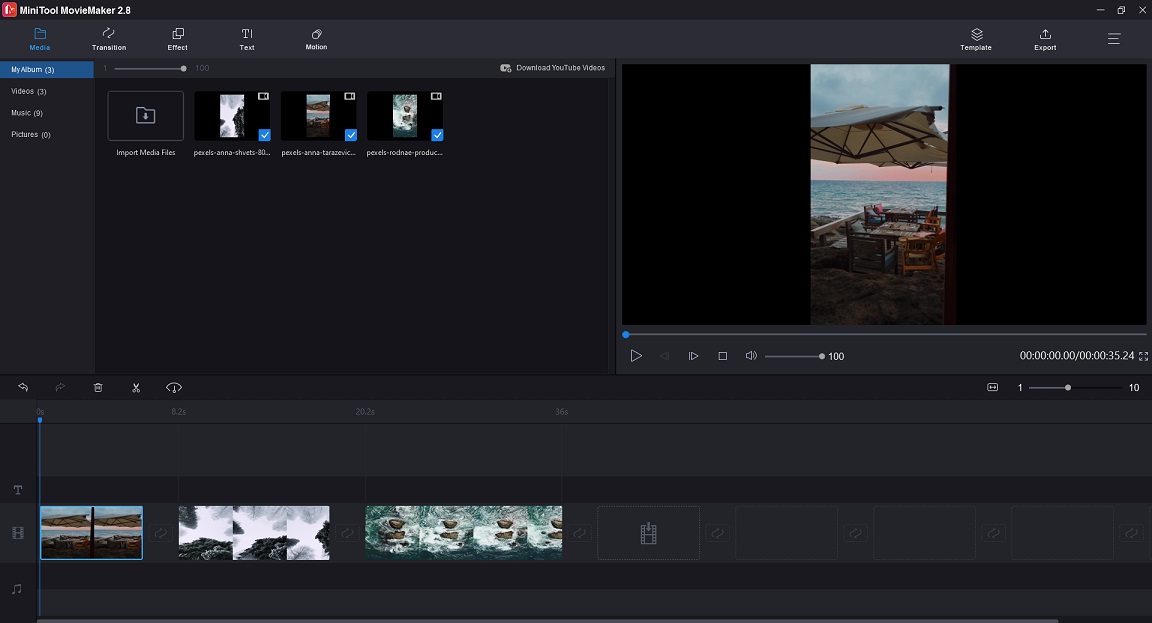
Here’s a quick guide:
- Launch MiniTool MovieMaker after installing it on your computer.
- Click Import Media Files to add the TikTok videos.
- Drag and drop these videos to the timeline and rearrange videos.
- Click Export and adjust the output settings.
- Then hit the Export button to combine videos into one.
How long are TikTok videos? Now, you must know the answer. Follow the above guide to create your own 3-minute TikTok video!



User Comments :