Wondering how to make a day in the life video? Check out this article from MiniTool MovieMaker (a free movie maker) that explains what a day in the life video is, why you should make one, and how to shoot and edit one for social media networks.
Have you ever thought about sharing what you are doing on a daily basis with those who are following you? A day in the life video works well for this!
Such videos cover your daily activities during work or rest periods. You can track what happens throughout the day, such as what you do when you wake up in the morning, what you do on the way to and from work, what you do at work, and what you do when you get home.
Luckily, making a day in the life video is simple. Within this guide, you will get an in-depth look at how to make a day in the life video that will engage your audience on social media.
What Is a Day in the Life Video?
What is a day in the life video? As you can see from the name, a day in the life video is an excellent way for creators to give an intimate and candid look at their daily routines, pastimes, and experiences. These videos act as a bridge between creators and their viewers, fostering a sense of relatability and connection.
By sharing the ordinary and the extraordinary moments, the highs and the lows of a day, creators let audiences feel like they’re part of the journey, which forges a stronger bond and thus generates a more loyal and engaged fan base.
A day in the life kind of video can present the unique aspects of the life of the creator, allowing fans to look behind the curtain and get to know the person behind the content better.
Also, it can inspire audiences by demonstrating how creators overcome obstacles, deal with challenges, and find joy in their everyday lives.
Essentially, these videos serve not only to inform and entertain but also to motivate and inspire the viewer, creating a genuine and rich connection beyond the screen.
Why Make a Day in the Life Video?
The popularity of a day in the life video continues to rise in the age of social media. This type of video appeals to viewers because it documents the personal lives of the people who create the video content in an authentic and natural way. Why would they make a video like this? What are the most important values? This part will conduct an in-depth discussion on the following aspects:
1. Recording and Preserving Memories from Everyday Life
Some of our memories fade with time, but a video or picture can preserve those easily forgotten moments for a long time. A day in the life video can catch:
- Crucial moments. Whether it is the confusion or anticipation of graduation, the transition phase of a new job, or the highlights of a trip, videos can make these unique moments even more memorable.
- Ordinary moments in everyday life. For instance, eating bread and drinking milk in the morning, what you see and hear on your way to and from work, having dinner with your loved ones – these seemingly ordinary moments are still full of warmth when you look back at them ten years or even longer.
- Changes in oneself at different periods. To show a clear trajectory of personal growth, such as changes in mentality or habits, continuously shoot “a day” at different stages.
Unlike photos, videos can more accurately capture the sound or ambiance of a scene, helping to create more vivid memories.
2. Sharing Personal Lifestyles
On social networks, a day in the life video can be a highly effective form of content, especially suitable for:
- Vloggers. Engage your audience by sharing your day-to-day life (e.g., exercising, working, studying, and cooking) in topics like ‘A day in the life of a freelancer’ or ‘A day in the life of a college student’.
- Practitioners. Through videos, professionals like doctors, teachers, programmers, designers, etc. can popularize their daily work, which not only arouses people’s interest but also showcases their work in a professional manner.
- Community of interest. For example, groups such as extreme sports enthusiasts and minimalists are using videos to spread the word about their ideas and to connect with other people like themselves.
People wish to find inspiration or resonance from other people’s experiences, and this kind of content meets their reference needs, which is why it is so popular.
3. The Brilliant Form of Content Creation
There is a clear advantage to the day in the life video in terms of communication:
- The benefits of authenticity. Acting naturally and not focusing on the camera will earn you more trust than posing deliberately.
- Strong narrative. As the plot unfolds according to a well-structured timeline, it is easy for the audience to follow.
- Multi-platform adaptation. You can edit it into a one-minute TikTok video clip or a ten-minute YouTube vlog.
How to Shoot a Day in the Life Video?
Day in the life video has emerged as one of the most popular kinds of short videos in this era where numerous content creators gather together. It can be the everyday sharing of ordinary people with each other. These videos move the audience in an authentic and organic way. This section provides information on how to shoot a day in the life video.
Arrange and Get Ready in Advance
Have a list of equipment ready. It is recommended that you photograph using a high-end Android machine, an iPhone, or a micro-single camera. Make a choice between a lavalier microphone or a shotgun microphone recording device. Stabilizers, tripods, and fill lights are optional auxiliary equipment. Other accessories include a memory card, a second battery, a phone’s wide-angle lens, and more.
Clearly position your video. First, decide what the video’s main topic is. You can choose to show how you study, work, or spend time at home. Then, figure out who your target audience is. Would you rather create a video like this for your social media followers or for your friends and family? Think about it. In addition, make sure you have a video style in mind. It’s up to you whether you want it to be a literary style, a documentary style, or a fast-paced vlog style.
Develop your shooting strategy. Shoot significant scenes during the 5 to 7 essential periods of the day. And, select 2 or 3 exemplary scenarios in a period of time. Create a variety of perspectives, such as close-up, medium, and panorama, for any scene.
Practical Tips for Shooting
First, you need to know some basic photography principles:
- Motion shots are the right use of push, pull, and pan techniques to enhance the sense of movement.
- Place your subject at the intersection of your frame, following the Rule of Thirds.
- Line of sight white space – Leave adequate space in front of the character’s line of sight.
The next thing you can do is make good use of lighting techniques. Make the most of the soft light after the sun rises and before the sun sets. Try to avoid backlighting as much as possible. That is, ensure that the primary light source comes from behind the photographer.
Moreover, certain voice collection priorities play a key role. For the sake of clarity, use a lavalier microphone to record character dialogue. Take a 30-second ambient sound recording for every scene separately. Collect special sound effects such as writing sounds, keyboard sounds, cooking sounds, and so on.
How to Make a Day in the Life Video Using a Video Editor?
After getting all the required video footage, it is time to edit those hard-earned clips into a captivating day in the life video. For post-production, MiniTool MovieMaker (a free video editor without watermark) is a great choice.
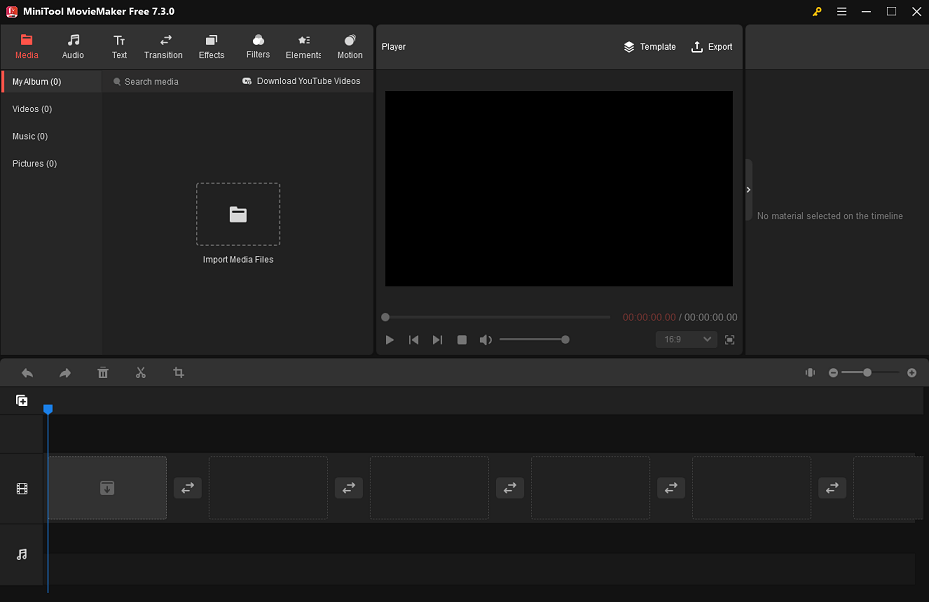
MiniTool MovieMaker’s Important Features
As a simple-to-use and versatile video editor, it allows you to:
- Import and export a range of video, photo, and audio formats.
- Pick from different embedded video templates.
- Access tons of royalty-free music and sound effects.
- Add video transitions, filters, text styles, stickers, motions, etc.
- Make video from images in a breeze.
- Create a video with the right aspect ratio for YouTube or TikTok.
- Split, trim, crop, speed up/slow down, combine, flip/rotate, and reverse videos.
- Export your video up to 1080p for free.
How to Create a Day in the Life Video with MiniTool MovieMaker
Here is a quick guide on how to create a day in the life video of yourself using MiniTool MovieMaker.
MiniTool MovieMakerClick to Download100%Clean & Safe
Step 1: Download, install, and open MiniTool MovieMaker on your PC.
Step 2: In the Project library window, select an aspect ratio suitable for YouTube or TikTok. Then, click the New Project button to start editing your day in the life video.
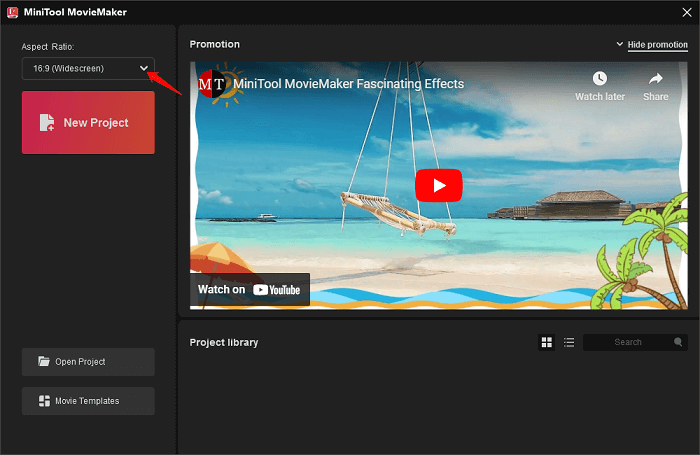
Step 3: Click Import Media Files to import your videos and photos to MiniTool MovieMaker from your PC.
Step 4: Drag and drop the imported videos and photos onto the timeline below.
Step 5: Split video clips. Select the video clip you want to split. Drag the playhead to the point where you want the split to happen and click on the Split icon on the playhead. Repeat this process to split the same or a different video clip into several parts. To delete the unwanted clip(s), right-click on the one(s) and select Delete.
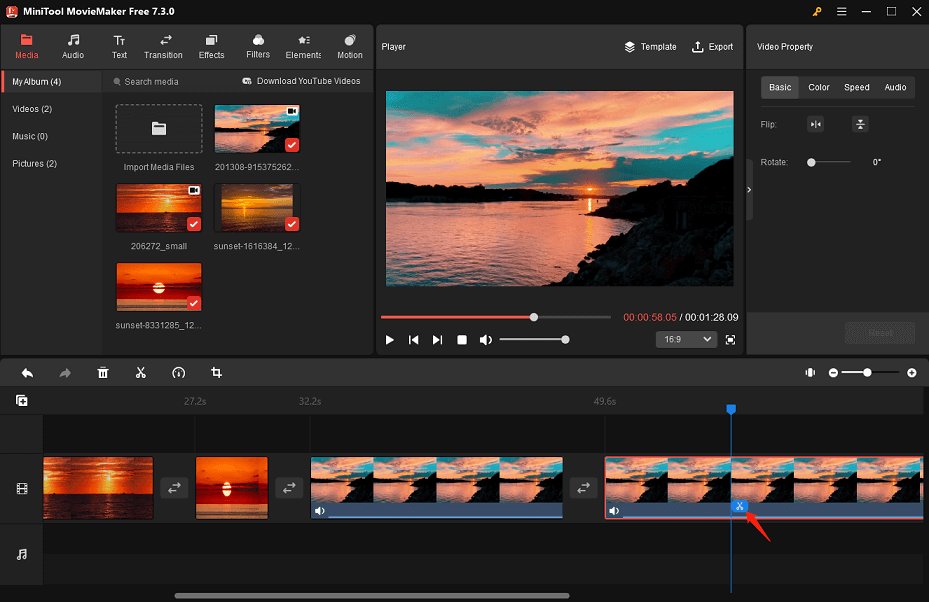
Step 6: Add music or sound effects. Place the playhead at the very beginning of the timeline. Go to Audio > Music or Sound Effects to download the song you like and click + to add it to your day in the life video.
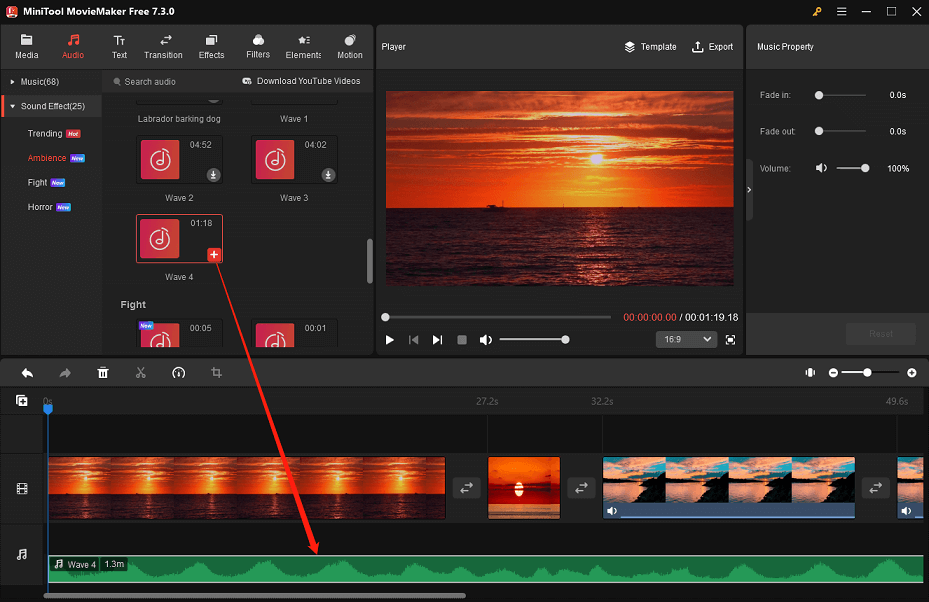
Step 7: Add video effects for storytelling. For example, you can click the Text tab to get and add the desired text styles, then enter your text and customize the font, size, color, opacity, etc. Or, move to the Elements tab to obtain and add the elements you want to spice up your video, such as animated arrows, follow and subscribe buttons, and more.
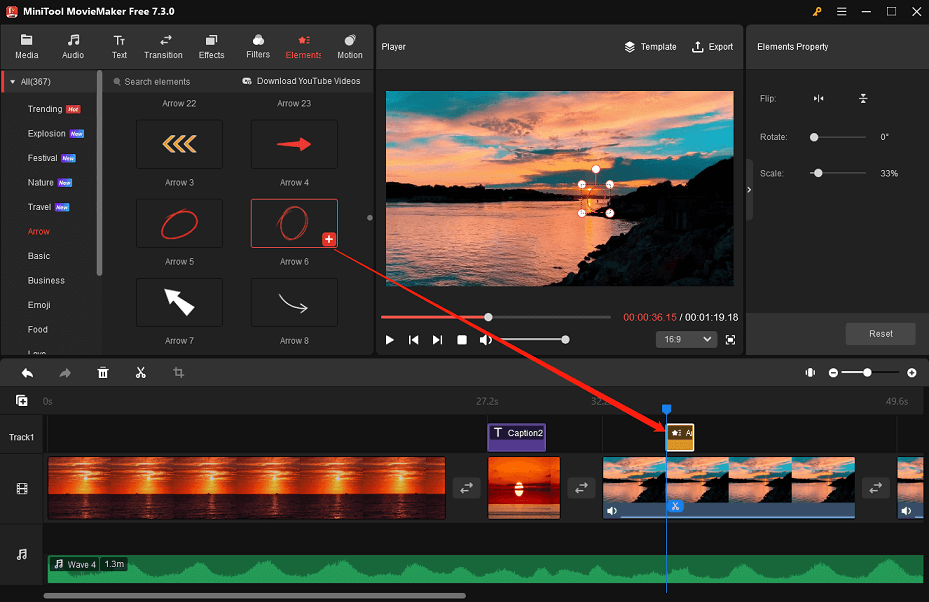
Step 8: When you are happy with the edits made, click Export to perform some output settings. For instance, name your day in the life video, specify its target folder, and change its output format, resolution, frame rate, and so on. Finally, click the red Export button to save the edited day in the life video to your PC.
Conclusion
This is a complete guide on how to make a day in the life video. Specifically, you learned what this kind of video is, why it is made, how it is shot, and how it is edited. Happy creating! Share your finished project on your favorite social media platforms!
Please feel free to contact us at [email protected] if you have any questions about using MiniTool MovieMaker.
You May Also Like






User Comments :