Want to make your landing page more attractive? You can create a landing page video to attract more visitors. This article from MiniTool MovieMaker – one of the best free video editing software will introduce how to create a landing page video.
What Is a Landing Page Video and Why It’s Important
A landing page video is a type of video content embedded on a web page. It is usually used to convey information about a product, service, or brand to visitors. It helps organizations or individuals to capture users’ attention in a short time and effectively deliver key messages. Compared with traditional static content, video can make the information conveyed more vivid and attractive through the combination of sight and sound.
Video builds brand credibility better through real faces, scenes, and voices. Users can see more authentic content through videos, which will increase their trust in the brand or product. Especially when the video content involves customer testimonials, use cases, or tutorials, it can effectively eliminate potential customers’ doubts.
Types of Landing Page Videos You Can Create
Landing page videos are a great tool for increasing user engagement and conversions. Here are several types of videos that are suitable for landing pages to help you better guide users through your product or service.
Brand Story Video
Brand story videos can achieve emotional resonance with users by telling the history, mission, vision, or founder’s story of the brand. These videos emphasize the brand’s values and beliefs and help users connect with the brand emotionally. Brand story video is especially suitable for companies that want to build brand image and improve brand identity.
Educational Video
Educational videos usually engage viewers by teaching a skill or knowledge point and indirectly promoting a brand or product. The goal of this type of video is to provide valuable information to let users naturally become interested in the brand during the learning process.
Product Demo Video
Product demo videos help users better understand the product by showing the product’s appearance, functions, and usage in detail. This type of video usually introduces the operation of the product and demonstrates its unique features or outstanding performance. Product demo videos are especially important for technical products or products with complex operating procedures.
FAQ Video
FAQ videos are effective ways to help potential customers address their concerns by answering their most common questions. Through these videos, businesses can show their attention to customers and reduce users’ hesitation before buying.
Tips for Creating a Landing Page Video
To make sure your video achieves the desired results, we’ll show some key production tips below.
Concise and Clear Video Content
The video task is to convey the message and motivate the user to take the next step. Therefore, it is crucial to ensure that your video content is concise and clear. Don’t try to include all the information in your video, but focus on showcasing the core benefits or solutions of your brand.
Suggestions:
- It’s best to keep the video length between 1 and 2 minutes to avoid lengthy content that detracts from the viewing experience.
- Use clear and concise language to talk about how the product solves the user’s specific problem.
Creating an Emotional Connection
Emotional resonance can greatly increase the video appeal and let users feel the brand temperature. Adding authentic feedback from users, or recommendations from brand endorsers can help build trust.
Suggestions:
- Share users’ case studies to help prospects see real-life effects in use.
- If possible, invite industry experts or celebrities to participate in the video to enhance your brand credibility.
Ensure Consistency with Page Design
Landing page videos are not standalone content. The video should be consistent with the page’s color palette, layout, and information flow, which can improve the overall consistency of the page and the user experience. Avoid conflicts between videos and other elements of the page, ensuring that the user’s attention focuses on the important content.
Suggestions:
- The video should match the overall design style of the landing page to ensure visual harmony.
- Other elements of the page should be optimized to match the video content to ensure a smooth user experience.
How to Create a Landing Page Video
The next section will cover the various stages of creating a landing page video.
Determine Your Video Theme
The first step in creating a landing page video is to define the video theme. This step is crucial because the theme determines the overall direction and style of the video content. First, you need to clearly define the video objective – is it to introduce a new product, show brand value, or address users’ pain points?
Knowing your target audience, users’ needs, and pain points is the basis for developing a theme. Based on these elements, determine the video’s main idea and avoid overly cluttered content.
Write a Video Script
After determining the video theme, the next step is to write the video script. You can design the script from the following aspects:
- Opening section: Design an eye-catching opening that can grab the viewer’s attention within the first few seconds. For example, you can ask a question or show a scene that the audience might be interested in.
- Core content: In the main body, demonstrate in detail the value of the product or service and how it solves the audience’s pain points. Make sure the message is clear and avoid lengthy explanations.
- Call to action: At the end of the video, tell viewers exactly what they should do. For example, encourage them to click the Buy Now button, fill out a form, or sign up for a trial.
Collet Video Material and Shoot Video
Once the script is completed, the next step is to gather material and shoot the video. At this stage, you need to choose the right material and shooting method according to the video content:
- Material preparation: According to the script requirements, collect suitable images, animations, brand elements, or real-life shooting content.
- Shooting: If you need to shoot on location, make sure the shooting environment is well-lit and avoid cluttered backgrounds. Keep the camera steady to avoid blurred or shaky images.
Edit Your Video
After shooting the video, it enters the video editing stage. This process is a key part of transforming the raw footage into a finished product. Video editing is more than simply cutting and splicing, it also needs to create a good viewing experience by adjusting the sequence of images and adding visual effects and music.
Before editing your video, you need to choose a proper landing page video editor. This software should be easy to operate and contain all the features you need. Here I recommend you to use MiniTool MovieMaker, a free landing page video editor, which has become the first choice of many creators with its simple interface and rich features.
Whether you need a simple cut or complex transitions and effects, MiniTool MovieMaker can help you easily create professional-level landing page videos. Next, we will introduce how to create a landing page video step by step.
Step 1: Download and install MiniTool MovieMaker
Click the button below to download free video editor and install this software on your computer.
MiniTool MovieMakerClick to Download100%Clean & Safe
Step 2: Import your media files
Launch this landing page video editor and close the promotion window. Click Import Media Files to import all the video or image files you need. Then, click the plus icon on the target files or directly drag it to the timeline.
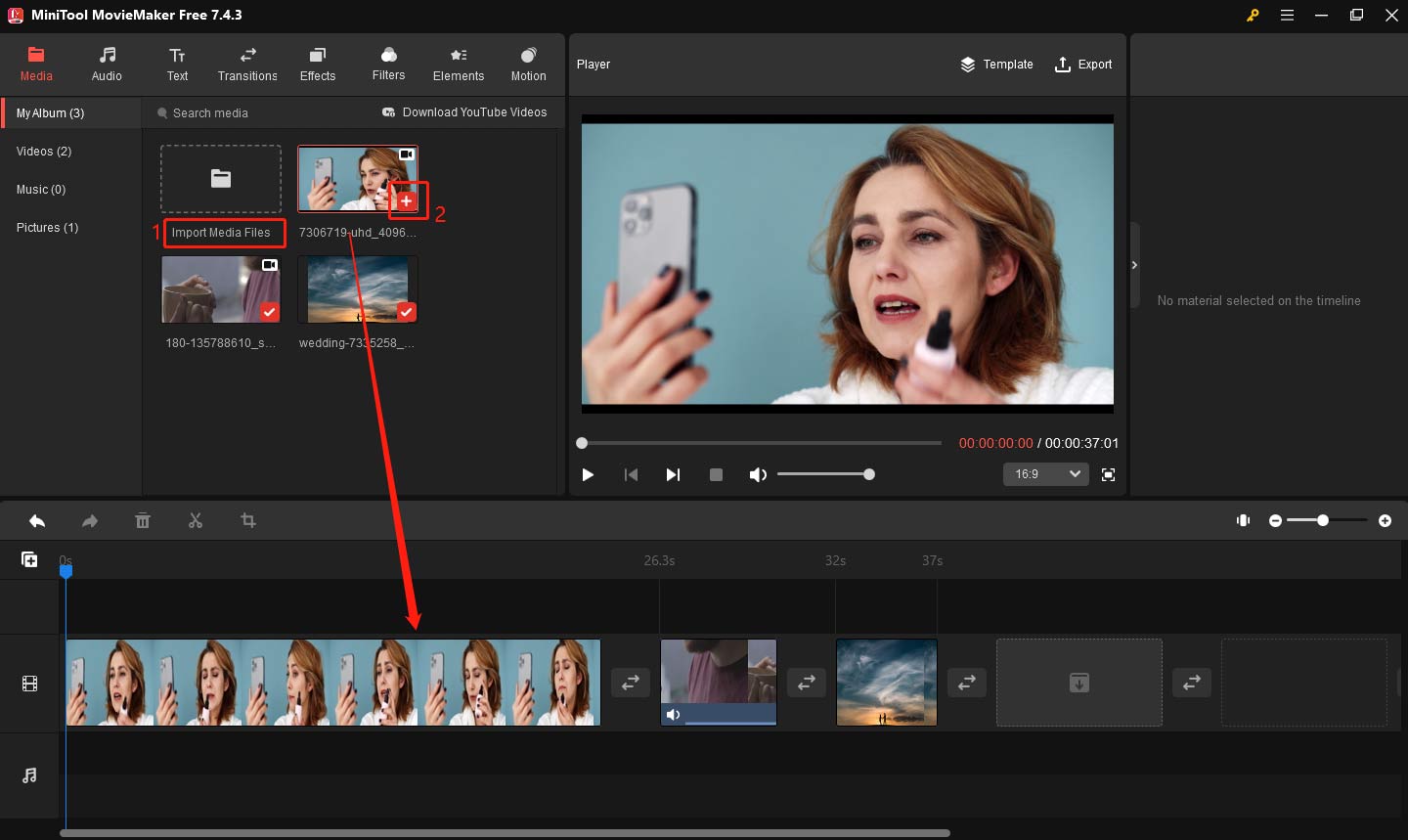
Step 3: Trim your video
The landing page video can’t be too long, and you just need to leave the key content. You can apply the split feature to remove unwanted parts. Follow the steps below to trim video:
- Select the target file in the timeline.
- Drag the playhead to the beginning of the unwanted part and click the scissors icon to split the clip.
- Drag the playhead to the end of the wanted part and click the scissors icon.
- Select the unwanted part, right-click on it, and click the Delete button.
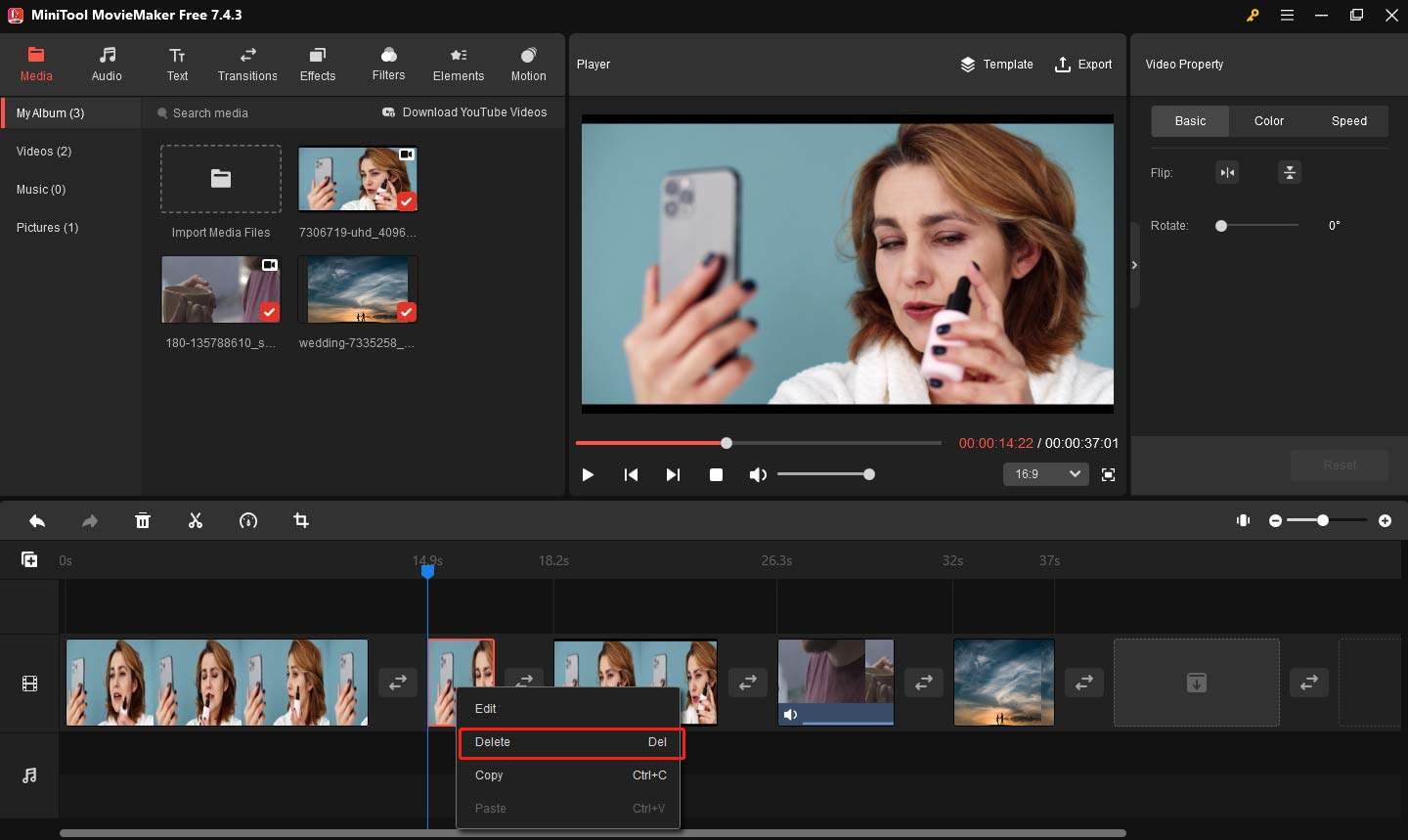
Step 4: Add explanatory text
Text description can help viewers better understand the video content and product features, especially when demonstrating product functions and highlights. To do this, go to the Text tab, find your favorite template, and download it. Then, click the plus icon on the text template to apply it. Go to the Text Property window, enter your text content, and set the text font, size, color, etc.
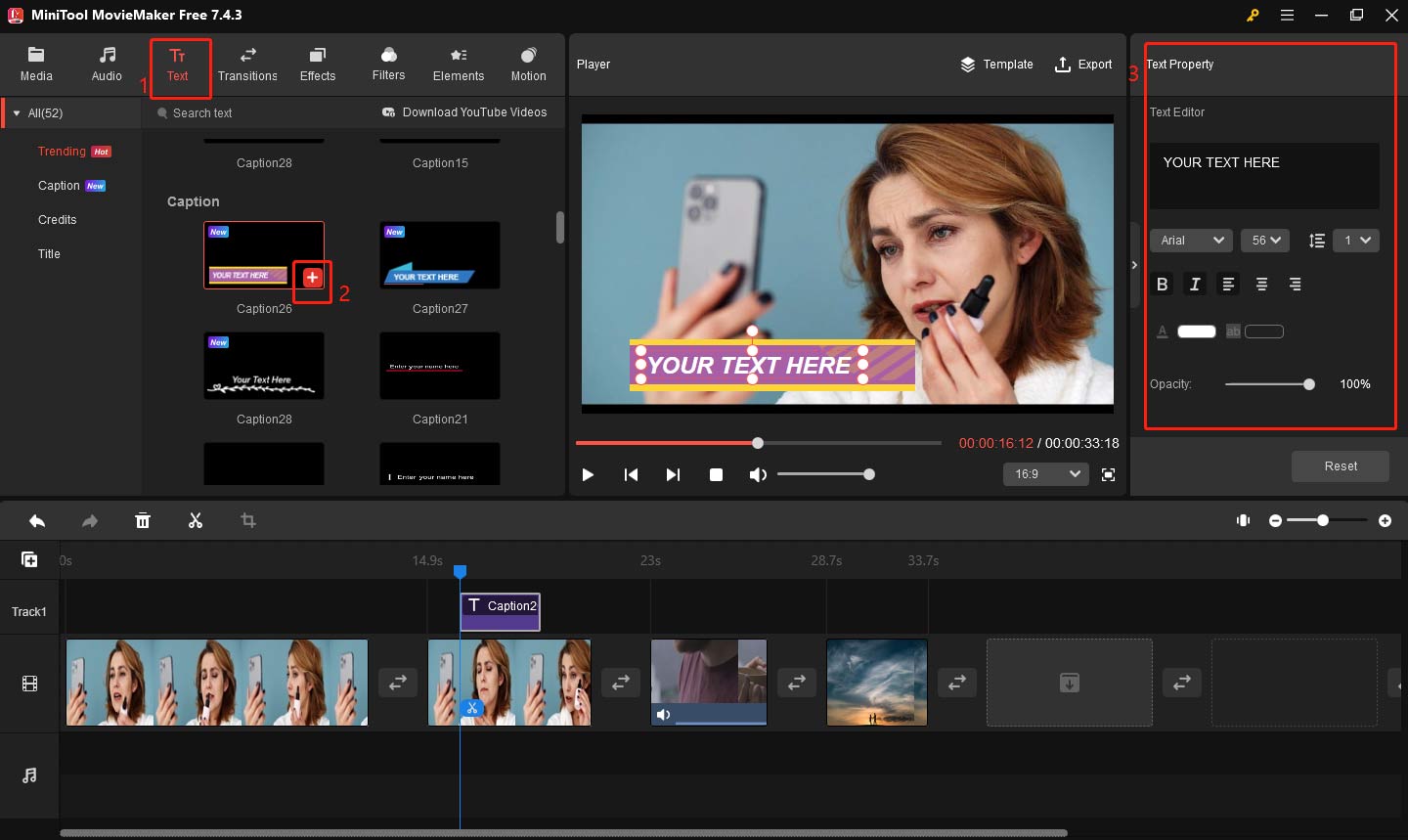
Step 5: Add guiding stickers
Guiding stickers (e.g. arrows, indicator symbols) are an effective visual cue to help viewers focus on the key parts. MiniTool MovieMaker provides a wealth of sticker templates, and you can choose the right graphics to highlight certain key information. You can do the following steps:
- Click the Elements button in the top toolbar.
- Click the download icon on the desired sticker and drag it to the timeline.
- Adjust the size and angle in the Elements Property window.
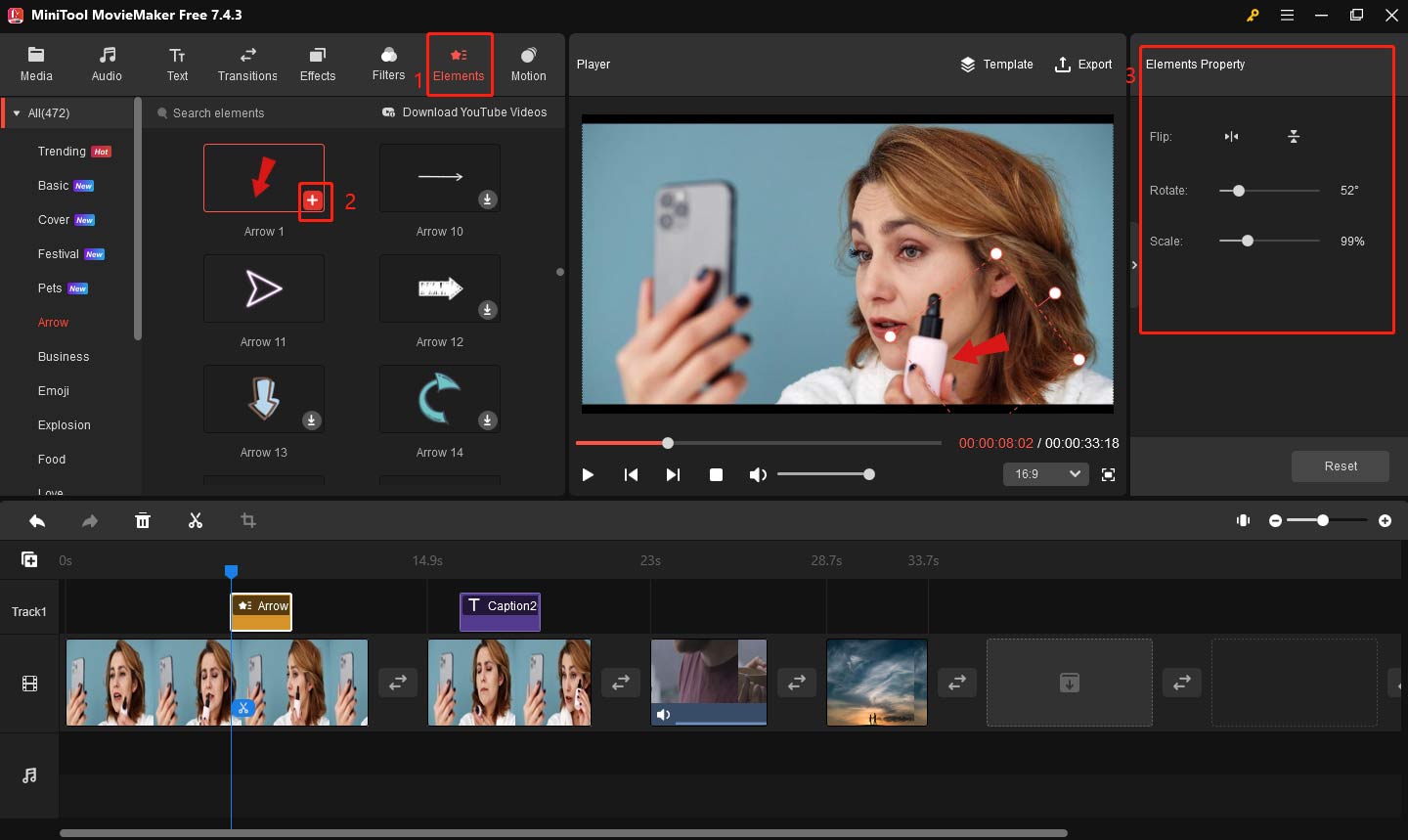
Step 6: Add background music
Background music can greatly enhance the emotional atmosphere of the video. You can choose from the built-in audio library by clicking on the Audio tab. You can also import customized music just like you would import videos. After adding music, you need to adjust the volume in Music Property to avoid the music being too loud to hear important information.
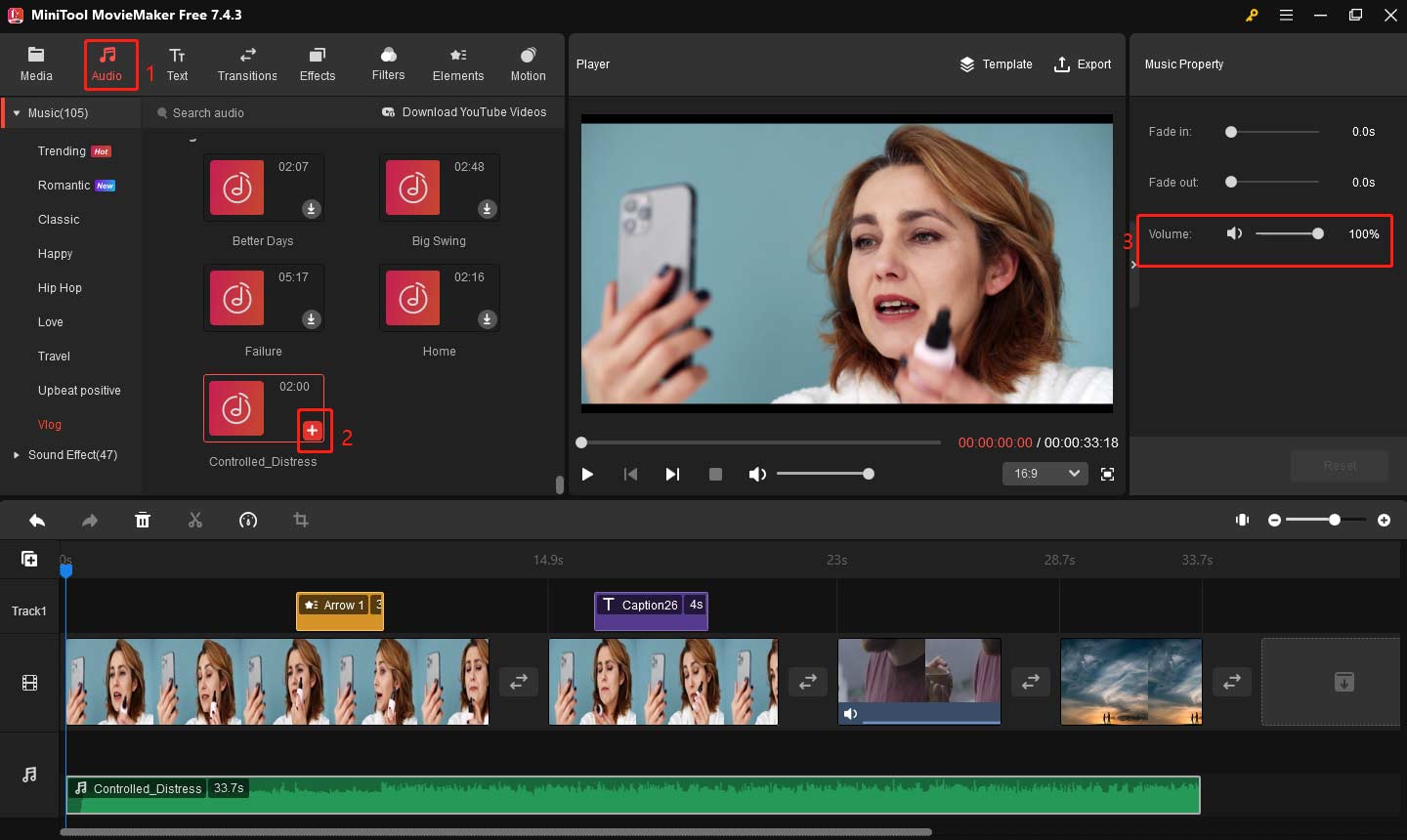
Step 7: Export your video
After completing all the editing operations, the final step is to export the video. Click the Export button in the upper right corner. In the pop-up window, select the suitable video format, resolution, and file storage path. Finally, click the Export button, and the software will automatically start processing the final video file.
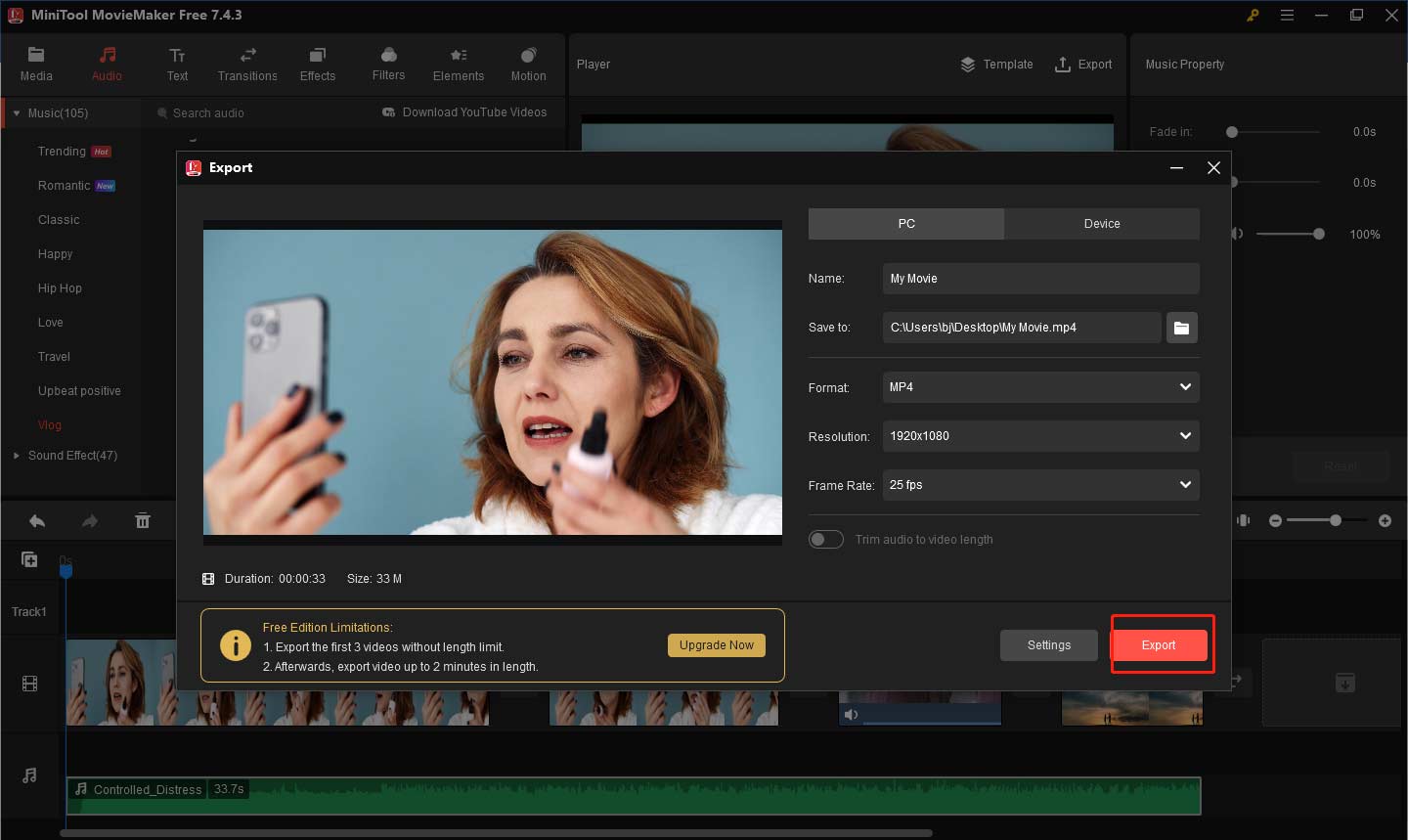
Embedding Your Video on the Landing Page
Once the video is edited, the final step is to embed it into the landing page. This step may seem simple, but there are some points to keep in mind:
- Video format and optimization: Make sure the video format is suitable for playback on the webpage. At the same time, you can compress the video file to prevent the page from loading slowly due to large videos.
- Video position: Place the video in a prominent position on the landing page, usually at the top or center of the page, to ensure that users can see and play the video first when they enter the page.
- Mobile device adaptation: Considering that most users browse the web via cell phones, make sure that the video can be displayed adaptively on different devices to avoid affecting the viewing experience.
- Autoplay settings: When setting up the video, consider whether to enable autoplay. The cover image of the video is also important, and a compelling image can attract more viewers to click play.
Bottom Line
With the above steps, I believe you’ve learned how to create a landing page video. From the planning and production of the video to the final export, every stage is critical.
Hopefully, through this tutorial, you can master the basic skills of creating landing page videos and start creating your own effective video content. You can use this free landing page video editor – MiniTool MovieMaker to start your creation. If you have some problems with this software, please feel free to contact us via [email protected] for help.



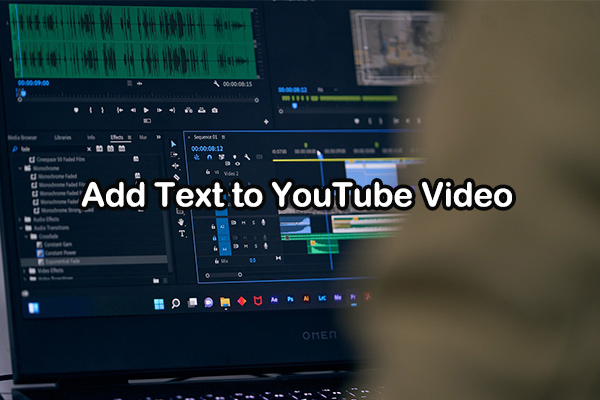
User Comments :