How do you usually write a video script? What about writing a video script with ChatGPT? How to write a video script with ChatGPT? This post from MiniTool MovieMaker offers you a complete guide.
What Is ChatGPT
ChatGPT has recently become one of the most popular artificial intelligence tools developed by OpenAI. It can generate human-like text based on a given prompt or context and can respond to a wide range of topics, because of training on large amounts of internet text. It’s a powerful tool that may greatly change the way we interact with language-based technology.
You can enter a question or prompt, and ChatGPT will give you an answer. It could be an article, a poem, an idea, a line of code, etc. However, can ChatGPT create a video script? The answer is certainly yes. ChatGPT is quite useful for automatically writing video scripts. Why should you use ChatGPT to write a video script? Let’s read through the following part.
Also read: How to Use ChatGPT to Make YouTube Videos [Full Tutorial].
Why Use ChatGPT to Write a Video Script
When it comes to writing video scripts, this could be a time-consuming and challenging task. But with ChatGPT, it will get easier because of its various benefits. Using ChatGPT to write a video script can greatly enhance this process.
It helps provide creativity.
When you write a video script with ChatGPT, you can get new ideas and inspiration from it. It can provide a new perspective that you might have never thought of before.
It’s time-saving and efficient.
One of the biggest benefits of writing video scripts with ChatGPT is that you can save a lot of time. It can analyze and understand input data, then generate relevant content quickly, which not only saves time but also increases efficiency.
It improves consistency and accuracy.
There is another benefit of using ChatGPT to write a video script. Trained on massive amounts of data, it is able to generate content that is both consistent and accurate. This can help ensure the result that ChatGPT generated is high quality and coherent.
How to Write a Video Script with ChatGPT
Whether you want to create an informative video, a promotional video, or a real estate video, ChatGPT will give something that exceeds your expectations. Now that this advanced tool is so powerful, how do you use ChatGPT to write a video script? You can refer to the following steps to use ChatGPT to benefit the video script creation process.
Step 1. Open ChatGPT and set up an account.
Go to chat.openai.com, and you’ll be asked to log in to ChatGPT or create a new account. You can also choose to sign in with your Google account.
Step 2. Prepare your questions or prompts.
You should first have a clear understanding of your video script needs, which will help you prepare ChatGPT prompts. This is to create a set of instructions for ChatGPT to generate the required scripts. Try your best to make questions or prompts as specific as possible.
Step 3. Ask ChatGPT to write the video script.
Now, you need to let ChatGPT write the video script for what you want to talk about. Just input your prompts or questions into ChatGPT, then it will generate a video script based on your requirements.
Step 4. Perfect the script.
Now that you have a script, maybe it’s too long and complicated for others to want to read. Thanks to ChatGPT, you can ask it to simplify the script and make it more intriguing. You can enter, can you make the text above more intriguing? Then, ChatGPT will offer you a more simplified and interesting version of the previous script.
Step 5. Create the video.
After having a video script given by ChatGPT, it’s time to turn the video script into a video. To do it, you should choose an easy-to-use video editor. Have a try on MiniTool MovieMaker. It will help bring ChatGPT-created scripts to life. Then, use the video script as a guide to creating your video.
MiniTool MovieMakerClick to Download100%Clean & Safe
Bottom Line
Writing a video script with ChatGPT can greatly enhance the video script creation process. We have given a complete guide on how to write a video script with ChatGPT for free. Get started now!


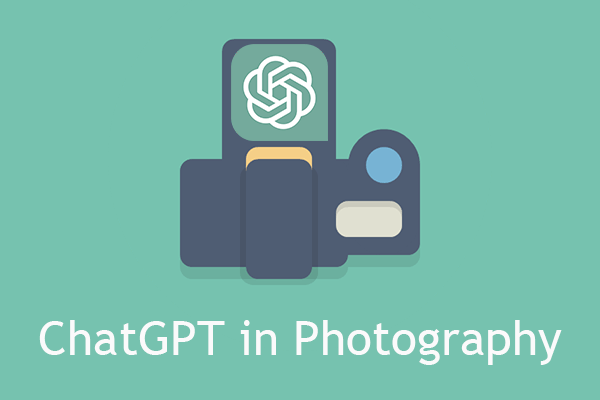

User Comments :