At present, some people are very crazy about sharing different kinds of videos including funny videos, romantic movies, and so on. And some of them become very famous on social media because their videos draw great attention. If you want to be popular on the internet, you can also make and upload some funny videos or other videos to some websites. Now, let’s review the top 5 funny videos.
Top 5 Funny Videos
1. Try not to laugh- ultimate epic kids fail compilation in 2018
This funny video is a video highlight that records some laughing moments about babies and kids and now has 97,072,639 views. Each clip is laughable and humorous. And if you were a mother or a father, you will feel dumbfounded after viewing this funny video.
2. Try not to laugh – watching funny animal compilation
It is one of the funniest animal videos in 2019, having 48,348,661 views. This funny video records the amusing moments between animals and humans. You’re supposed to watch this video when you feel depressed or sad.
3. Funniest dogs and cats
This funny video records the awesome funny life of dogs and cats.
4. Ellen’s Funniest Moments of All Time
The Ellen DeGeneres Show is a popular American comedy talk show and this video collects the funniest moments of it. Whenever you watch it, you will have a hearty laugh.
5. Bean’s Ride Along – Funny Clip
This funny video coming from the Mr. Bean Channel records the funniest ride of Mr. Bean from the classic series. You can enjoy this video with friends and families and this video will make you all laugh heartily.
You may also like: 16 Best Family Videos to Watch + How to Make Family Video
After reviewing 5 funny videos, do you wonder how to make funny videos on the computer and the phone by yourself? If yes, then you’ve come to the right place.
How to Make Funny Videos on the Computer
Firstly, let’s focus on how to make funny videos on the computer.
MiniTool MovieMaker – The Best Funny Video Maker on the Computer
Undoubtedly, an excellent movie maker is indispensable to making a good video. MiniTool MovieMaker is one of the best free video editing software packed with various features, allows users to create wonderful videos from photos and video clips, and has no experience or skill required.
It’s clean and has no ads, no bundle, and no watermark and offers some Hollywood-style movie templates. With its ease-of-use interface, users can create their funny videos quickly and easily. Except for making videos, it’s also a free audio editor. It’s available to extract audio from MP4, split audio, trim audio, and fade in and fade out the audio, etc.
Main features of MiniTool MovieMaker:
- It offers a variety of video transitions.
- It provides many filter effects.
- It supports many video formats like MP4, MOV, AVI, WMV, etc.
- It supports photo formats: JPEG, JPG, PNG, GIF, ICO, and BMP.
- It can add subtitles to videos.
- It gives users many motion effects and can make slow-motion videos.
- It’s a free video speed controller.
- It can trim, reverse, split, merge, and videos.
To make funny videos, you can try MiniTool MovieMaker. Here’re the clear steps about how to make funny videos in MiniTool MovieMaker.
Method 1. Make funny videos in MiniTool MovieMaker without templates
Step 1. Download and Install MiniTool MovieMaker.
And then install this funny video maker according to the instructions. After opening it, you should close the pop-up window and enter the interface.
MiniTool MovieMakerClick to Download100%Clean & Safe
Step 2. Import your video clips and photos.
Click Import Media Files, select the video clips and photos from the computer and click Open to import your files.
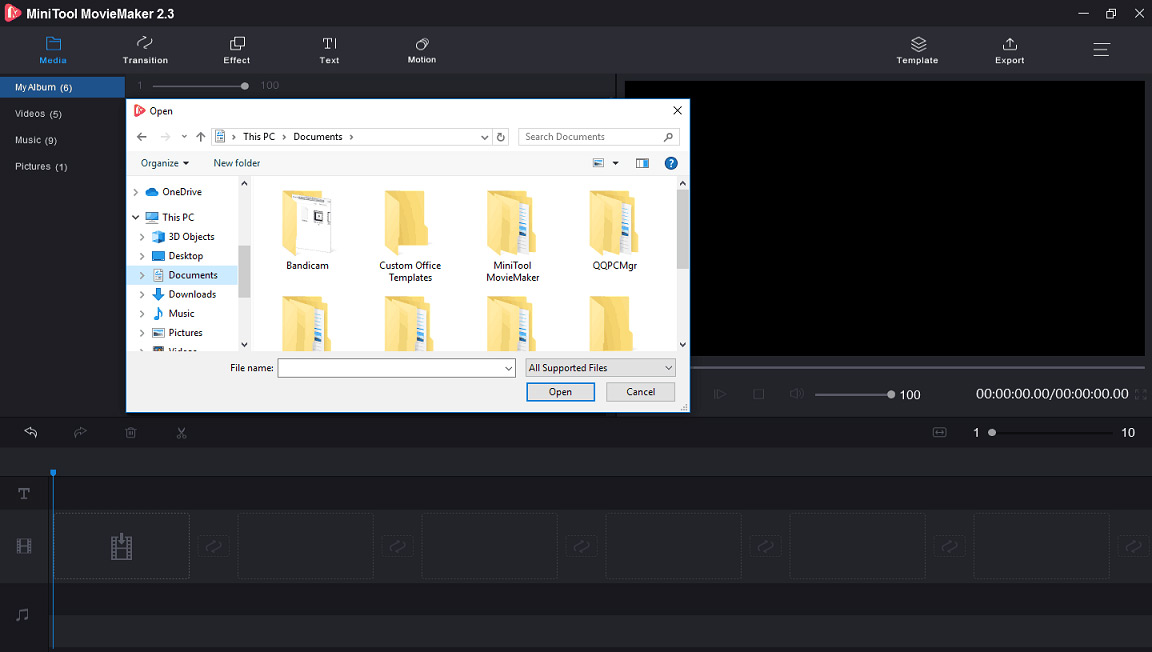
Step 3. Create your funny videos.
Drag and drop the file or click the + button to add the file to the timeline, rearrange or move unwanted clips from the timeline.
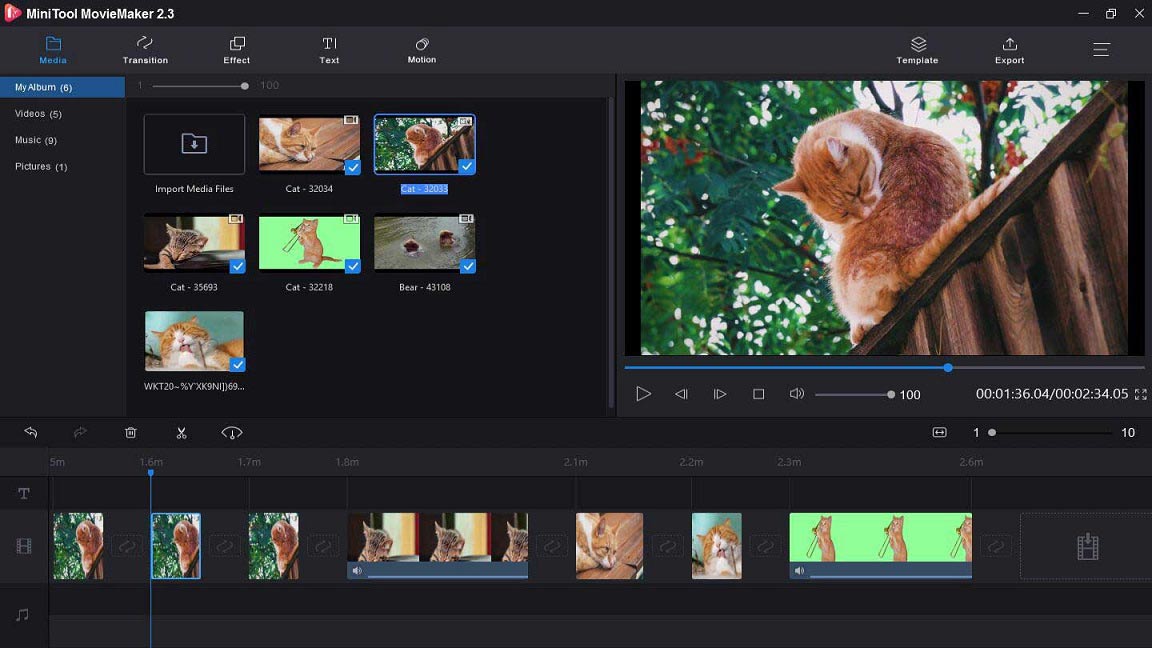
Step 4. Edit your funny videos.
To make your funny videos more fantastic, you can edit the video with the following features.
Add music to video: Add a music track to the video and then edit the music as you like.
Add video transitions: MiniTool MovieMaker offers various transition effects like: Heart, Fold, Burst, etc.
Add text to video: Add eye-catching text to make the video more striking.
Flip and rotate video: This funny video maker lets you flip video horizontally or vertically, rotate video 90° clockwise or 90° anticlockwise.
Make color correction: Change brightness, adjust saturation and contrast.
Change the video speed: Select the clip and click the speed icon to slow down, speed up, and reverse video.
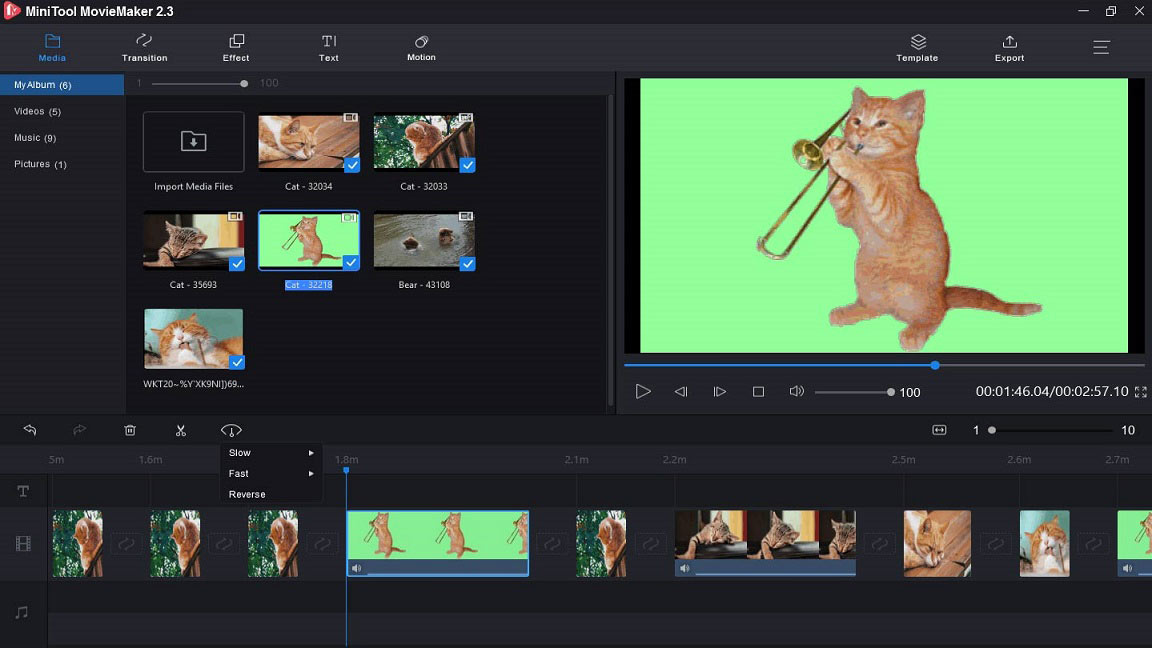
Step 5. Save your funny videos.
Click Export to save the funny video on the computer after your video editing is finished. The default output format is MP4. If you want to save the video in another format, you can click the Format box to change it.
Method 2. Make funny videos in MiniTool MovieMaker via templates
Step 1. Download and install it on your computer.
MiniTool MovieMakerClick to Download100%Clean & Safe
Step 2. Open it, close the pop-up window, and enter its interface.
Step 3. Tap on the Template to choose a video template.
Step 4. Click Next to upload your video clips.
Step 5. Edit the funny video with the steps mentioned in method 1.
Step 6. Export and save the video.
How to Make Funny Videos on the Phone
Now, let’s pay attention to how to make funny videos on the phone.
InShot – The best funny video maker on the phone
InShot is a powerful funny video maker for Android and iOS and packed with lots of features. It’s comprehensive, handy, and funny, enables people to create movies simply, edits videos with ease, and shares videos to YouTube, Instagram, Facebook, Twitter, etc.
Main features of InShot:
- It can trim, split, and cut, rotate videos.
- It can adjust the video speed.
- It’s available to crop video, and export it with HD quality.
- It can add music and your voice to video.
- It’s a video merger and a video joiner to merge multiple clips into one.
- It can add animated stickers, and text to video.
- It provides many video filters and effects.
Here’s clear guidance on how to make funny videos in InShot.
Step 1. Download and install this funny video maker on your phone.
Step 2. Open it and enter its interface.
Step 3. Click New to upload your clips to create funny video.
Step 5. Edit your funny videos, such as merging videos, adding filters, text, animated stickers, and music to video.
Step 6. Tap on Save to export your funny video.
Top 5 Funny Video Makers
Now, you’ve learned 2 funny video makers and how to make videos on the computer and how to make videos on the phone. Next, let’s focus on the other 5 funny video makers.
Top 5 Funny Video Makers
- Likee
- 4Fun
- JokeFaces
- Funny Movie Maker
- Banuba
1. Likee
Availability: Android and iOS
Likee is a popular original video maker and sharing platform packed with numerous stickers and music magic filters, and so everyone can make funny videos with ease. Except for funny videos, music videos, and original videos, it also provides food exploration series, life hacks, and many other contents.
Main features:
- It can let users do exquisite makeup in seconds.
- It has many smart features, such as hair color, 4D magic, face magic, etc.
- It gives users millions of short videos.
- It comes with powerful video editing features.
2. 4Fun
Availability: Android
It’s a powerful application. Firstly, it’s a funny video and status video application. Users can find funny Indian videos, share status videos, and chat with others. Secondly, it’s a funny video maker and an original video editor. Users are available to create short funny videos and edit them, like trimming videos and adding music. Thirdly, it gives users some free videos that can be downloaded. Lastly, it’s a live chat app, making live chat easy with friends or strangers.
Main features:
- It’s free and easy to use.
- It can edit videos with effects, filters, music, stickers, and text.
- It can create your status and share it with friends.
3. JokeFaces
Availability: Android and iOS
It’s a user-friendly and funny video maker, letting users create their funny videos without limits and allowing users to swipe faces in the video with other faces they want. Besides, it enables users to create special content for birthday, anniversary, and wedding proposals.
Main features:
- It can update videos and animations regularly.
- It supports GIF and mp4 output options.
- It provides high-resolution output.
- It can save GIFs and videos to your camera gallery.
4. Funny Movie Maker
Availability: iOS
It is easy to use and allows users to create hilarious videos, and supports replacing the face with other persons. And users can also add music to complete the video. What’s more, it gives users some funny video ideas.
Main features:
- It is easy to use and also offers in-app purchases.
- It can change the voice.
- It can take pictures with the built-in camera.
- It allows users to preview videos.
5. Banuba
Availability: Android and iOS
This funny video maker features many funny video effects and live face filters. It can make funny and cool videos and selfies.
Besides, it’s also a video editor and a voice changer.
Main features:
- It offers AR face filters and masks.
- It can add audio, text, and GIF to video.
- It can create a slideshow from photos.
- It’s capable of trimming videos and making slow-motion videos.
Top 5 Funny Video Websites
Now, it’s time to concentrate on the top 5 funny video websites.
1. YouTube
YouTube is one of the most popular video-sharing websites in which users can upload and watch a variety of videos. And it’s also one of the best funny video websites to enjoy the funniest videos.
2. FunnyorDie.com
This funny video website offers a huge collection of different kinds of videos. And it permits users to enjoy and download the best videos of Hollywood celebrities.
3. Dailymotion
It’s another funny video website for users to watch the best funny videos and store, transfer, and post videos.
4. Dailyhaha.com
This funny video website provides a great number of amusing videos in different conditions, and each video can make you laugh heartily.
5. The onion.com
You can enjoy diverse news recordings related to different social fields. Of course, it’s one of people’s favorite funny videos website.
Bottom Line
This article reviews 5 funny videos, shares 2 ways to make funny videos, and also introduces 5 funny video makers and 5 funny video websites. Whether you desire to know ways to make funny videos or enjoy funny videos online, this article can meet your needs.
Funny Videos FAQ
With a free video maker, you can make videos free. There are many free video makers, such as Clideo.com, Windows Movie Maker, Motionden, FlexClip, etc. Here’re the steps to make a free video with Clideo.com.
- Search for Clideo.com and enter the website.
- Click Video Maker > Choose Files to upload your files.
- Make and edit the video.
- Save the video.
- Download and install OpenShot.
- Import pictures and music.
- Rearrange clips on the timeline.
- Add music to the video.
- Preview the video.
- Export the video.
- Length: be controlled in1 and 2 minutes.
- Composition: understand the rule of thirds.
- Perspective: be different and creative.
- Music: be clear and high-quality.
- Color: adjust brightness, saturation and color balance.
- Download TikTok and launch it.
- Click on the + button to record video.
- Adjust the timer, speed, filters, etc.
- Press the red button to start shooting.
- Choose and add a piece of music.
- Edit the video.
- Post the video to TikTok.



User Comments :