Wish to increase your sales and promote your product by making eye-popping Black Friday videos? Several great Black Friday video makers introduced in this article will help you make it happen. These include MiniTool MovieMaker (a popular movie maker), FlexClip, Animaker, and CapCut. Besides, we will share useful tips and benefits for creating this kind of video.
Why You Need a Black Friday Video
Black Friday is an event that started a few years ago where merchants from different industries give big exclusive discounts on their products and services. Consumers can expect discounts ranging from 10% to 80% based on the product and the retailer.
At present, Black Friday is a global event and millions of consumers anticipate that day. Because of the popularity of this event, competition is increasing and it is becoming more difficult to distinguish your Black Friday deals from those of your competitors.
Networks are flooded with Black Friday ads and it is becoming more and more difficult to emphasize your discounts. Therefore, you need to be creative to get Black Friday sales. Use a Black Friday video ad to stand out from the competition.
Black Friday Video Makers That You Can Try Out
MiniTool MovieMaker
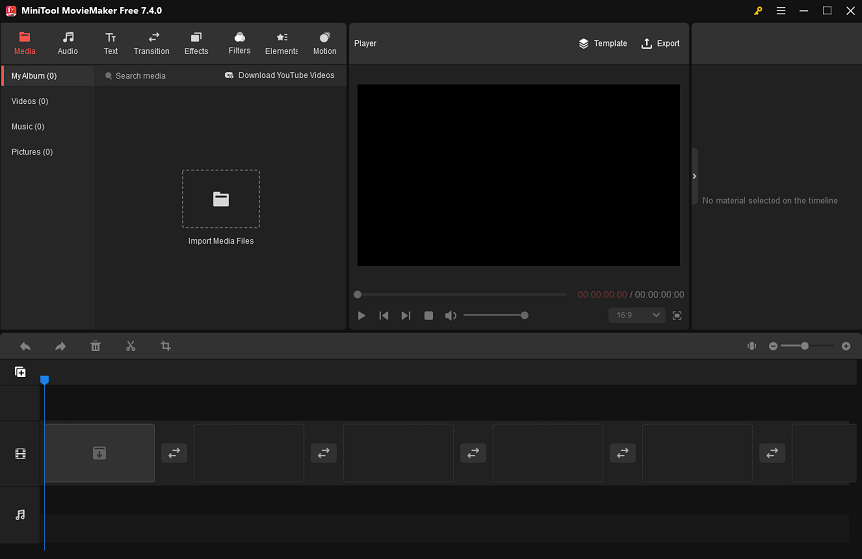
MiniTool MovieMaker is an ideal free Black Friday video maker. Looking to create Black Friday videos easily? Then don’t miss this Black Friday video maker app, as it provides you with a clear user interface, rich built-in resources, and powerful editing tools.
MiniTool MovieMakerClick to Download100%Clean & Safe
Most importantly, it supports importing different video, photo, and audio formats, including MP4, WMV, MKV, MOV, WEBM, GIF, PNG, MP3, WAV, etc. MiniTool MovieMaker also enables you to export the high-quality videos you make in the appropriate format, resolution, frame rate, and so on.
Furthermore, it gives you the flexibility to make videos that suit different occasions, such as business videos, product videos, corporate videos, promo videos, hype videos, and more.
The most important features of MiniTool MovieMaker that you can explore are:
- Deliver a large number of nice music and sound effects.
- Packed with amazing transitions, filters, text styles, effects, motions, and stickers.
- Quickly and easily make video from images.
- Color correct or apply 3D LUTs based on personal needs.
- Trim video, split video, crop video, combine video, flip video, or rotate video.
- Adjust the playback speed of your video.
- Export MP4 videos without watermarks at up to 4K resolution.
- …
FlexClip
Need an impressive Black Friday ad, poster, promo, or hype to publicize a widespread Black Friday event, campaign, or online fair for the upcoming big deals and sales? The free Black Friday video maker from FlexClip is perfect for building up such visually attractive propaganda using videos and photos that feature the exclusive sales and the sweetest deals that will be held on pre-Black Friday or Black Friday.
Explore a range of Black Friday video templates to suit varied products, big sales & discounts, categories & items, and so on here. Select one that can best represent your deal and business. Elevate everything else by adding a personal touch of overlays, effects, background music, and text.
Animaker
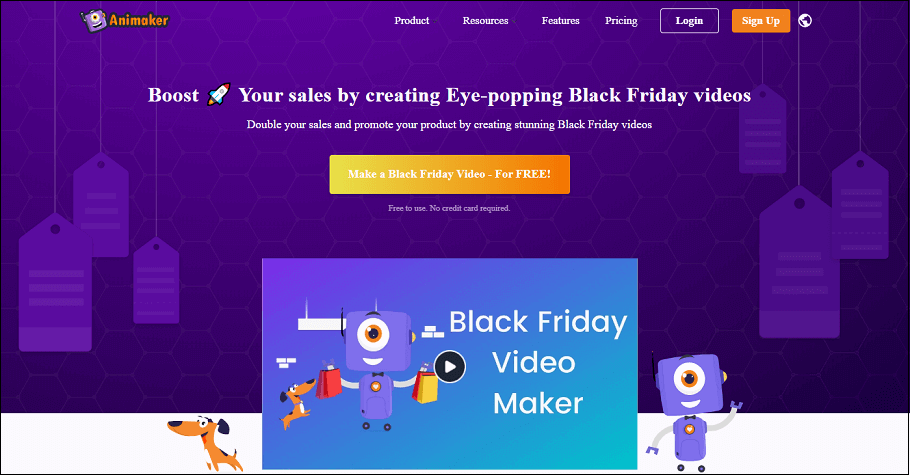
Animaker makes it simple to create Black Friday videos, from editing to customizing. Some of the reasons include:
- Extensive stock asset library. Want to include some high-quality stock footage in a Black Friday video? Fortunately, this Black Friday video maker’s stock asset library offers a ton of stock photos and videos relevant to any term or category you can think of.
- Animation library with numerous assets. Enhance your Black Friday videos by applying animated elements to your video. The animation library has a lot of assets to pick from, like beautiful transitions and animated text effects.
- Immediate resize. Animaker’s instant resize enables you to change your Black Friday video to the size you wish.
- No compromise on quality. Its powerful render engine lets you make and export 4K videos straight from the browser.
CapCut
CapCut, a free Black Friday video maker, allows you to make Black Friday videos for your Amazon Prime Video channel. Want to enhance your Black Friday sales? It can help you make compelling videos that will attract customers.
Pick from various Black Friday templates without purchasing premium accounts, add your own text, music, etc., and make a promotional video that showcases your deals and products.
Use its enormous material asset library to take your Black Friday videos to a new level. It provides a wide range of royalty-free videos, images, and music that you can use to improve your videos and make a more captivating experience for your viewers.
With so many options to select from, you can effortlessly find the ideal assets to match your brand and style. Additionally, you can drag and drop these elements onto the track, and then utilize the Trimmer and Cropper to refine the final output.
Tips for Creating a More Attractive Black Friday Video
Design Novel Content
Tell a story that relates to shopping, such as “How a busy wife got a great deal on Black Friday”. It is suggested to show shopping scenarios (e.g. unpacking surprises or queuing up to pick up the goods) to increase the sense of immersion. Include funny episodes of the snapping process or appeal to younger viewers with popular emojis or word stems.
Move the Audience to Action
Add clear call-to-actions at the end of Black Friday videos, like “Click the link” or “Get it now”. Highlight the call-to-actions using animation effects to grab the viewers to click.
Include a video description with a coupon code or a link to make a purchase. Embed a QR code into the video screen so that viewers can scan the code and take a jump.
Promote Videos Through Social Media
Expand your reach by sharing your Black Friday videos on social media platforms such as TikTok, YouTube, Facebook, Instagram, and more. Tailor video formats to different platforms (i.e., vertical videos are better suited to Instagram and TikTok).
Benefits of Creating a Video for Black Friday
Make Wonderful Product Introduction Videos
Introduce the Black Friday products with exciting videos highlighting the features and benefits. Make wonderful, eye-catching videos that showcase the products in the best possible light with Black Friday video maker apps. Increase product sales and draw more customers with engaging video content.
Make Black Friday Store Promotion Videos
Set yourself apart with customized Black Friday store promotion videos. Use Black Friday video makers to make compelling videos that showcase the best discounts, deals, and promotions. Promote your shop and bring more traffic to your website or your physical location.
Increase Your Black Friday Sales
Using Black Friday video maker software, you can make engaging videos that grab your audience’s attention and boost sales. And, take advantage of the powerful editing tools to make videos that highlight the best deals and promotions. Make the most of your Black Friday sales and take your business to a new level.
How to Make Black Friday Videos Easily?
How to create a custom Black Friday video with ease? We use this Black Friday video maker software – MiniTool MovieMaker – as an example to help you finish your creation.
The following steps describe how to make a Black Friday video with MiniTool MovieMaker.
Step 1. Import Videos and Photos About Black Friday
MiniTool MovieMakerClick to Download100%Clean & Safe
Click the button above to download and install MiniTool MovieMaker on your computer. Open it and close the pop-up window(s) to enter the main interface.
Under the Media tab, click Import Media Files to import Black Friday-related video and photo files from your computer or drag and drop them directly into the software.
Place your mouse cursor over each of the videos and photos you import and click the + icon. This will add them to the video track on the timeline below.
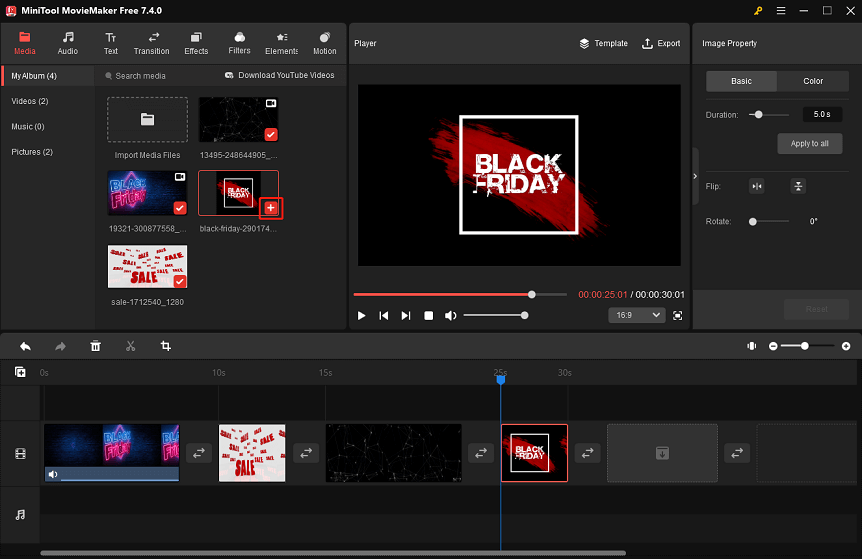
Step 2. Add Discount Info to the Black Friday Video
Include the discount information to customize your Black Friday video. For example, you can add relevant text to it to display the time-limited big deal. Do the following:
- Go to the Text tab on the top. Select Caption on the left. Find the caption template you need to use.
- To obtain it, click the Download icon on it. Then, drag and drop the obtained caption to the track above the target video or photo clip in the timeline.
- Leave the caption highlighted on the track it belongs to. In the Text Editor at the top right, enter your discount information.
- Also, you can set the text font, size, line spacing, alignment, color, highlight color, opacity, etc. in the Text Property area.
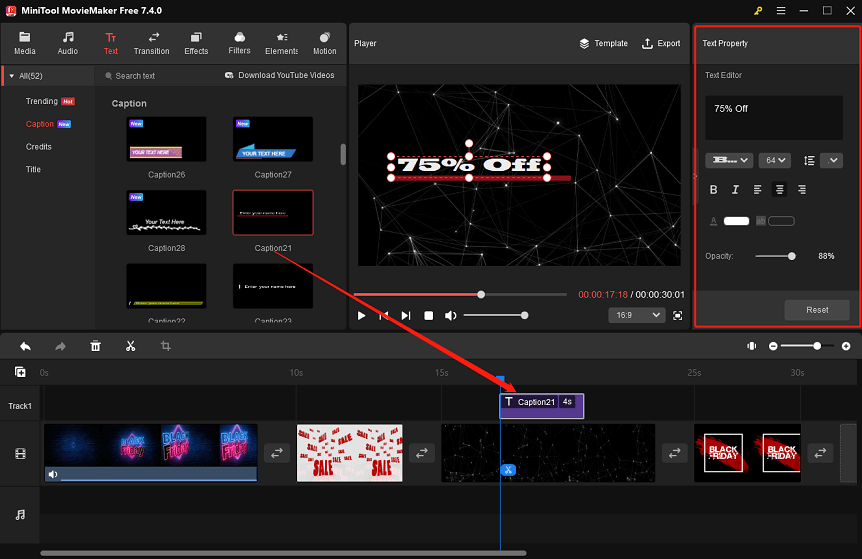
Step 3. Select the Right Music to Engage Buyers
Consider using a hip-hop style to promote electric appliance sales or a downtempo for food deal video. The right music will give the viewers a pleasant experience while also serving as a very strong motivation to purchase a product or service.
Currently, MiniTool MovieMaker’s music library covers Hip Hop, Classic, Happy, Love, Travel, and Vlog categories. You can get there by clicking Audio > Music.
Now, access the corresponding music category and then find the music you like and download it.
Place the blue playhead at the very beginning of the entire video. Click the + icon on the music you just downloaded to add it to the audio track below the video track.
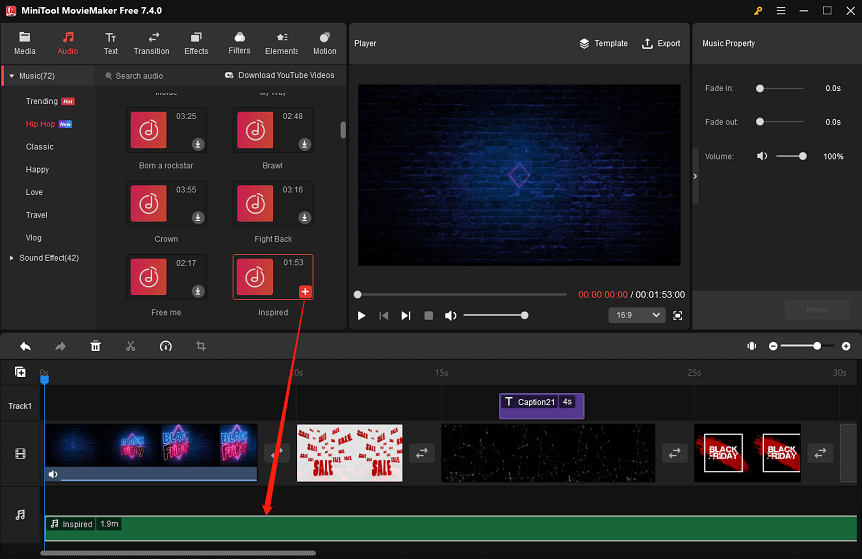
Highlight the music on the audio track. In the Music Property area, you can fade in/out the added music and change its volume by dragging the corresponding sliders.
Step 4. Export Your Created Black Friday Video and Share It
Once everything is to your satisfaction, click the Export option at the top to perform the export configuration for your Black Friday video.
For instance, give it a name, specify the target folder, and adjust the format, resolution, and frame rate.
If the music you previously added is longer than the duration of the entire video, don’t forget to enable the Trim audio to video length option.
Moreover, you can click the Settings button for additional output configurations, like quality and bit rate.
After that, click the red Export button to save the created Black Friday video to your computer. As soon as the export is complete, you can click the Find Target button to quickly locate the saved Black Friday video. Share it on social media platforms as needed, like YouTube, TikTok, Instagram, etc.
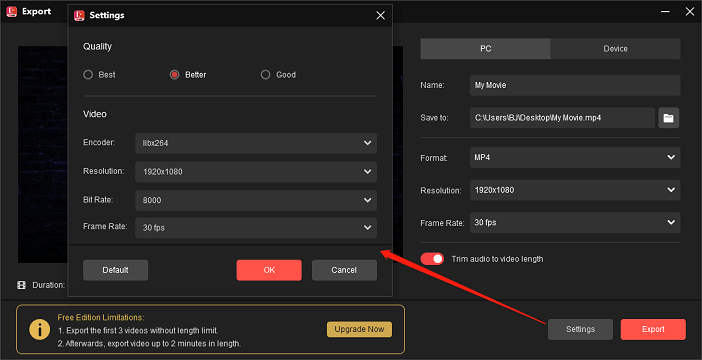
Conclusion
The Black Friday video makers presented in this article all have their own unique features that are worth trying out. You can choose one according to your preferences and utilize the tips and benefits we mentioned in order to create a custom Black Friday video.
Please feel free to contact us at [email protected] if you have any questions about using MiniTool MovieMaker.





User Comments :