Since the popularity of mobile users gets improved largely that makes vertical screen mainstream, vertical video has become the trend that people prefer to watch and share. As well, this article would focus on the vertical video. Want to edit the vertical video downloaded from social media? Try MiniTool MovieMaker.
Do you want to know how to choose the video aspect ratio in different conditions, 16:9 or 9:16? Or how to make a vertical video and get a vertical video from horizontal? Let’s dive into the following content to find the answers.
Horizontal VS Vertical: Why Do You Need a Vertical Video
Compared with the vertical video, the horizontal video has a wider landscape that enables you to watch complete objects and movements. However, it seems that horizontal videos no longer fit into the video consumption trends:
- Mobile users find it inconvenient to flip the phone horizontally when watching videos in public.
- Vertical videos tend to be more popular on social media platforms, like Facebook, Instagram apps on the phone.
- Vertical videos are easily shot, watch, and share using mobile phones.
Therefore, vertical video has become the most popular video form around the world. In the street, you can see people put their phone vertically to watch short videos everywhere. And the major social media software is gradually optimizing their apps to more fit into the mobile phone.
2 Best Online Video Editors for Vertical Video
Following the video consumption trend, more and more video editors are capable to make a vertical video with high resolution by providing various video aspect ratios for you. If you want to make a vertical video on the computer easily, the below online tools can help you.
#1. Kawping
Kawping is a free online video editor that provides many features about social media to let you directly share on social media. Furthermore, the preset video aspect ratio for different social media platforms have been ready for you in advance to crop your video into the vertical video.
Nevertheless, you can have access to it on any device, computer, or mobile phone, which makes your vertical video edits easily. You can add text, apply effects, filters and change the background music, overlay GIFs, as well as trim, rotate, reverse the vertical video.
#2. Animaker
As a free and versatile online video editor, Animaker offers a wide range of templates for you to help make all kinds of video types, vertical video templates included. With its elaborate design and stylish layout, you can make an impressive vertical video effortlessly. Apart from making the vertical video, you are also allowed to make other video types for different uses.
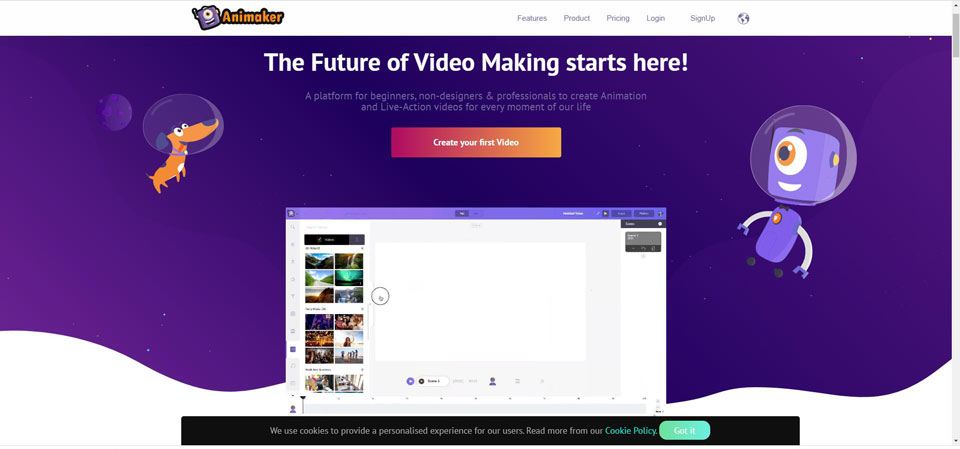
How to Make a Vertical Video
Since Animaker provides you with so many templates for making a vertical video, let’s see how to make a vertical video with Animaker.
Step 1. Open Animaker’s website and enter into the dashboard to choose the vertical video dimension. There are many themes for different purposes, like holiday, New Year eve, etc. choose one to enter the editing windows.
Step 2. Once you enter the editing window, you can upload your own video or use its preset elements. Edit text and add some effects to make your vertical video special.
Step 3. Click the Publish button to download or share on social media directly.
How to Convert Horizontal Video to Vertical
If you want to convert the horizontal video your camera shots to vertical, Kawping’s awesome features can help you. Let’s see how to make it.
Step 1. Open Kawping and click the Start editing button to upload your horizontal video.
Step 2. Click the Crop option to choose 9:16 aspect ratio for IGTV, Instagram & Snapchat story. Drag and drop the frame to remain the important part.
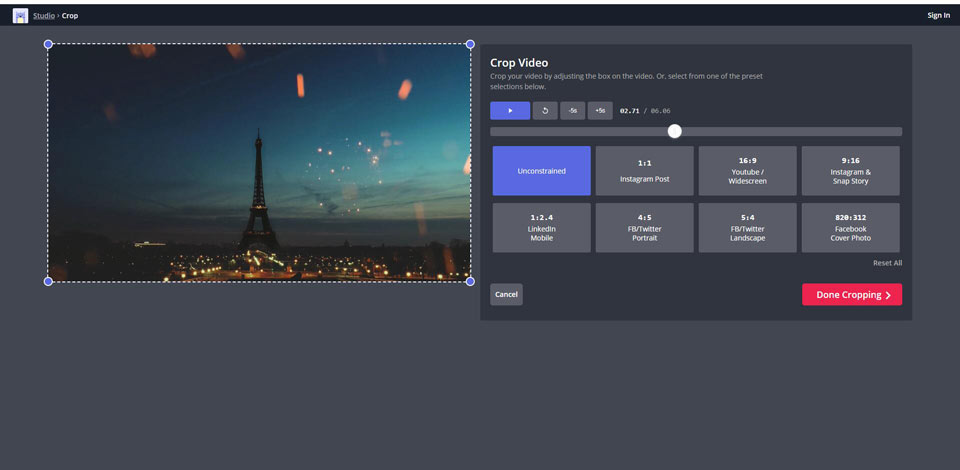
Step 3. Clicking Done Cropping to back the Studio. You can make some edits for your vertical video, like trim/split, change the background color, add subtitles and music, etc.
Step 4. After finishing, click Export Video to get your vertical video from horizontal.
Bottom Line
Since you have learned how to make a vertical video in different methods, hope you can share it on social media using this video consumption trend to distinguish yourself.
If you have any questions or suggestions about the vertical video, please feel free to contact us via [email protected] or share them in the comments section below.


User Comments :