Memes are very popular and widely used on social platforms including Twitter, Facebook, and Tumblr. How to make funny memes? Take a look at the 10 best meme generators (including MiniTool MovieMaker) and create your own memes.
Memes can be found everywhere. They are funny and spread rapidly through social networks, which help people express their feelings in a simple way. Memes can be of different types, such as images, GIFs, video clips, etc. In this post, I’ll offer you the 10 best meme generators to create memes in JPG or GIF format.
Here’s a List of 10 Best Meme Generators
- Imgur
- Livememe
- iLoveIMG
- Meme Creator
- Imgflip
- Meme Crunch
- Meme Center
- Mematic
- Meme Generator Free
- MiniTool MovieMaker
10 Best Meme Generators to Generate Memes
Want to quickly make memes? Try the following best free meme generators!
#1. Imgur
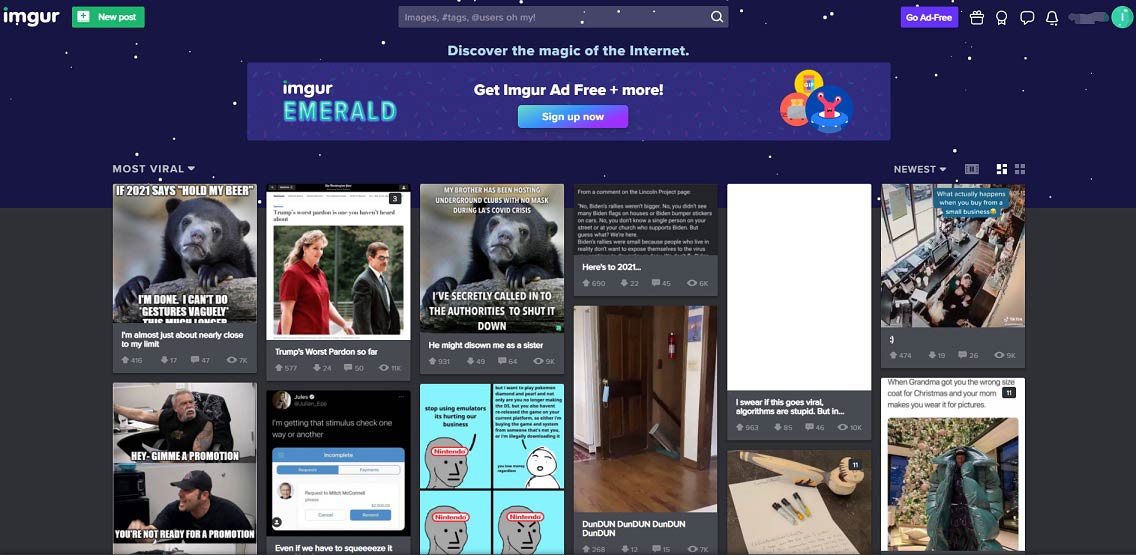
Imgur is the best free meme generator for those who want to create memes online. It offers tons of meme templates that allow you to create memes with custom text. Also, you can upload your own images from local and add the text that you want. When creating memes, you have the ability to adjust the size and position of the meme text, but you can’t change the meme font.
Besides making memes, this website holds countless viral images and GIFs. You can comment on other’s posts, repost your favorite images to Facebook, Twitter, Reddit, and Email, and download them to your device.
To make a meme with the best online meme generator – Imgur, you need to create an Imgur account at first. Next, click on New post and choose Meme Gen to launch the meme maker tool. Then choose the select a default meme or upload new background option to start generating a meme.
You may also like: Top 10 Popular Memes Right Now
#2. Livememe
Livememe, an online free meme generator, has a clean and straightforward interface. On this website, you will see a selection of funny memes such as Success Kid, Grumpy Cat, Tough SpongeBob, Confession Kid, Sophisticated Cat, etc.
To quickly find what you want, Livememe gives you the option to search for the wanted meme template by inputting the keyword in the search box. Instead of using the ready-made meme template, you can upload an image you want from the device. No sign-up requirements!
Go to the Livememe website, click on create a meme to select a ready-made template, or click on upload an image to import an image, and then add the wanted text to the image. After creating a meme, you can directly post it to Reddit, or right-click on the meme and save it.
Note: You can’t adjust the meme text position and size.
#3. iLoveIMG
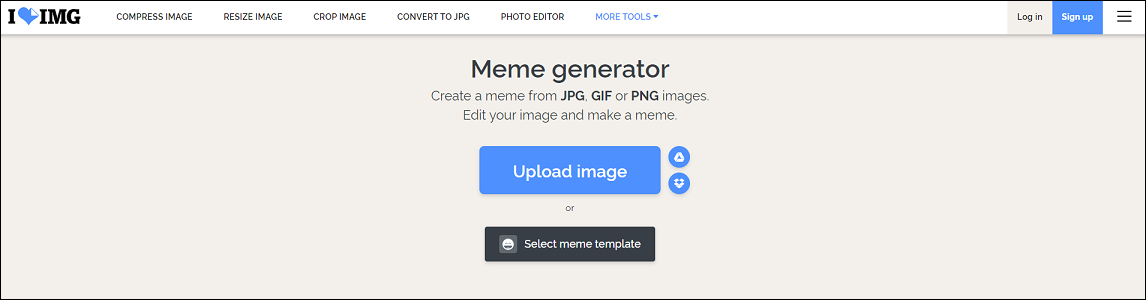
iLoveIMG is an online photo editor as well as a meme generator. As one of the best meme generators, it lets you make a meme from images in JPG, PNG, or GIF format and upload an image from your device, Google Drive or Dropbox. It also offers you various popular meme templates that you can use and edit.
Unlike Livememe, this meme generator not only allows you to change the position, size, color, font type of the text but also lets you add an image overlay to the meme.
Open the iLoveIMG website, choose Meme generator and select a meme template or upload an image to iLoveIMG.
Also read: 2 Simple Ways to Add GIF Overlay to Your Video and Image
#4. Meme Creator
This meme generator is web-based, so you can use it in any web browser. Meme Creator has millions of memes. It lets you browse memes by Top views and Newest. If you can’t find the meme you like, you can search for the desired memes by entering the keyword in the search bar.
When you find the image you like, you can add the text to it and change its text size and color. Later, you can save the final meme from this website without watermarks. There is no registration requirement!
#5. Imgflip
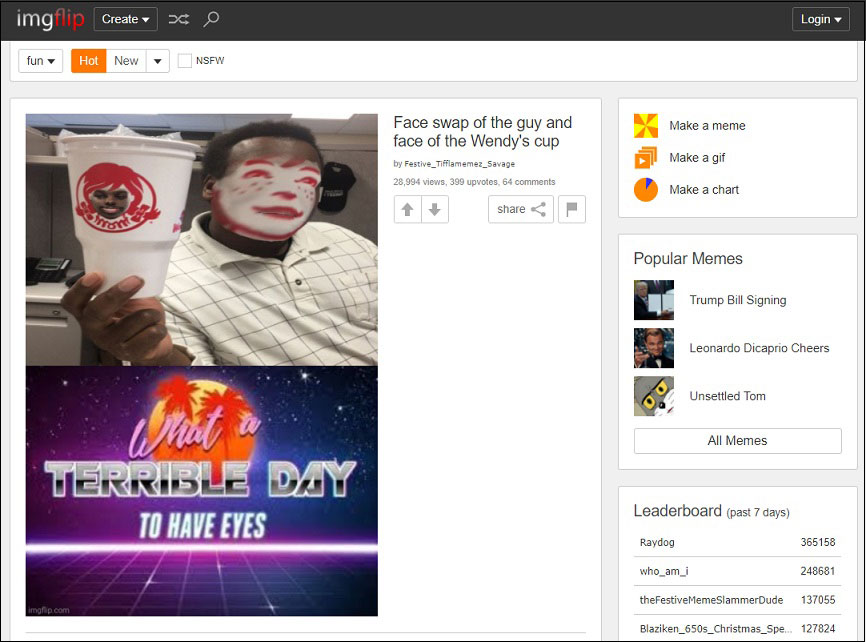
Imgflip is a useful online tool that can be used to make a meme, GIF, chart, and demotivational poster. Aside from making a meme, it provides you with a large collection of memes. These memes are divided into different categories: fun, politics, gaming, repost, cats, sports, and so on.
To customize your meme, this meme generator lets change the text color, size, font, and position, add transparent images to the meme, and draw on a meme. Imgflip is the best meme generator but it will put a watermark on your meme. If you want to make a meme without watermarks, you can pay for the Imgflip Pro, which costs $3.95/month.
On the Imgflip website, go to Create > Make a Meme, and select a meme template. Then add the caption, the image you want, and edit the meme. In the end, click on Generate Meme and you can download the created meme from Imgflip.
#6. Meme Generator
As its name says, Meme Generator is a meme maker that has plenty of images for meme creations. Like other meme generators, this one lets you use a meme template or upload an image to create a meme. The meme generator is very easy to use and only allows you to put text on a meme.
To create a meme on Meme Generator, simply click on Generate after accessing the website. Find an image you like or upload your image, then you can enter the desired text into the text boxes. Hit the Generate button and save the meme you create.
#7. Meme Center
Another best meme generator is Meme Center. With a huge library of memes, it offers you two options for meme creations: Memebuilder and Quickmeme. The Memebuilder is a professional meme creator packed with many editing tools like brush tool, clone tool, oval tool, line tool, etc. The Quickmeme is a simple to use meme maker. With Quickmeme, you can create a meme in minutes. What’s more, Meme Center is available on Android and iOS.
Want to generate a meme quickly? Tap on Create and select the Quickmeme option on Meme Center. Double click on an image that you want to use and type the text you want to display on the meme. After that, click the red button (Save Meme) to save the meme.
#8. Mematic
Mematic is the best meme generator for Android and iOS. It’s free to use. With Mematic, you can create memes and demotivational posters with any image you like. You can share your meme creations with friends and post them to Facebook, Twitter, Pinterest, Reddit, Tumblr, and other social networks.
After installing Mematic on your phone, launch it and click on New Meme. Tap on Album to import a meme template and add the caption to it. After editing the meme template, then you can save the meme on your phone.
Related article: The Best 6 Alternatives to Mematic for PC to Make Memes!
#9. Meme Generator Free
Meme Generator Free is the best meme generator for Android. It offers more than 1,000 meme templates and hundreds of stickers. You can create memes with various templates and captions. It offers over 60 fonts to choose from. When creating memes, you are able to select your favorite meme font, and adjust the text color and size.
This meme generator app has a crop tool that lets you crop images to fit different formats. Meme Generator Free won’t watermark the memes and lets you share them on Facebook, Instagram, and Twitter.
#10. MiniTool MovieMaker
If you want to create a meme in GIF format, here recommend a free meme generator for PC – MiniTool MovieMaker. It doesn’t offer meme templates but lets you import images in BMP, ICO, JPEG, JPG, PNG, and GIF to make a meme. Besides that, you can download free meme fonts from websites and use the font in your meme. To get free fonts, here’s a post: Where to Get Halloween Fonts Free & How to Use Them.
Features
- It’s user-friendly and free to use.
- It supports importing videos, audio files, and images.
- It can export files to any popular video format, MP3 and GIF.
- It lets you cut GIF, split GIF, reverse GIF, speed up GIF, and slow down GIF.
- It can be used to edit videos.
- You can create a meme, a video, and a photo slideshow.
- It offers zoom in and zoom out effects.
- It only works on Windows.
Take the step-by-step guide to learn how to make a meme using MiniTool MovieMaker.
Step 1. Download MiniTool MovieMaker and install it on your PC.
MiniTool MovieMakerClick to Download100%Clean & Safe
Step 2. Launch the program and close the popup window to access the main user interface.
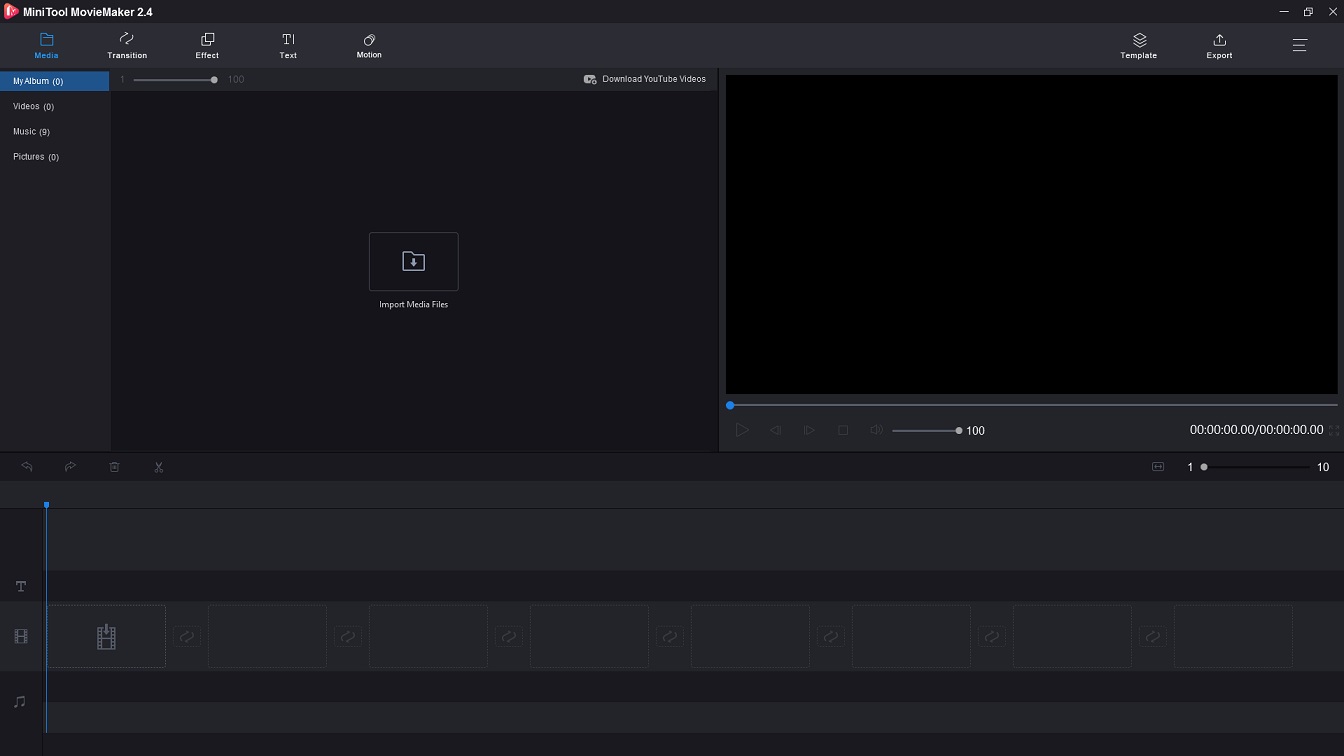
Step 3. Tap on Import Media Files to open File Explorer and choose the meme template you like. Click the Open button to import the file.
Step 4. Drag and drop the file to the timeline and you can edit it as you like.
Step 5. Click on Text and choose a caption from the Text library.
Step 6. Add the desired caption to the text track and enter the text you want. Then you can change the font, color, and size, and move the text to where you want to place it. Press on OK.
Step 7. Tap on Export. From the Export window, choose GIF as the output format, rename the file, and change the save path.
Step 8. Click the Export button to export the meme.
Share the 10 best meme generators with all of you! Have a look!Click to Tweet
Now, you know the 10 best free meme generators. Here are serval websites to find meme templates.
- Imgur
- 9Gag
- Know Your Meme
- Humor Nama
- GIPHY
- Tenor
- Me.Me
- Cheezburger
- Memedroid
Conclusion
This post introduces the 10 best meme generators for PC and mobile devices. All these meme generators are free of charge and most of them let you make a meme with no watermarks and registration requirements!
If you encounter any questions when using MiniTool MovieMaker, please contact us via [email protected] or leave a comment in the comment section.


User Comments :