Are you searching for spooky fonts for your Halloween videos, posters or cards? Don’t worry, this post collects 4 best places to get Halloween fonts for free and shows you how to add Halloween text to video with MiniTool MovieMaker.
Halloween is approaching!!! Are you ready to decorate your Halloween projects with scary fonts? Here we go!
Where to Get Halloween Fonts Free
This part will introduce 4 best free Halloween font websites.
4 Best Places to Download Halloween Fonts for Free
- Dafont
- 1001Fonts
- Font Space
- Font Meme
#1. Dafont

The first website to download Halloween fonts free is Dafont. It offers hundreds of Halloween fonts and other holiday fonts like Valentine fonts, Easter fonts, and Christmas fonts free for personal use. On Dafont, all fonts are categorized into different themes like Holiday, Fancy, Gothic, Script, etc., and you can choose the wanted theme as needed.
To get free scary fonts for Halloween, go to Dafont and choose Halloween from the Holiday tab. Then find the Halloween font you want to use and click the Download button.
#2. 1001Fonts
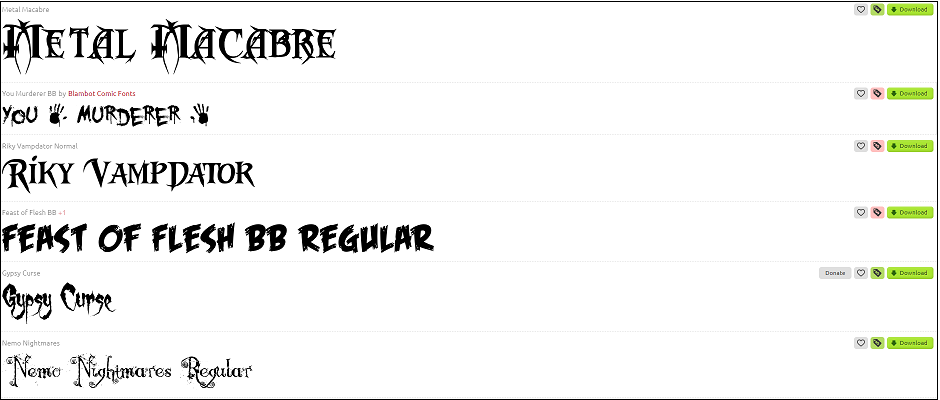
Here you can get most popular scary and creepy fonts to frighten others. All Halloween fonts are free for personal use and some are for commercial use. How to download free Halloween fonts from 1001Fonts? Visits its website and click Font Categories. Find the Holiday category and choose Halloween. Then browse these Halloween fonts and download the one you like.
#3. Font Space
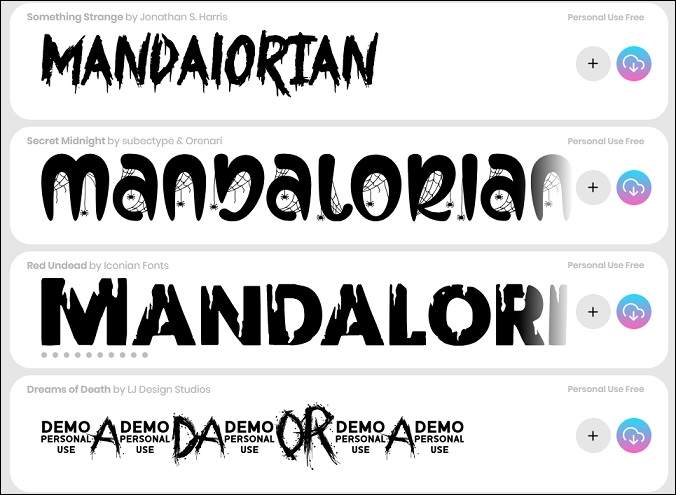
With over 72,000+ free fonts, Font Space lets you download desired fonts at no cost. Also, it can be used as a Halloween font generator. You can directly copy the generated text and use it for Instagram post or Facebook messages.
Enter the Font Space website, click on Styles, and navigate to Fonts for Holidays > Halloween. Then download the font you want.
You might be interested in this post: 5 Must-Try Free Star Wars Fonts + 2 Font Generators.
#4. Font Meme

Font Meme has a wide range of fonts you can choose from, such as Monstarize, Hollows, Spooky Booah, and more. You can download fonts or create text images with Halloween fonts and save images in PNG format.
Go to Fonts Collection > Halloween after accessing the Font Meme website. Choose the font you like and hit the DOWNLOAD button.
How to Add Halloween Text to Video
After downloading the Halloween font, you must want to know how to install fonts and add them to your video. Let’s see:
Step 1. Install Fonts on Windows
1. Unzip the font if it’s packed.
2. Then double-click the font file to open it.
3. Click the Install button to install this Halloween font.
Also read: The Complete Guide on How to Add Fonts to Word
Step 2. Add Halloween Text to Video
1. Download and Install MiniTool MovieMaker or other video editors like Premiere Pro.
MiniTool MovieMakerClick to Download100%Clean & Safe
2. Launch it and get the main interface by closing the pop-up window.
3. Import the Halloween video and add it to the timeline.
4. Click on Text and add the desired text template.
5. Then select the Halloween font from the text box and enter the text.
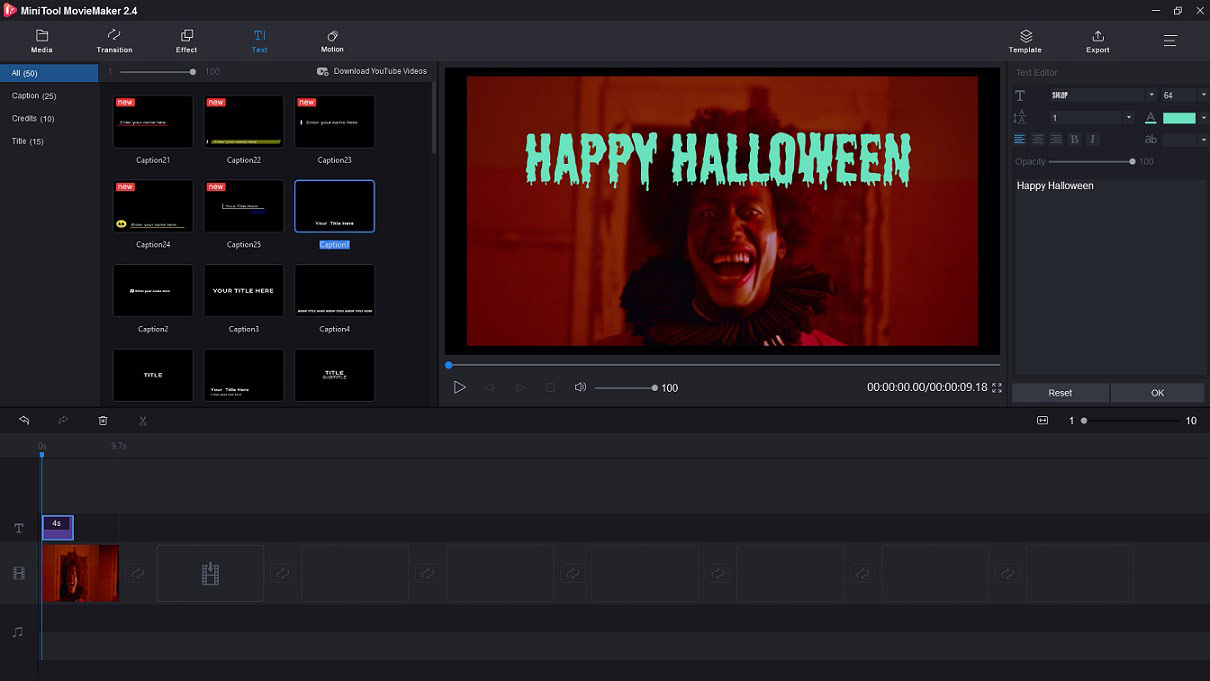
6. Adjust the text color, location, size and apply the changes.
7. In the end, click on Export to export the video.
Conclusion
Have you learned how to get Halloween fonts free and use them in your video? If yes, don’t forget share this post with your friends!


User Comments :