Do you want to make memes with an application like Mematic on your PC? If yes, you’ve come to the right place. This post will provide you with the 6 best alternatives to Mematic for PC. If you want to create a meme video, try the best free video editor – MiniTool MovieMaker. Check out this post now!
What is Mematic? It is a free meme maker with in-app purchases and it’s available for iPhone, iPad, and Android. As one of the most popular meme maker apps, Mematic makes it easy to create a meme and share it with friends on Facebook, Twitter, Tumblr, Pinterest, Reddit, Imgur, etc. And this post will introduce 6 alternatives to Mematic for PC.
The Best 6 Alternatives to Mematic for PC to Make Memes!
- iMeme
- Meme-Generator
- Meme Generator Suite
- Meme Maker
- Imgflip
- Kapwing
1. iMeme (Windows and Mac)
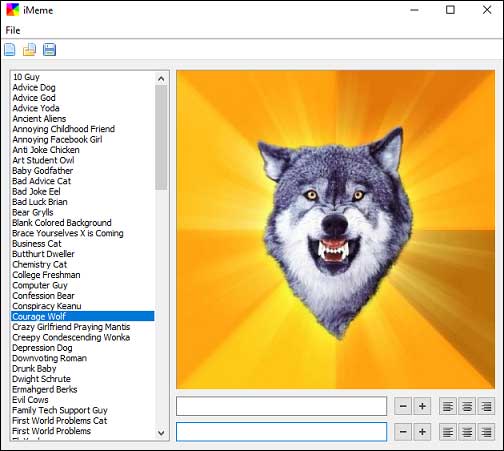
iMeme is one of the best alternatives to Mematic for PC. It offers more than 100 built-in templates. So, you can choose one from, then add header and footer text to the picture, and you’re allowed to adjust the text size and alignment. But you cannot change the color of the text. Besides, you can upload your image, then add captions to make a meme.
2. Meme-Generator (Windows)
It’s also an excellent meme maker for PC with a sleek user interface. It offers a variety of templates and all of them are displayed alphabetically in the Memes section, and so you can easily find and use the desired meme template. And you can also upload your pictures to make a meme. And you can add a black border to the picture and control the thickness.
This meme maker allows you to change the text color and font, but some text fonts and colors aren’t available in the free version. You need to pay for it.
Also read: Make a meme
3. Meme Generator Suite (Windows)
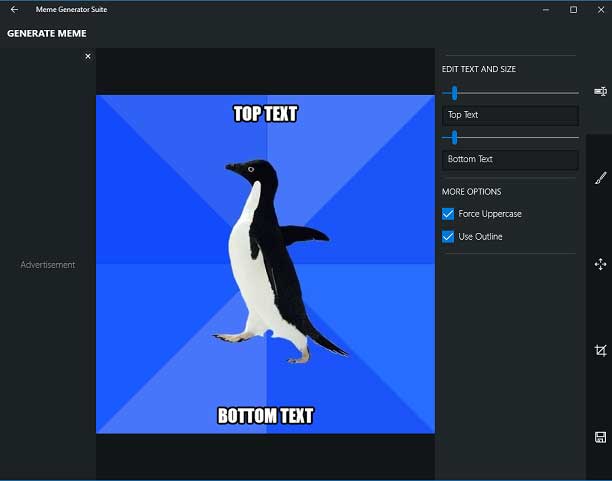
It’s another alternative to Mematic for PC. This application offers the most popular and trending memes and you can choose one then add your text to make your meme. And it also enables you to search for other memes online. Or you can generate memes from your camera or photos.
Also, it lets you control the text size using a slider, font color, outline color, and you can reposition the text box. More importantly, it makes you crop an image. After your creation, you can save the meme on your PC or directly upload it to Imgur.
4. Meme Maker (Windows)
Meme Maker comes as the fourth alternative to Mematic for PC along with about 40 templates. If these templates cannot meet your needs, you can upload your image or capture a picture as a template, then add your text. The size, font, and color of the text can be changed easily. This application enables you to directly save the meme on your local system or share it on Facebook.
5. Imgflip (Online)
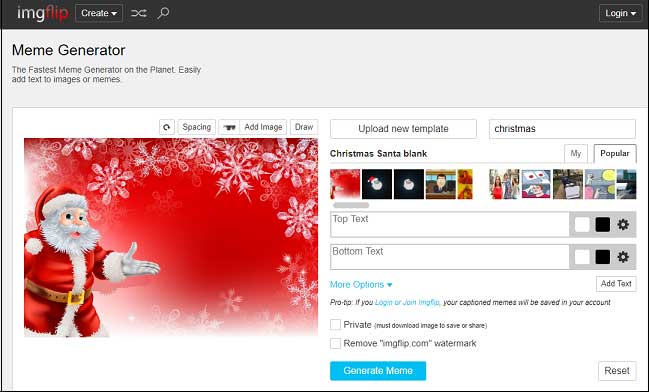
Imgflip is the best Mematic online alternative, allowing you to upload or paste an image or a URL or search for a template to make a meme. And you can rotate the image as you wish. To customize your meme, you can choose one featured transparent image and add it to the meme and draw on a meme. And you can change the text color, size, font, alignment, etc. And Imgflip is also one of the best GIF makers.
6. Kapwing (Online)
Kapwing is also a Mematic online replacement to make memes. This site offers a load of trending meme templates for your creation, or make a meme using your images. Then add text to the meme, drag to set the position, and change the text font. Then you can download and share your meme.
Conclusion
This post has introduced 6 alternatives to Mematic for PC including Mematic online replacements. Choose one and start to make your awesome memes. If you’d like to share other meme makers for PC, please leave your recommendation below.




User Comments :