[Latest News] Adobe Added Firefly to Its Video Tools
On April 17, 2023, Adobe announced that it would soon bring Firefly to its Creative Cloud video and audio apps, which make it easier for users to edit videos, color grade using words and phrases, add music and sound effects, and create title cards with animated fonts, logos, and graphics. Yet, Firefly also claims to automatically turn scripts into storyboards and pre-visualizations and it will recommend a b-roll to liven up videos.
About Adobe Firefly?
Adobe Firefly is Adobe’s new generative AI that was announced in March 2023. Early, in 2022, Adobe integrated its AI Sensei features into various Adobe tools. While it has successfully helped Adobe introduce many new features, it isn’t, in itself, an AI tool for users to take advantage of. Though, Adobe Firefly is.
Adobe Firefly Features
Adobe Firefly’s features may change based on its users’ experiences and feedback. Currently, it has the following functions.
#1 Text to Image
Similar to many popular AI image generators, adobe has embedded a text-to-image feature in Firefly, which is exactly the change of the game for the creative image giant. You no longer have to be a professional designer. Just type your mind’s vision into a box and generate it in seconds. Isn’t it easy!
#2 Generate Text Styles & Textures
Making use of another text-to-image generation style, which works to style your text. Add styles, textures, as well as personality to text by typing a prompt and applying it to your words. Then, you are able to turn the text into flowers, rabbits, trees, rivers, etc.
#3 Recolor Vectors with Text Prompts
Using a written prompt, you can create color variations of vector graphics that you have created. In this way, you can achieve your aims quickly. Also, you are allowed to describe your vision for a new color scheme. Whereas recoloring vectors in tools such as Illustrator is not too complicated without AI, it is sure to be quicker and more specific with the help of this feature.
Recently, Adobe Firefly is in its beta version and is still testing its way to a mature and stable state. Especially for its integration with Adobe video editing tools like Premiere and After Effects. Anyhow, we are expecting Adobe Firefly will bring us a new generation of video editing features that can greatly reduce the difficulty of making a video.
Also Read
- Fix Clipping Audio in Premiere Pro, Audition, Audacity, or Video
- How to Fix Distorted, Unwanted, and Low-Quality Audio in Premiere Pro?
- 5 Adobe Video Editors & Their Alternative – MiniTool MovieMaker
- [7 Fixes] Error Compiling Movie in Premiere Pro in Various Cases
- [Causes + Solutions] How to Fix Premiere Pro Export Error Code 3?


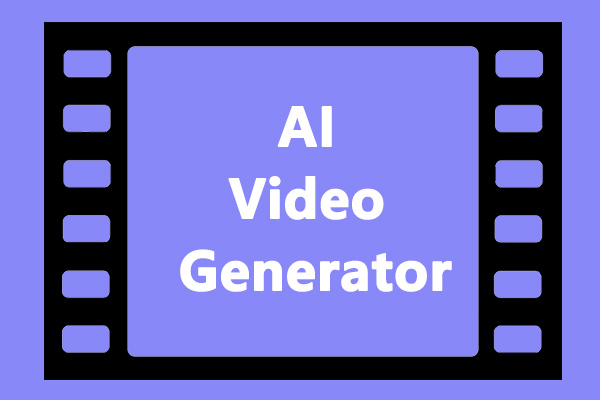

User Comments :