
Unlock Advanced Features: How to Get a TikTok Pro Account
Want to analyze more data about your TikTok videos? Read this post and you’ll know how to get a TikTok Pro account to boost your results.

Want to analyze more data about your TikTok videos? Read this post and you’ll know how to get a TikTok Pro account to boost your results.
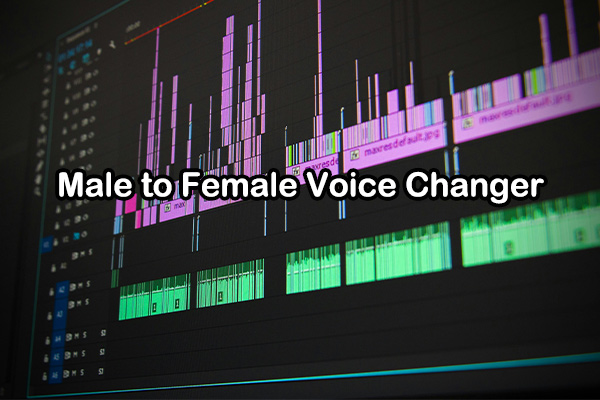
Have you heard of a male to female voice changer? If you're looking for a way to trick your friends, this article will help you greatly.

Want to loop GIF? Are you looking for a GIF loop maker? Here are the best GIF loop makers for you to give expression to your creativity.

Want to connect your TikTok videos with a global audience? This post will explain four excellent ways to translate TikTok videos.
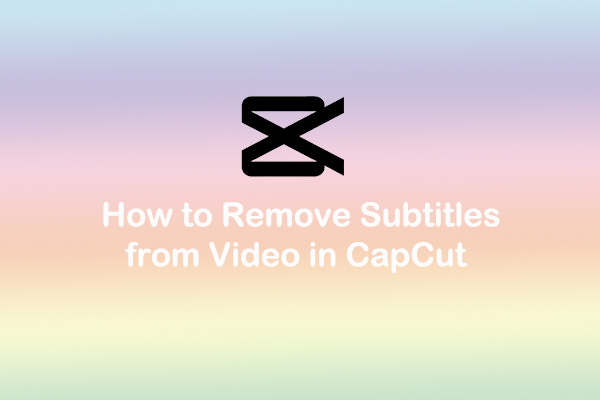
Want to remove subtitles? Or are you looking for a subtitle remover? This article will show how to remove subtitles from video in CapCut.
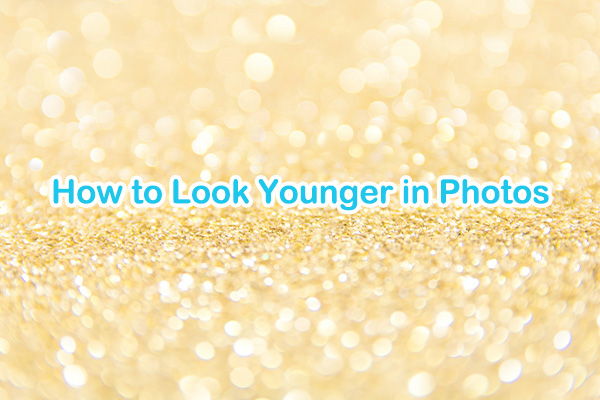
If you want to look younger in your photos, this article will help you. It will give you a full guide on how to look younger in photos.

Want to merge M4A files? This article will give you the answer. And it comprehensively explains 6 different ways to combine M4A files.

Want to add more dimension to your photos? This article will be a great help to you, as it introduces how to add shadow to image.

Are you unhappy with your height on camera? This article will introduce how to look taller in videos through post-production techniques.
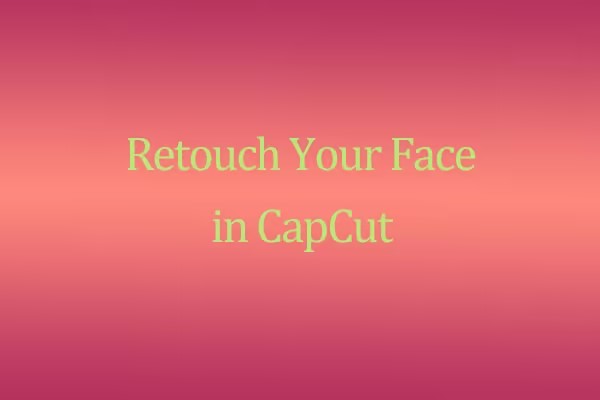
Are you worried about the condition of your face in the video you shot? You can retouch your face in CapCut to beautify your videos.
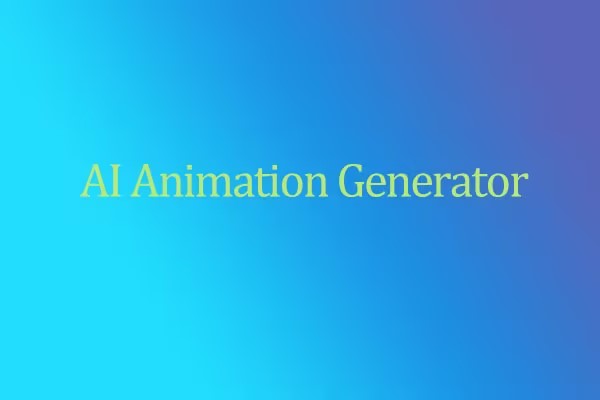
Want to convert videos into animations? This article will introduce the top 3 AI animation generators to simplify your creative process!

Still searching for the best TikTok filters? This article highlights the 10 best effects to boost your video quality.