Traditional animation techniques often take a lot of time and require specialized knowledge, which is extremely inconvenient for creators. However, the advent of AI animation generators has simplified the animation process. This post from MiniTool MovieMaker (one of the best free video editing software for beginners) will show you an easy way to turn your videos into animations!
What Is the AI Animation Video Generator
In today’s fast-paced world, everything is about efficiency. For time-consuming tasks, people often try to find an efficient way or a tool that can improve their efficiency. We know that traditional animation production is complicated, which not only needs to spend a lot of people’s time to create, but also needs professional technology to realize your ideas. And, if the final result is not satisfied, all the efforts spent in the past will be wasted.
Therefore, the traditional animation production method is extremely inconvenient for creators and unfriendly for beginners who want to try animation production! To address this challenge, you need a solution (AI animation generator) that is efficient and easy to use, providing high-quality animations without requiring extensive training.
MiniTool MovieMakerClick to Download100%Clean & Safe
The AI animation generator emerges as an ideal solution to all these problems mentioned above. Featuring a powerful AI Animation Video Effect, it converts live-action footage into captivating anime-style animations, offering a range of modern styles to match various creative needs. Its user-friendly interface and intuitive controls make it accessible to both novices and experienced animators, removing the necessity for extensive technical knowledge. This article solves your puzzle by introducing the AI animation video generators available today.
Top 3 AI Animation Video Generators
Here are 3 top-ranked AI animation video generators recommended, which have a detailed introduction about these three software, including their advantages and disadvantages. You can choose an animation video generator according to your needs.
PowerDirector
PowerDirector is a good choice to transform videos into anime-style animations for creators. It effectively tackles the usual difficulties of traditional animation methods, which can be both time-consuming and complicated. By utilizing the AI Anime Video Effect, PowerDirector streamlines the animation process, enabling users to convert videos into animations swiftly and efficiently. Furthermore, PowerDirector offers a comprehensive set of editing tools, effects, and templates, boosting both productivity and creative possibilities.
Pros:
- A broad selection of video editing features
- Intuitive interface with simple controls
- Quick rendering speeds
Cons: Premium features require a subscription
Animaker
Animaker is an online video editing site and it is a great option to create high-quality animated videos swiftly and effortlessly for individuals and small businesses. It became a popular choice within the DIY community due to the high quality of its animated characters and assets.
Pros:
- Available online with no downloads
- Wide range of templates and assets
Cons:
- Limited functionality when offline
- Access to certain advanced features requires a subscription
VideoScribe
VideoScribe is also a good choice for users across all experience levels seeking an easy-to-use tool for creating animated videos swiftly. Its user-friendly interface streamlines the animation process, making it accessible for both novices and experienced professionals.
Pros:
- Large collection of images
- Ideal for users of all experience levels
Cons: Premium features require a subscription
Bottom Line
The above is a detailed introduction to the AI animation generator. I believe you have a further understanding of the AI animation generator, and be able to select a suitable animation tool and start your creation now!



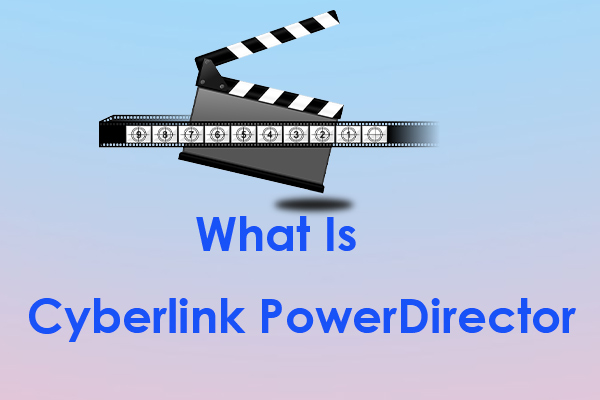


User Comments :