Do you want to look younger in your photos? If you want to further beautify your photos and get more attention for yourself, this article from the free video maker - MiniTool MovieMaker will give you the answer. It describes how to look younger in photos from different aspects.
As you age, wrinkles may begin to appear on your face. Looking at the photo, you can’t accept your changes and want to record a better look. Everything has a solution. This article will explain how to make yourself look younger in photos, including dressing tips, photo techniques, and detailed steps on how to edit photos to look younger.
MiniTool MovieMakerClick to Download100%Clean & Safe
How to Look Younger in Photos Online Free
Nowadays, photo editing tools are so powerful that you can easily return to a youthful state by using them. Here’s how to look younger in photos online for free, including the steps to use Canva and Fotor.
Using Canva
Canva is an online design tool that offers a user-friendly interface where you can apply effects to make you look younger in your photos. Here are the exact steps to do this in Canva.
Step 1: Go to Canva’s official website, and click Upload your image to import your photo.
Step 2: Click your photo first, then click Edit image, and choose Face Retouch in fx Effects.
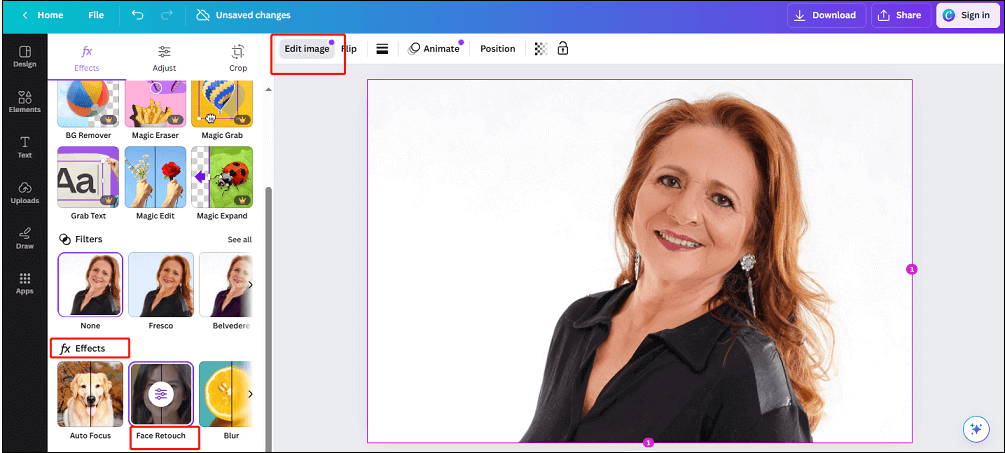
Step 3: Drug the Smooth skin slider to the appropriate position.
Step 4: After finishing all operations, click Download to save your work.
Using Fotor
Fotor is a versatile online photo editing and design tool. It offers powerful photo editing features. Here are the exact ways on how to look younger in photos using Fotor.
Step 1: Go to Fotor’s official website, click Get Started Now first, then click Open Image to import the photo you want to edit.
Step 2: You can utilize AI tools to make you look younger, like Face Unblur and AI Skin Retouch.
Step 3: If you don’t want to use the AI tools to younger with one click, you can also click Beauty, where there are Basic, Eyes, and Mouth, and you can adjust each part of the face according to your needs by drug the corresponding sliders.
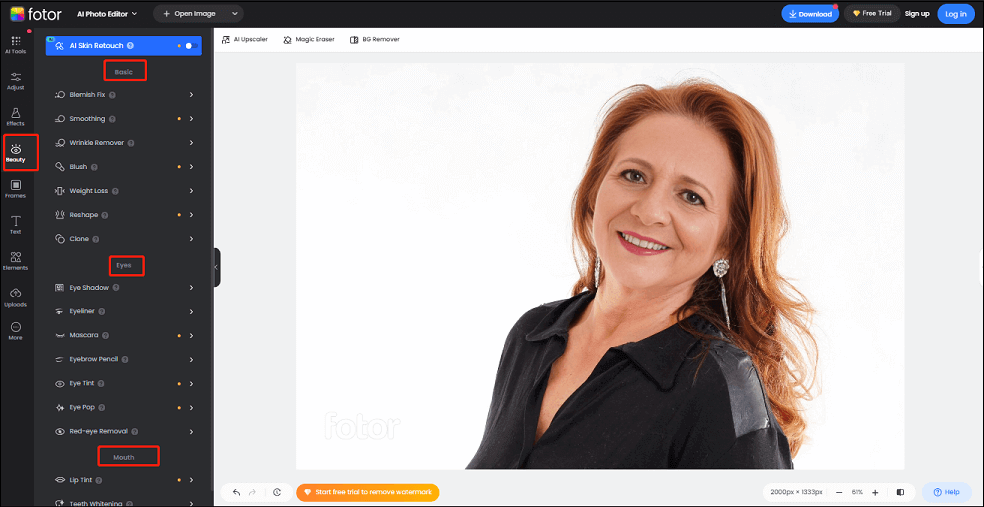
Step 4: When your photo has achieved the desired effect, click Download to save your work.
How to Make a Photo Look Younger in Photoshop
Photoshop is a professional photo editor. It provides powerful tools and features to support complex image processing, retouching, drawing, and design tasks. Here’s a quick way to get younger in your photos using Photoshop.
Step 1: Download and install Photoshop on your PC.
Step 2: Launch Photoshop and open your photo in it.
Step 3: Press Ctrl and J on your keyboard simultaneously.
Step 4: Apply Neural Filters to look younger.
- Go to Filter and choose Neural Filters.
- Click the Smart Portrait switch icon in Beta Filters.
- Drag the Facial Age slider to the left.
- Click OK to save the effect.
Step 5: Click Export in Files to export your photos.
Tips for Looking Younger in Photos
If you just want to look younger in your photos and don’t want to go to a salon and spend a lot of money on improving your skin condition, then here are some tips to help you look younger effortlessly when taking photos.
Wear Bright Colors
Bright colors are a symbol of vitality. Wearing bright colors can make the whole person more energetic. At the same time, bright colors can make viewers attracted by the dynamic atmosphere and ignore the wrinkles.
Natural Expressions
Natural expressions can make us look younger in photos because they show real emotion and vitality. Smiling and relaxed expressions allow the facial muscles to stretch naturally, reducing the appearance of wrinkles, as well as making the overall image appear more relaxed and energized.
The Right Angle and Pose
The angle and pose when taking photos are crucial factors in determining the final result. A proper angle can minimize the appearance of wrinkles and shadows. For example, a slight tilt of the head or a sideways shot can avoid wrinkles on the chin and neck. In addition, good posture can smooth out body lines and enhance the overall sense of youthfulness.
Bottom Line
Making your photo look younger will make you more appreciated, and more importantly, make you feel happy, and a good mood can make you younger too. This article explains how to look younger in photos by introducing photography tips and photo editing methods.




User Comments :