With TikTok spreading widely across the globe, many content creators want to reach a wider international audience. Effectively translating TikTok videos not only breaks down language barriers but also helps you connect with viewers from different cultures. This article from MiniTool MovieMaker - a free video editor will explore the 4 best ways to translate TikTok videos to help you boost your appeal in the international market.
Why Translate TikTok Videos
Understanding how to translate TikTok videos is an essential step for every content creator looking to succeed in the international market, and here are the main reasons.
- Expand audience: Translating TikTok videos can reach viewers from different language backgrounds, increasing the exposure of the content globally.
- Increase interaction: Multilingual translation enables more viewers to understand and engage in interactions, which will increase the number of likes, comments, and shares on the video.
- Promote cross-cultural communication: Translation helps people from different cultures to better understand and appreciate the content, promoting global cultural exchange.
- Improve viewer experience: Enabling non-native speakers to easily understand video content and improve their viewing experience and satisfaction.
MiniTool MovieMakerClick to Download100%Clean & Safe
How to Use Automatic Subtitling on TikTok
You can use the TikTok built-in automatic captions feature to translate TikTok videos, which is direct and easy to use. And here are the exact steps.
Step 1: Import your video from your files.
Step 2: Click the Captions button to activate TikTok’s automatic captions feature.
Step 3: Review and edit subtitles
- After generating subtitles in TikTok, check their accuracy.
- Click the pencil icon next to the caption to open the editing page.
Step 4: After finishing editing, click the save button to save your work.
How to Translate TikTok Videos Online
Online translation tools provide a convenient solution for translating TikTok videos. With these online tools, video creators can efficiently translate video content into multiple languages. This part focuses top 3 online tools to help you eliminate language barriers, which are Checksub, VEED, and Notta.
How to Translate TikTok Videos with Checksub
Checksub is an online platform that specializes in video subtitle generation and translation. It offers automatic subtitle generation in multiple languages and makes it easy to edit and translate subtitles. Here are the specific steps to translate TikTok videos with Checksub.
Step 1: Go to the Checksub platform and log in to your account. And choose Click to upload to import your TikTok video.
Step 2: After uploading your video, click Generate automatic subtitles to create subtitles.
Step 3: After generating the subtitles, you can check the original subtitles and click Start translation to start the automatic translation from your captions.
Step 4: You can utilize Checksub’s AI dubbing feature to re-dub your videos as needed.
Step 5: When you get a satisfactory translation, download your work.
How to Translate TikTok Videos with VEED
VEED is a full-featured online video editing platform that also supports you in translating TikTok videos online free, helping content creators spread their videos across the globe. Here’s how to translate TikTok videos with VEED.
Step 1: Go to the VEED website, select Audio Translator, and click Transcribe now, then click Upload a File to import your video.
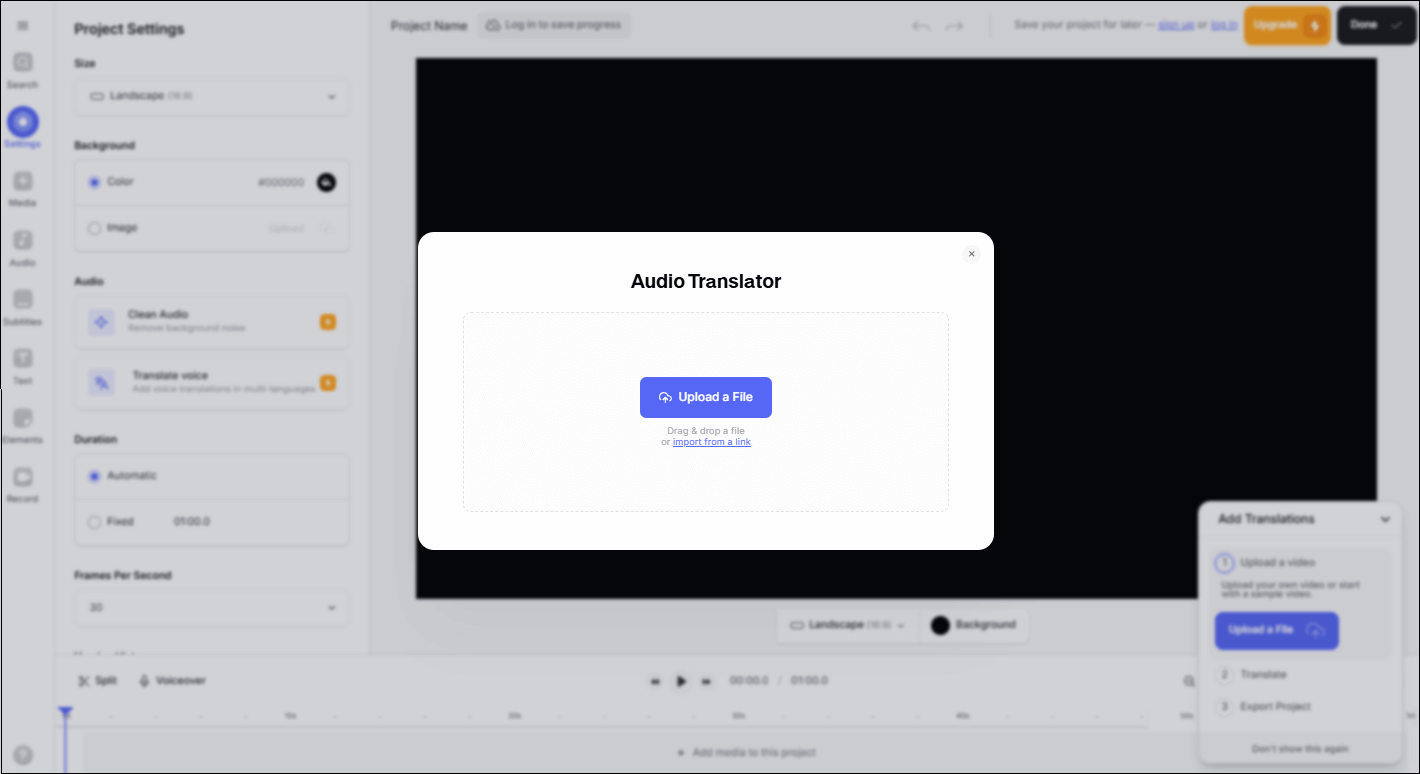
Step 2: Go to Subtitles, click the Auto Subtitles button, and check the source language’s set.
Step 3: Go to Translate, click Add new language, and select the language you want to translate.
Step 4: Click Done and Export Video to save the translated version on your device.
How to Translate TikTok Videos with Notta
Notta is an advanced speech-to-text tool that also supports the translation of multi-language subtitles to help content creators spread their videos across the globe. The following is the steps to translate TikTok videos with Notta.
Step 1: Upload your TikTok videos from your files.
Step 2: Select the source language and target languages and click Translate to start the process.
Step 3: After confirming that the translated version is correct, click the Download button to save it.
Bottom Line
In short, translating TikTok videos into multiple languages is an effective strategy for boosting global audience engagement. This article describes the top four ways to translate TikTok videos, and if you read this article carefully, you will be able to increase your audience on a global scale.



![[Solved] How to Remove Text from a Video Easily & Quickly](https://images.minitool.com/moviemaker.minitool.com/images/uploads/2023/06/how-to-remove-text-from-a-video-thumbnail.png)
User Comments :