A video stitcher can stitch/merge/combine multiple video clips into a single video. With the right tool, you can easily and quickly stitch many videos together even if you don’t have any video editing experience.
In this guide, you’ll learn 8 video stitcher apps. With them, you can create amazing videos with ease on your computer or smartphone.
Top 4 Video Stitchers for Computers
MiniTool MovieMaker (Windows)
If you need an app to stitch videos on a Windows PC, MiniTool MovieMaker is a good choice. It’s a great video editor with rich features. This application allows you to upload different video file types like MP4, MOV, MKV, and more and quickly merge them into a single video file.
MiniTool MovieMakerClick to Download100%Clean & Safe
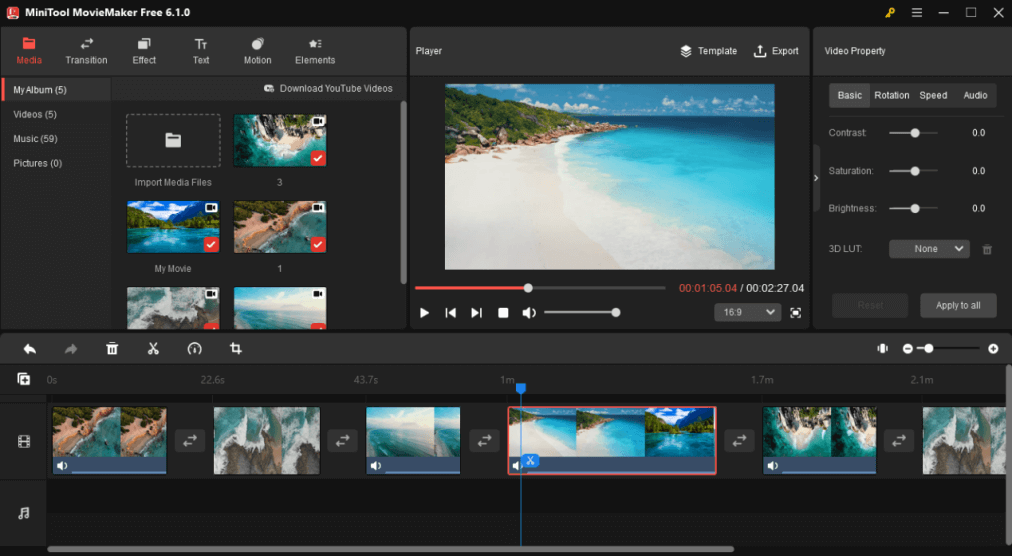
To make your video look smooth and coherent, you can add a transition between two clips. MiniTool MovieMaker provides various transition effects. Also, this video stitcher lets you apply filters & motion effects, add stitchers & text, crop, trim, split videos, choose aspect ratio, and more.
iMovie (Mac)
iMovie is a free video stitcher for Mac. It supports many media formats and so you can combine different videos and images at the same time. As one of the best video editors for Mac, iMovie offers plentiful editing features, such as transitions, filters, video stabilization, freeze frame effect, video speed adjustment, and more.
iMovie makes it easy to stitch videos. With its rich features, you can edit each single clip as you like and finally, you’ll get an amazing video. iMovie should be pre-installed on your Mac. If not, get it from the App Store. Also, iMovie works on your iPhone and iPad.
Clipchamp (Windows & Online)
Clipchamp has joined Microsoft and offers a desktop app for Windows 11/10 to empower creators for making awesome video content, and it’s still accessible in your Edge and Chrome browsers. It’s another video stitcher app for you to merge multiple clips into a video.
Clipchamp also has a set of editing tools to help you produce professional videos. For instance, it lets you change clip speed, edit clip color, customize video templates, apply filters, and more.
Video Candy (Online)
Video Candy is an online video stitcher to merge multiple videos and images into one video. Unlike the above video editors, this online video stitcher doesn’t have many editing options. But it lets you add a fade-to-black transition, change the aspect ratio, and add background music.
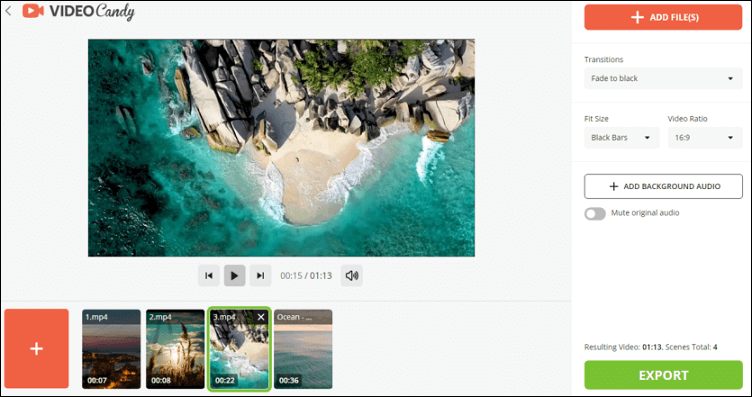
Top 4 Video Stitchers for Smartphones
Here’re 4 video stitcher apps for your Android and iPhone. With them, you can quickly stitch many videos together on your smartphone.
VideoShow
VideoShow is an excellent app to stitch videos together for both beginners and experienced users. This app provides powerful editing tools to edit and enhance your videos, such as a variety of text styles and filters. After editing, you can export video from VidoeShow in HD or 4K.
VivaCut
VivaCut is a professional video editor for Android and iOS, and undoubtedly, it’s one of the best apps to stitch videos on your device. This app includes cool transitions, visual filters, and more editing tools to create beautiful videos in 720p and 1080p.
Splice
Splice is a powerful video editor and maker for your smartphone and it’s also a great video stitcher app. Many editing tools are included in this app to refine tour clips and thousands of soundtracks are available. Once done, you can save the video to camera roll or share it on YouTube, Instagram, TikTok, and more.
VivaVideo
When it comes to the best video stitcher app, we have to mention VivaVideo, a photo video editor with music. It’s also a quick way to merge multiple videos into one. More importantly, this video editor offers rich features and can export video in 720p, 1080p, and 4K.
Conclusion
With the right video stitcher, it’s simple to stitch multiple videos into a single video to surprise your friends and audiences. When you want to share the best moments in your life, select one of these tools to combine your clips into a wonderful video.


![TikTok Stitch: How to Stitch on TikTok [Ultimate Guide]](https://images.minitool.com/moviemaker.minitool.com/images/uploads/2021/10/how-to-stitch-on-tiktok-thumbnail.jpg)

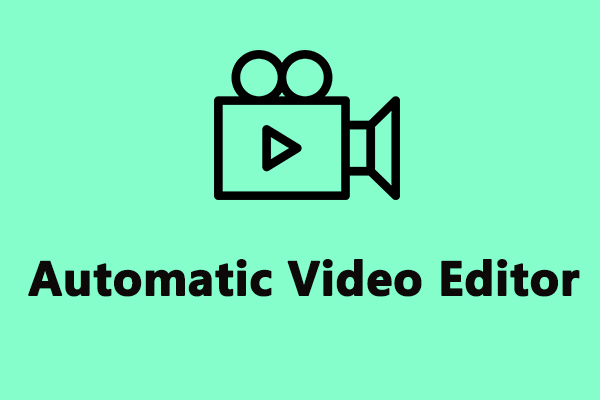

User Comments :