If you’re looking for ways to change video pitch, you’re in the right place. This post from MiniTool MovieMaker (a Windows movie maker) explores the top 4 video pitch changers to modify the voice pitches and transform your video easily.
A video pitch changer or shifter is a tool or software that modifies the frequency of a voice or audio track in the video, making it higher or lower without significantly altering the speed. This is different from simply speeding up or slowing down a video, as it preserves the original tempo while only adjusting the sound quality of the voice.
Best Video Pitch Changer
In this part, let’s discover the power of the video pitch changer.
#1. Adobe Premiere Pro
For an industry-leading video editing application, Adobe Premiere Pro not only provides powerful editing tools, hundreds of transitions and effects, compelling titles, graphics, and captions, advanced tools for color correction and adjustments to color grading, but also gives comprehensive audio controls to create perfect soundtracks. If you want a professional video pitch changer with high-quality pitch correction and advanced audio effects, it should be a fantastic choice.
Here’s how to change the pitch of a video in Premiere Pro.
Step 1. Launch the software and start a new project. Import your video and add it to the timeline.
Step 2. First, separate the audio from the video so you can edit it independently. To do so, right-click the video on the timeline and select Unlink from the list.
Step 3. Select the audio track and go to the Effects panel. Search for “pitch” and drag the Pitch Sifter effect onto the audio clip on the timeline.
Step 4. Next, go to the Effect Controls panel to find the settings for the Pitch Shifter effect. Click the Edit button next to Custom Setup, increase the semitones value to raise the pitch, and decrease the value to lower the pitch. Also, you can edit the sense parameters until you achieve the desired audio effect.
Step 5. If you’re happy with the result, export the video.
#2. CapCut
CapCut is a popular video editor for social media content creators due to its ease of use and powerful editing functions. It’s also a good video pitch changer that allows you to modify the voice pitch in your video simply by adding a filter.
Step 1. Open the CapCut app on your computer and click the + Create project button to start a new project.
Step 2. After entering the main interface, click the Import button to open your video and add it to the timeline.
Step 3. Select the video on the timeline, go to the Audio tab in the upper right corner, and go to Voice changer. Then, click to download a voice filter and apply it. Then, edit the Pitch and Timbre values until you achieve the desired effect. Also, you can go to Voice characters to add an effect to change the voice further.
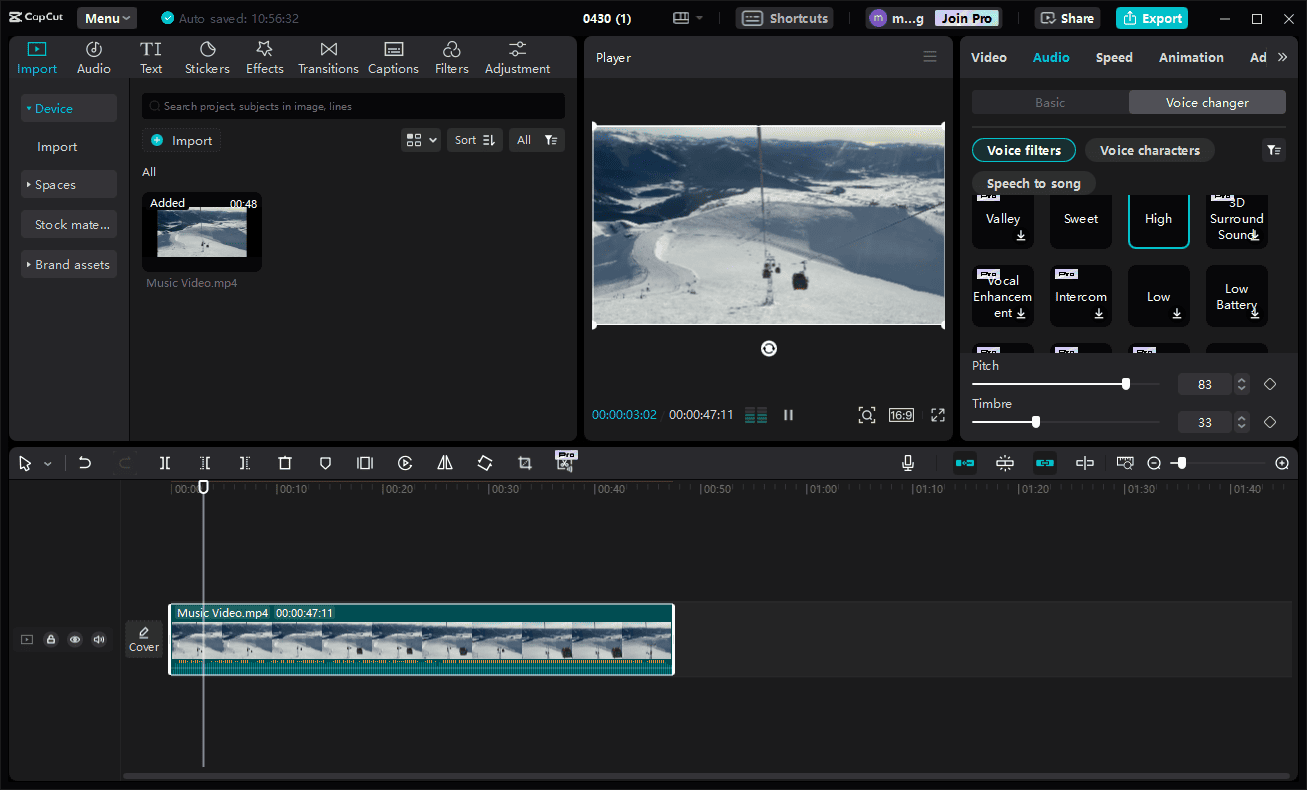
What’s more, you can extract the audio from your video by right-clicking and selecting Extract audio to edit it flexibly and independently.
Step 4. Click the Export button to export the video from CapCut.
#3. VideoProc Vlogger
VideoProc Vlogger is also an excellent free video editor suitable for beginners. It comes with various editing tools, such as 360 video editing, curve speed, transitions, and more.
Step 1. Open VideoProc Vlogger after installation and create a new project.
Step 2. Under the Media tab, click the blank area to import your video and add it to the timeline.
Step 3. Go to the Change Voice section, move the Pitch slider to adjust the voice pitch in the video. Plus, you can choose from a preset sound and edit the pitch to get the effect you want.
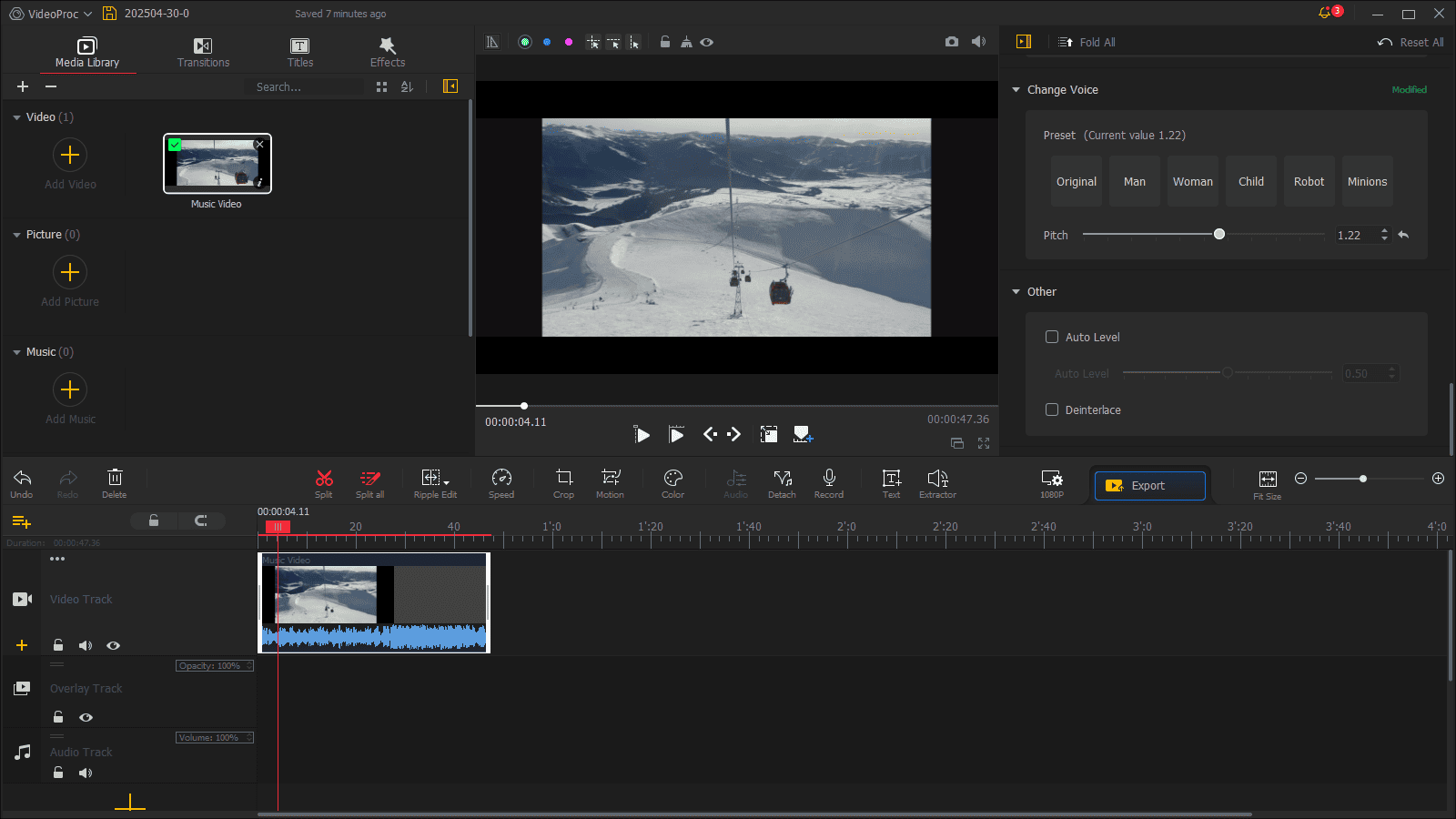
Step 4. Click the Export button and complete the settings to save your video.
How to Change the Pitch of a YouTube Video
It’s simple to change the pitch of a video in the editing software, but sometimes you might want to change the pitch of a YouTube video without downloading. So, how can you do that? Transpose is the best solution.
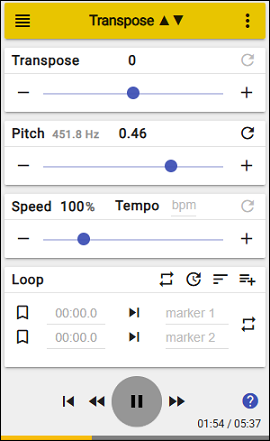
Transpose is an online video pitch changer for sites like YouTube and Vimeo. This service also supports slowing down, speeding up, and looping your music. After adding the extension to your Chrome, you can easily modify the pitch of the video on YouTube with a few clicks.
MiniTool MovieMakerClick to Download100%Clean & Safe
Conclusion
That’s all about the 4 video pitch changers. You can select one and adjust the voice pitch in your video to create funny voiceovers and unique vocal effects, hide your voice in some sensitive videos, or just for entertainment.




User Comments :