There are many photo storage apps available. This post from MiniTool MovieMaker has picked the 6 best apps to store photos for both iPhone and Android users.
When you have limited storage space on your smartphone, storing and organizing photos can become difficult. To keep your phone free of apps and other files, and to keep your photos safe, it’s best to store them somewhere else. A photo storage app on your device can help with this.
We’ve rounded up some of the best photo storage apps, including free and paid plans. Take a look at this list, find the one that works for you, and start storing and backing up your photos now.
1. Google Photos
Google Photos is undoubtedly one of the most popular photo storage apps for a variety of reasons. It’s a photo-sharing and storage service developed by Google, available for both iPhone and Android users. What makes Google Photos so great? It automatically organizes all your photos across multiple devices. Moreover, it offers 15GB of free storage for every Google account.
Key features:
- Automatic photo organization across multiple devices
- Supports searching by keywords or a particular date
- 15GB of free storage per Google account
- Facial recognition to sort photos
- Preset filters and editing tools
- Scan and save printed pictures
- Integrates with other apps for printing, website building, and more
2. iCloud
iCloud is one of the best photo storage apps for iPhone. It’s Apple’s built-in application for storing multiple file types and syncing your data across devices. Moreover, the following features make it an ideal choice for organizing your photos.
Key features:
- Photos are automatically sorted into albums
- Automatically built into every Apple device
- Easily find photos with keyword searches
- Supports sharing albums with others
- Automatic backup and sync to new device
- 5GB of free storage
Also read: Where Are Photos Stored on Mac? A Quick Guide
3. Dropbox
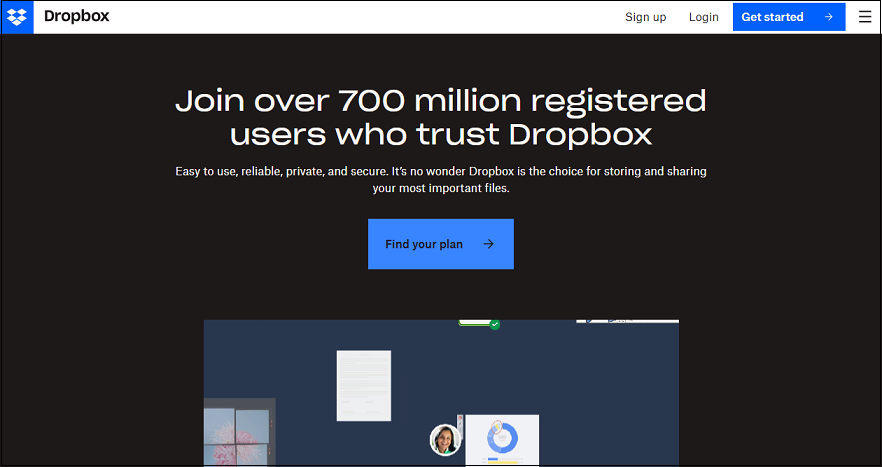
When it comes to choosing an application to store photos, we can’t ignore Dropbox. It’s a safe solution for iOS and Android to back up and sync all your photos and other files across various devices. And it has tools for sharing, collaboration, and remote working to improve your efficiency.
Key features:
- Keyword-based image search
- Automatically upload new images
- Two-factor authentication
- Integrates with many other apps and services
- 2GB of free cloud storage
- Password protection
- Share images seamlessly with others
4. Flickr
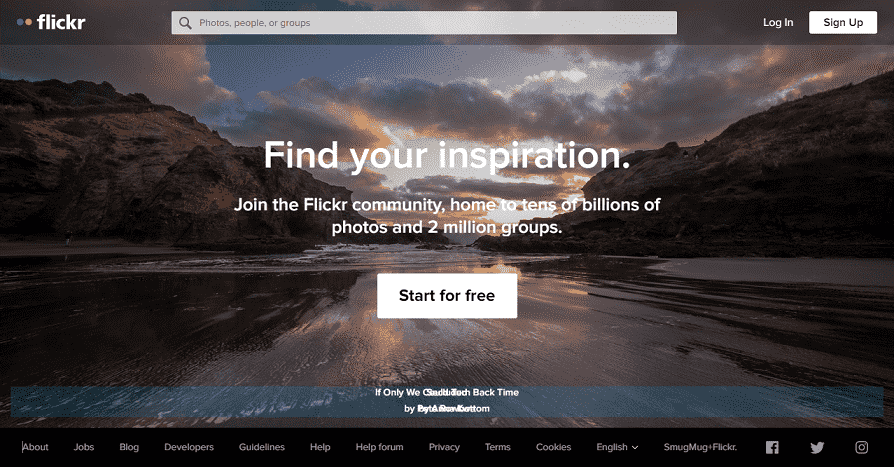
Flickr is also one of the best apps to store photos for Android and iPhone. Long before Instagram became popular, Flickr was the go-to platform for photographers to display their photos. It provided users with the ability to create licenses for their images and manage their usage by others.
Key features:
- Store up to 1,000 photos for free
- Supports uploading full-resolution photos
- Share photos with the online community
- Back up images from multiple sources
- Search images by tag, location, date, camera model, color, etc.
5. Microsoft OneDrive
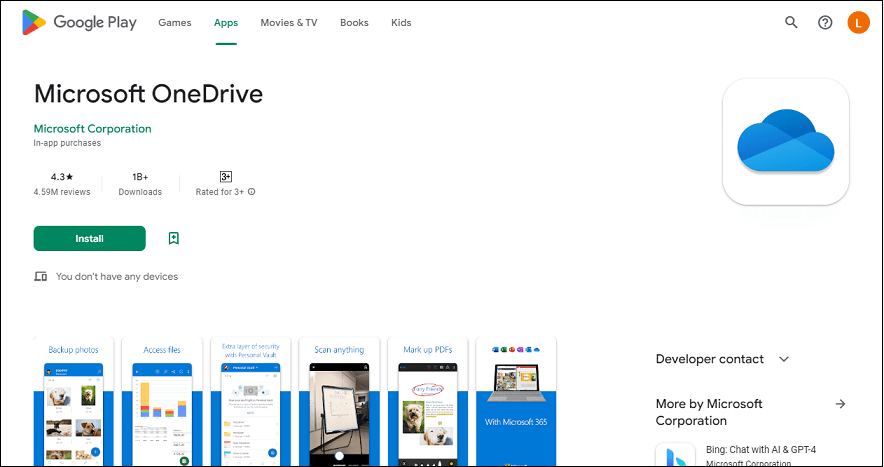
The next great photo storage app for iPhone and Android is Microsoft OneDrive. This app lets you store all kinds of files, share and collaborate on the saved files. It also scans all your files and notifies you if malware is detected in your files.
Key features:
- Automatic file upload and backup
- Create albums automatically
- 5GB of free storage
- Search for photos by keyword, date, and place
- Organize photos with tags and albums
- Image recognition to automatically tag photos
6. Adobe Creative Cloud
Adobe Creative Cloud is a set of software applications used for graphic design, video editing, web development, photography, and cloud services. You must have used Adobe Lightroom and Photoshop to edit your photos. In addition to them, Adobe also offers a cloud storage solution with 10TB of space to store these edited photos.
MiniTool MovieMakerClick to Download100%Clean & Safe
Key features:
- Image editing, storage, and organization from anywhere
- Quickly upload to photo-sharing sites
- Share bulk images with your friends and family
- Supports multiple image formats
- Includes tools to create portfolio websites and social graphics
Conclusion
Whether you’re a professional photographer or just want to create your own photo album, a photo storage app is the right choice for you. Look through the features of all these apps to pick the perfect one to back up and store your photos.


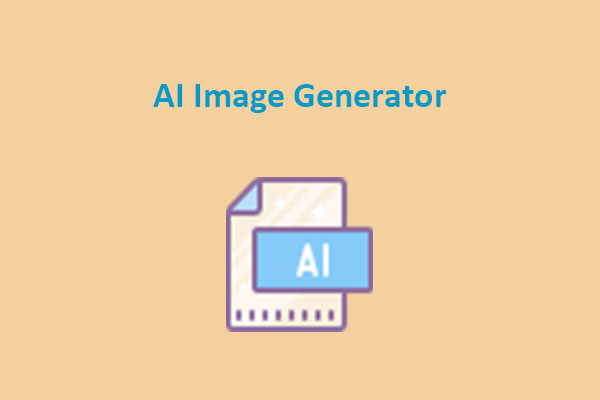

User Comments :