With the help of powerful photo editing apps on the market, you can easily retouch the face or other parts of the portrait. However, how can you beautify a face in a video? This post from the MiniTool video editing software lists the best video editor with face filters to help you.
Beautifying faces in videos is easier than ever thanks to the powerful video editor with face filters at our disposal. Therefore, this post picks up 5 applications to add face filters to video.
MiniTool MovieMakerClick to Download100%Clean & Safe
CapCut
If you’re a social media video creator, you’re probably familiar with CapCut, an all-in-one creative platform powered by AI for video editing in the browser, Windows, Mac, Android, and iOS. This app includes a variety of filters, transitions, sound effects, music clips, stickers, and other tools to edit and enhance your video/image.
CapCut provides different types of video filters, such as portrait, movie, mono, food, style, retro, scenery, and more. You can use mono and portrait filters to enhance facial features.
In addition, CapCut offers a revolutionary tool – an AI filter that allows you to transform your image into stunning AI-generated portraits. What’s more, this software lets you retouch the portrait with many options, such as skin tone adjustment, makeup, and more.
So, if you need a video editor with face filters for PC or phone, CapCut won’t let you down.
YouCam Video
Among the best video face filter apps, YouCam Video cannot be ignored. You can edit your face with makeup, reshape your face (like face slimming & cheekbone reshaper), reshape noise, increase or decrease the size of your eyes, smooth skin, use AI effects, and more to edit your selfie videos. All in all, it’s an ideal tool for selfie video editing.
Additionally, YouCam Video allows you to crop and zoom videos, apply video effects, select the aspect ratio, etc.
PowerDirector
PowerDirector is another tool to add face filters to a video. Featuring a variety of portrait filters, the app uses artificial intelligence to quickly edit faces in videos to enhance the emotion expressed throughout the video.
Apart from this, PowerDirector has an anime art feature capable of turning the person in the video into your favorite version cartoon.
PrettyUp
PrettyUp is also one of the best video editors with face filters and it’s available on Android and iOS devices. This app comes with multiple styles of beauty face filters to brighten your videos.
Besides, this video face editor allows you to make your face slimmer and thinner, change the size of your nose and eyes, create plump lips, etc. This magic selfie video editor makes it easy to beautify faces in the video.
Perfect365 Video
Perfect365 Video is also a useful video editor with face filters to edit selfie videos. You can quickly retouch faces with 150+ makeup filters, customize videos with multiple makeup tools, change hairstyles, soften skin, whiten teeth to brighten your smile, etc. Just try this video makeup editor for polishing your stories.
Conclusion
Using these apps, you can easily beautify the face in your videos. However, not all features and effects are free to use, and some may require a premium subscription to unlock.
You may also like:


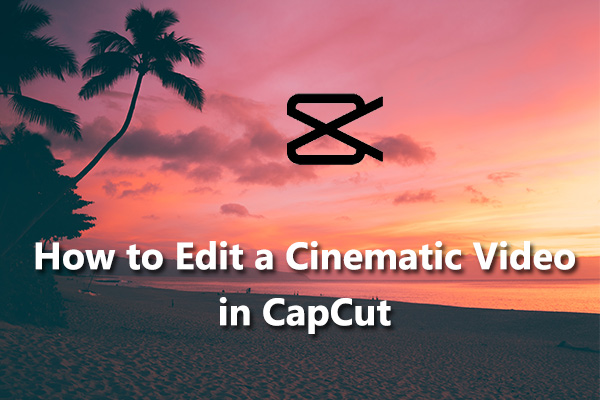

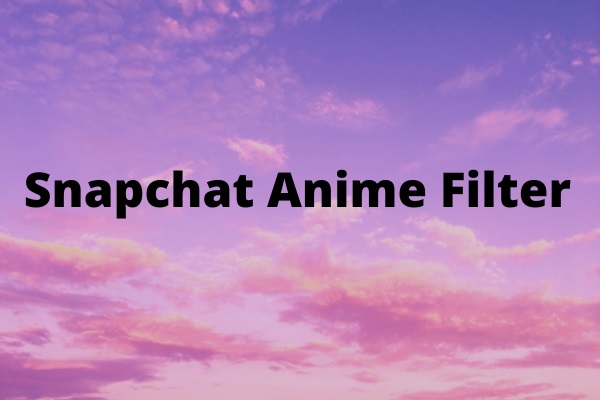
User Comments :