TikTok is a popular social media app and the world’s leading destination for short-form videos. Apart from creating, sharing, and viewing videos, this app also offers ways to earn money. Recently, it introduced a new monetization tool – Series. What is TikTok Series? Continue reading.
What Is TikTok Series
Series is a new way to make money on TikTok, allowing creators to create premium content for a fee. A Series can contain up to 80 videos, each ranging from 30 seconds to 20 minutes in length. Viewers should purchase access to a Series from TikTok through direct-in links or through the creator’s profile to unlock exclusive content.
It seems that Series is similar to Collections on TikTok, but actually, they are different. TikTok Collection is a way to manage the videos you’ve added in Favorites, while Series allows creators to up to 80 videos that viewers pay to watch.
Who Can Create a Series on TikTok
Can everyone make money on TikTok by creating a series? After all, money is something that attracts everyone. However, the TikTok Series feature is currently only available to select eligible creators who meet the following requirements.
- Be at least 18 years old.
- Have an account for at least 30 days.
- Have a public Personal Account.
- Share 3 public posts or more in the last 3o days.
- Reach 1,000 or more views in the last 3o days.
- Have an account without repeatedly violating TikTok community guidelines.
How to Make a Series on TikTok
You should join Series before trying to make a Series on TikTok. Follow the steps below to check if you’re invited to join Series.
- Open your TikTok app and tap Profile at the bottom.
- Click the three-line button at the top and select Creator tools.
- Click TikTok Series and follow the instructions to sign up.
Create a Series on TikTok:
Step 1. Open your desktop browser and visit the TikTok website and log in to your account.
Step 2. Click the profile picture and choose Series.
Step 3. Click New Stories and follow the on-screen prompts to add a name, description, cover, and pricing for the series.
Step 4. Choose and upload your videos. The MP4 video format is recommended. Support uploading up to 4GB per video.
Step 5. Click Submit to finish. Then, your Series will be reviewed to ensure it complies with TikTok Community Guidelines. You will receive a notification when your series is approved and published.
Please note that you’re not allowed to add or remove a video after your Series is published.
Best Video Editor for TikTok Series
To create a good series on TikTok, you’d better edit the videos you want to include in one Series. To do so, you need a video editor. MiniTool MovieMaker is one of the best video editing apps for TikTok videos. This app supports the 9:16 aspect ratio which is recommended for videos in Series.
MiniTool MovieMakerClick to Download100%Clean & Safe
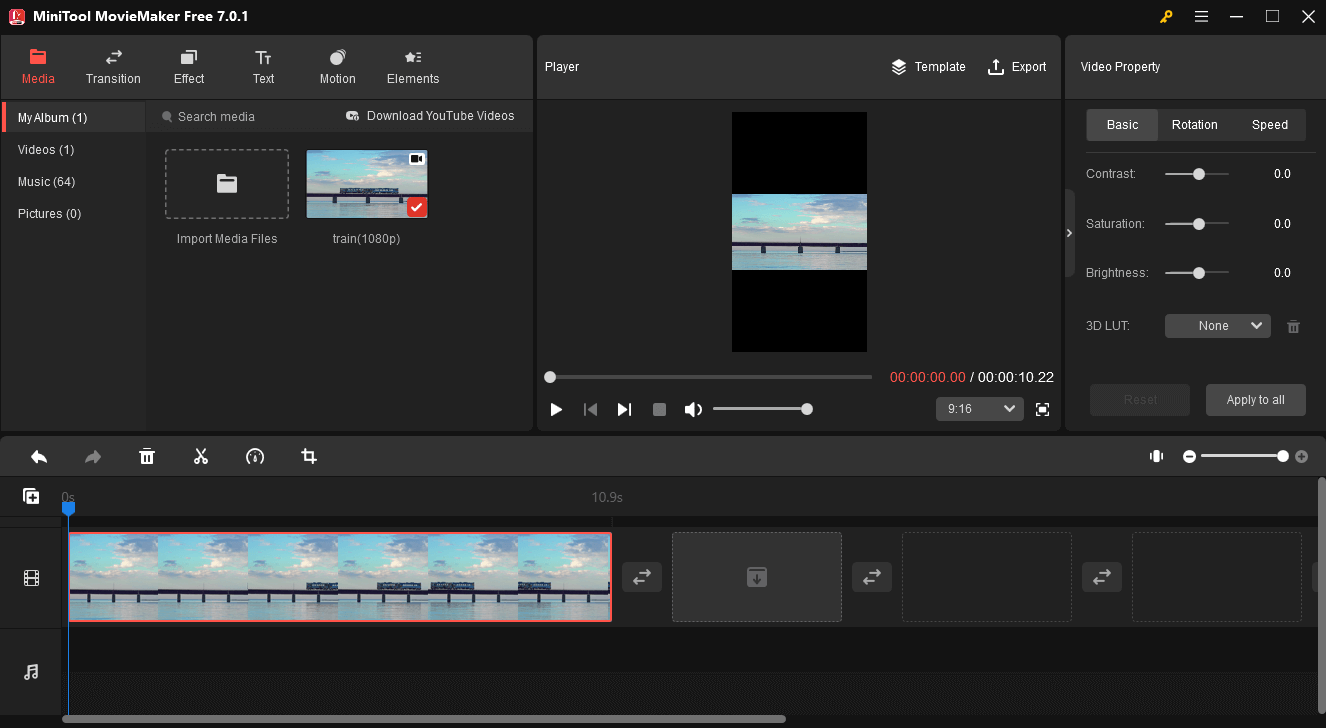
With MiniTool MovieMaker, you can crop, rotate, flip, trim, split, and reverse videos, change video playback speed, add music to the video, use stickers to spice up your videos, enhance your videos with filters and transitions, and more.
MiniTool MovieMaker is simple to use and allows you to create high-quality videos for the TikTok Series without watermarks.
Conclusion
In addition to already monetization tools, the TikTok Series is another way for creators to earn money through its platform. If the Series is available to you, just follow the above steps to create your Series on TikTok.
Also read:


![TikTok Auto Scroll: How to Auto Scroll on TikTok [3 Methods]](https://images.minitool.com/moviemaker.minitool.com/images/uploads/2022/07/tiktok-auto-scroll-thumbnail.jpg)


User Comments :