"When I follow someone on TikTok it automatically unfollows" is an issue faced by many TikTok users when trying to follow other accounts. This post from MiniTool MovieMaker will analyze the possible causes and give you some fixes.
TikTok is the world’s most popular social media app where people can meet new friends, watch videos of various styles, do business, and more. People will follow any interesting account to show interest in receiving recent constant updates or get more engagement.
However, recently, many TikTok users complain that they are unable to follow people. They said, “When I follow someone on TikTok, it automatically unfollows”. This post will discuss the frequent reasons “Why can’t I follow people on TikTok” and offers some methods to fix this issue.
Why Can’t I Follow People on TikTok
It must be annoying when you follow someone on TikTok, but it automatically unfollows. “Why does TikTok unfollow people I follow?” “Why can’t I follow people on TikTok?” First of all, let’s talk about the causes of this error.
Cause 1: You’re Following Too Quickly.
There’re many incentives for you to follow accounts on TikTok, but if you follow many accounts too quickly in a short time, TikTok may suspect you as a bot and will automatically rate-limit your account.
Cause 2: TikTok Following Limit.
Also, if you’ve reached the following limit, TikTok won’t let you follow more accounts. TikTok hasn’t officially given a specific number of following limits, but generally, the TikTok daily limit is 200 and the total number of accounts you can follow on TikTok is 10,000.
Cause 3: Privacy Issues
You can’t follow people on TikTok if they blocked you, the account is private, or other privacy settings.
Cause 4: Your TikTok Account Might Have Been Shadow Banned.
For some reason like a copyright issue or spam, you will get a shadow ban on TikTok and it will last between 2 weeks and 1 month respectively. In such as situation, you won’t be able to follow anyone on TikTok until you get unshadowbanned on TikTok.
Cause 5: TikTok App or Device Issues.
In addition, app glitches or device issues might cause the error of TikTok automatically unfollowing when you follow people. Here’re some possibilities.
- In-app glitches.
- Outdated app version.
- Cache file overload.
- TikTok server is down.
How to Fix TikTok Keeps Unfollowing People I Follow
After knowing the main reasons for TikTok keeps unfollowing people you follow, this section will explain some methods to help you fix “when I follow someone on TikTok it automatically unfollows”.
1. Restart TikTok and Try Again
If you can’t follow an account after pressing the Follow button on TikTok, the first step is to exit the app and then restart it. Then, search for that people and try following people.
2. Check the Status of TikTok Server
You should check if the TikTok server has any problems and outages at the moment. You can go to the Downdetector website and check the platform’s current status. If there’s no reported problem, continue to try the following tips.
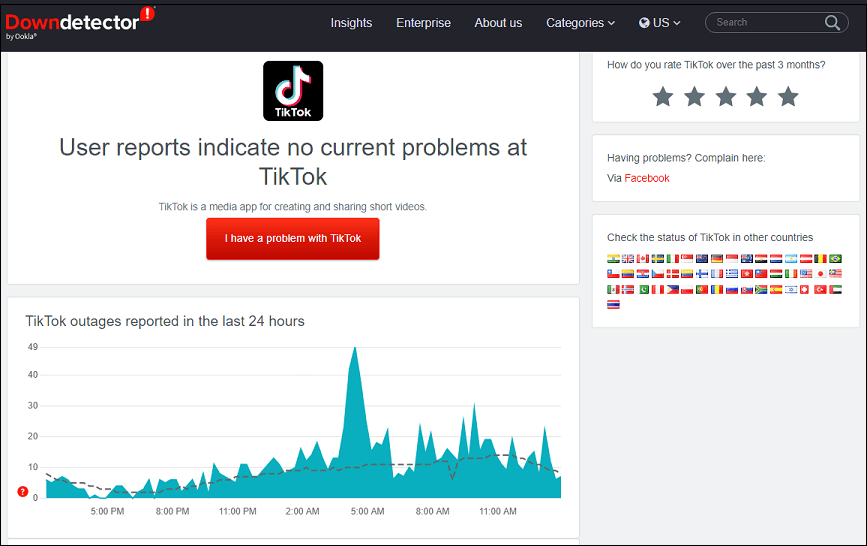
3. Check Internet Connectivity
TikTok might not let you follow people if your device is connected to a poor network. To fix this problem, you should disconnect and reconnect your Wi-Fi, switch to another Wi-Fi network, or turn on cellular data.
4. Log out of TikTok and Re-login
Another simple fix for the “when I follow someone on TikTok it automatically unfollows” error is to log out of your TikTok account and log back in.
To log out of TikTok, tap the Profile button in the bottom right, click the three-line icon, select Settings and privacy, scroll down and click Log out. Then, log back into TikTok as usual.
5. Clear TikTok Cache
The overloading of the TikTok cache might restrict you from following accounts. Hence, you can clear the app cache to solve this issue.
In the TikTok app, click Profile in the bottom right, tap the three lines icon, select Settings and privacy, and click Clear Cache. Also, Android users can delete the TikTok cache in the Settings app by clicking Apps > TikTok > Storage > Clear cache.
6. Update TikTok
The issue of TikTok not letting you follow people might be due to the outdated app version. You can go to the Play Store or App Store, search for TikTok, and click Update to install the latest version of the TikTok app.
7. Reinstall TikTok
Alternatively, you can uninstall and reinstall the TikTok app if it does not allow you to follow accounts. After that, open TikTok and log in and check if you can follow people.
8. Use TikTok Website
When you fail to follow people on the TikTok app, you can visit the TikTok website to follow any account you want.
MiniTool MovieMakerClick to Download100%Clean & Safe
Conclusion
This brings us to the end of the guide for fixing the error of “when I follow someone on TikTok it automatically unfollows” or “why can’t I follow people on TikTok”. Hope these methods can solve your problem so you can follow any account on TikTok. However, if none of the ways work for your issue, you can contact TikTok Support for help.


![How to Fix Facebook Not Showing New Posts [8 Methods]](https://images.minitool.com/moviemaker.minitool.com/images/uploads/2024/10/facebook-not-showing-new-posts-thumbnail.jpg)



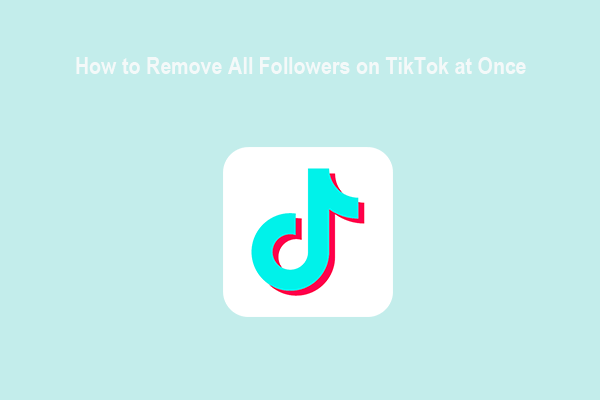
![How to Watch TikTok without the App or Account [3 Solutions]](https://images.minitool.com/moviemaker.minitool.com/images/uploads/2022/04/watch-tiktok-without-app-thumbnail.png)
User Comments :