RMVB was a groundbreaking format that gained popularity in the early 2000s for low-bandwidth streaming or storage due to its efficient compression. Now, this format is replaced by MP4, MKV, and WebM due to better compression and compatibility.
Sometimes, you may still find RMVB files on old anime or movie downloads and need to cut, trim, or split them for better management, which can be tricky due to the unique encoding. Therefore, this post gives you 5 RMVB cutters. Explore the following RMVB cutter recommendations for precise video editing.
MiniTool MovieMaker
MiniTool MovieMaker is a video editor without watermark that supports multiple video formats, such as RMVB, MOV, MKV, AVI, MP4, and others. It’s designed to be an easy-to-use video editor for beginners without editing experience. This application offers essential editing tools, such as cutting, trimming, and cropping, and various effects to decorate and enhance your footage.
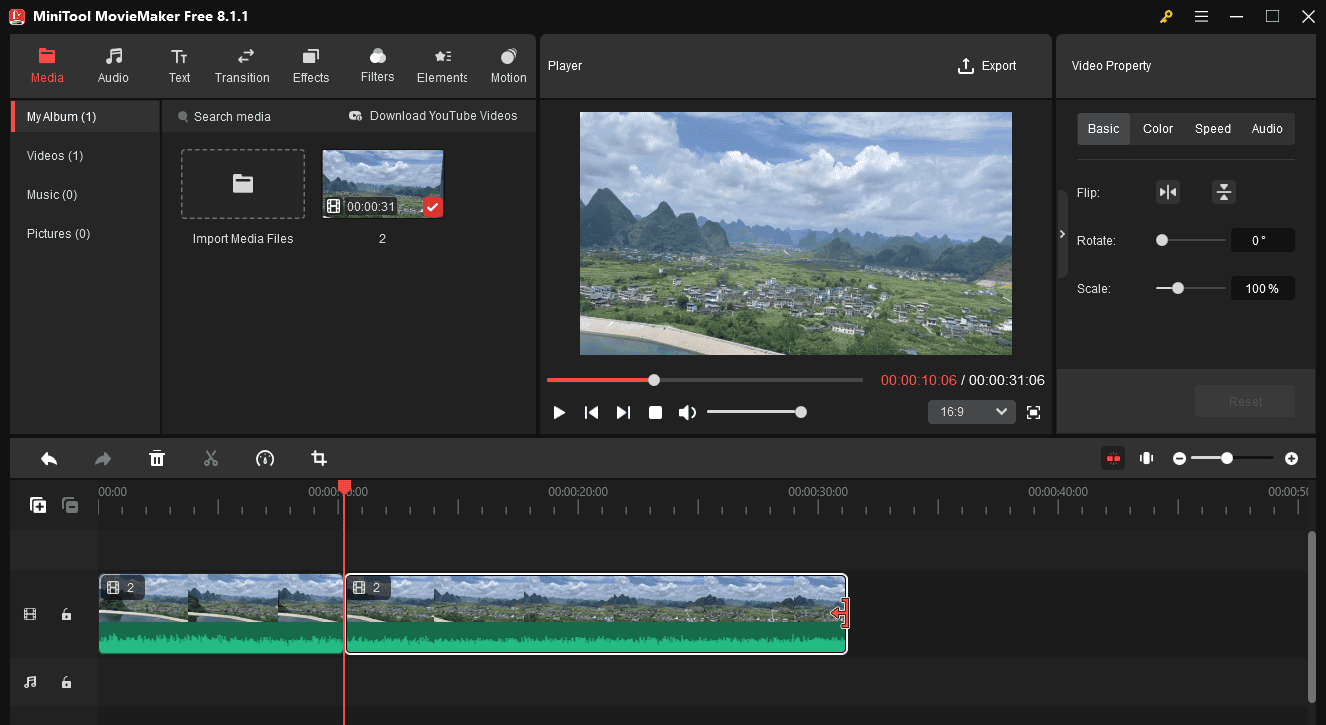
Therefore, if you want a free RMVB cutter, MiniTool MovieMaker is a fantastic choice. Click the button to get the simple tool to remove unwanted parts, extract highlights, or combine multiple RMVB files.
MiniTool MovieMakerClick to Download100%Clean & Safe
Pros:
- Intuitive layout for beginners.
- Plenty of effects, filters, and text options.
- The ability to handle various video codecs and container formats.
- Exports videos up to 4K or 1080P for free without watermarks.
Cons:
- Only available for Windows.
Bandicut
Bandicut is a popular video cutter, joiner, and splitter application with an easy-to-use interface. Its great strength lies in the ability to preserve the original video quality without re-encoding, making it ideal for quick edits. If you need an RMVB cutter, it should be on the list.
Additionally, Bandicut allows you to extract MP3 files from videos, adjust the playback speed, rotate, and flip videos. Despite lacking the most common video editing tools and effects, Bandicut is more than capable of cutting, trimming, and merging your RMVB files.
Pros:
- Fast processing due to hardware acceleration.
- Simple and user-friendly interface.
- Supports lossless video cutting and joining.
Cons:
- The free version adds a watermark to exported videos.
- Limited video editing features, no filters, no transitions, and more.
TunesKit Video Cutter
TunesKit Video Cutter is another RMVB cutter you can try. It is a lossless video trimmer that can cut your video and audio files and merge multiple clips while preserving 100% of the original quality. Besides, it enables you to customize your videos by cropping and adding subtitles, watermarks, special effects, and more.
After cutting your RMVB files, TunesKit Video Cutter lets you save the wanted parts in MP4, AVI, MPG, MKV, or WMV.
Pros:
- Fast cutting speed.
- Instant preview makes the video cutting more visualized.
- Supports many video formats.
- Compatible with Windows and macOS.
Cons:
- The trail version has limited cutting times.
GiliSoft Video Editor
GiliSoft Video Editor is also a simple yet powerful solution for cutting RMVB and other video and audio files. It lets you cut off unwanted parts of your videos, split a video into segments, and join multiple clips into one. Besides, it offers options to crop videos, add subtitles, add text and image watermarks, adjust the clip’s brightness, contrast, saturation, etc.
After editing, you can export the video into a wide range of formats or make it compatible with various mobile devices.
Pros:
- Supports multiple video formats for input and output.
- Provides many basic editing features.
Cons:
- No macOS or Linux support.
Clideo
If you want to simply cut or trim your RMVB file without installing software on your computer, try Clideo, an online RMVB cutter that can be easily accessed on your browser. This service is also equipped with common editing tools and effects to enhance your videos.
Pros:
- Runs directly in web browsers, including Chrome, Firefox, Edge, etc.
- Imports files from Google Drive, Dropbox, or direct URL links.
Cons:
- Videos exported from the free plan are watermarked.
- It can be slow when processing large files.
Conclusion
In today’s digital world, RMVB is widely considered an outdated video format. Therefore, it may take some time to find video cutters and editors that support this format. But with the RMVB cutters listed above, you can start cutting, trimming, combining, and editing your RMVB files in no time.




User Comments :