Sometimes, to hide or obscure certain elements in the video, we need to use masking video editor to do that. This post from MiniTool MovieMaker will recommend the 5 best video masking software.
What Is Masking
Masking is a video editing feature that hides, duplicates, reveals, or changes specific areas, segments, or portions of a video by overlaying it with video or using a masking tool for special effects.
Using masking in your video can make your video more interesting. For example, you can clone people or objects, overlay multiple images, blur faces, create flashing effects, and more.
MiniTool MovieMakerClick to Download100%Clean & Safe
Top 5 Masking Video Editors
This part gives you a brief introduction to the 5 best video masking software. Let’s check them one by one.
Adobe Premiere Pro
Adobe Premiere Pro is the best video editor with masking that gives you precise control over the masks and it allows you to create custom masks. If you want to create a mask, you can use the Shape and Pen tools. With Shape, you can utilize pre-made square or circular masks. With Pen, you can generate shapes that you need to isolate the video as you see fit.
In addition to the above, you can also use its built-in rotoscope tool to isolate objects in your video clips quickly. Moreover, Premiere Pro is an excellent video editor with various editing features.
Pros:
- It offers a VR editing option.
- It supports automatic color correction.
- It supports multiple file formats.
- It has a streamlined interface.
- It supports non-linear video editing.
Cons:
- It requires high RAM usage.
- It is not suitable for beginners.
Final Cut Pro X
Final Cut Pro X is a professional video editing software with powerful masking tools. With Final Cut Pro X, you can isolate objects in your footage or create custom masks.
It has tons of masking tools. You can use its built-in shape masks and color masks to isolate and control areas to which you want to apply effects and color corrections. You can also create custom masks using the control point technique and the spline drawing technique. Generally, Final Cut Pro X is a good masking video editor.
Pros:
- It supports working with 2D/3D content.
- It has various high-quality effects and transitions.
- It supports multi-cam.
Cons:
- It is only compatible with Mac.
- Its subscription plan is expensive.
Sony Vegas Pro
Sony Vegas Pro is also a good masking video editor that has powerful masking editing tools. It uses artificial intelligence to make creating masks very easy. Its smart masks can accurately track moving objects by analyzing them frame by frame.
Pros:
- It has an intuitive operation interface.
- It supports removing video background and noise.
- It is convenient to share on social platforms such as Facebook and YouTube.
- It offers various filters, effects, and titles.
- It can save your operation process automatically.
Cons:
- Its price is a little expensive.
- It is not compatible with Mac.
CyberLink PowerDirector
CyberLink PowerDirector is a useful video masking video editor that enables you to create custom masks with an intuitive designer to composite and design unique titles, images, graphics, or videos.
What’s more, it provides many tools for video editing like transitions, animated stickers, speech-to-text transcription, AI motion tracking, AI object removal, chroma key, and more. For audio editing, CyberLink PowerDirector helps you to remove unwanted background noise from videos.
Pros:
- It has more than 100 audio and video editing features.
- It has a clear and intuitive interface.
- It allows multi-cam editing.
- It supports cloud storage.
Cons:
- It offers weak color matching.
- Its free version has watermarks.
DaVinci Resolve
DaVinci Resolve is a software that combines editing, color correction, motion graphics, visual effects, and audio post-production, and it is compatible with Windows, Mac, and Linux. It also offers masking, allowing you to layer, display text from behind objects, move focus, and more.
Pros:
- It offers color grading and correction tools.
- It offers cloud collaboration features.
Cons:
- It has poor audio editing capability.
- It requires a powerful computer.
Conclusion
Hope this post is helpful to you, and you can find one good masking video editor to make your video creative.



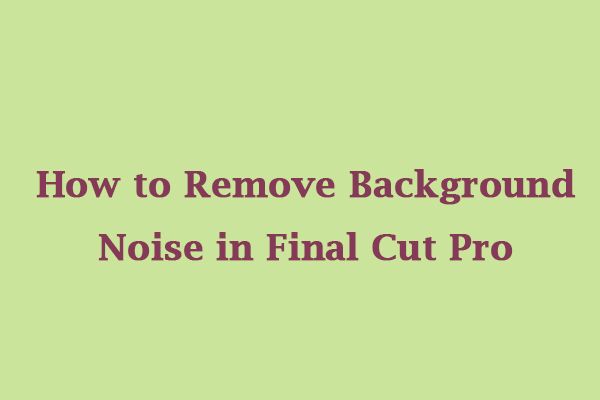
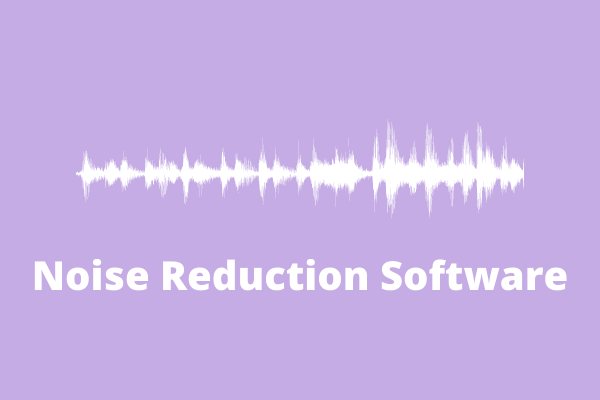
User Comments :