PowerDirector vs Final Cut Pro: Ease of Use & User Interface
PowerDirector (Streamlined for Today’s Creators)
Initially, PowerDirector captivates users with its intuitive, modern interface. The timeline workspace is clean, allowing you to drag and drop media with ease and precision. A straightforward layout and clear icons improve the ease of use, especially for people who are not familiar with video editing.
Final Cut Pro (Aesthetics Meet Functionality)
Final Cut Pro comes with a sleek, minimalist design that favors clarity over complexity. Organizing material is a breeze, due to the magnetic timeline that automatically aligns clips. The interface’s light-touch management of material and adaptability to user behavior add an elegant efficiency rarely seen elsewhere.
Final Cut Pro vs PowerDirector: Price & Value
Final Cut Pro (Investment for the Serious Pro)
Final Cut Pro uses Apple’s typical one-off purchase pricing model. The initial investment may seem high, but it is intended for pros who need the highest standards in their editing tools. The ongoing support and lifetime updates are part of a package that provides unrivaled value for the appropriate user.
PowerDirector (A Cost-Conscious Option)
PowerDirector provides a variety of packages, which include subscription and one-off purchase models. Its pricing appeals to a wide audience, with even the most expansive plan undercutting some competitors. The value is undeniable, especially for those on a tight budget or just starting out with video editing.
Final Cut Pro vs PowerDirector: Functionality & Features
Final Cut Pro (Precision Instrument)
Final Cut Pro offers a rich set of features that are both complex and elegant. Its magnetic timeline remains a standout feature, complemented by excellent color grading, dynamic trimming tools, a sophisticated built-in audio editor, and motion graphics templates. Pros can indulge in its simplicity and depth of possibilities.
PowerDirector (Huge Toolbox)
PowerDirector contains a multitude of audio and video editing tools. From easy cut-editing to advanced effects, it appeals to a wide range of creators. Of particular note are its AI-powered features for motion tracking, panoramic video creation, and video stabilization, which give a unique touch to editing possibilities.
MiniTool MovieMakerClick to Download100%Clean & Safe
CyberLink PowerDirector vs Final Cut Pro: Speed & Performance
CyberLink PowerDirector (Fast and Stable)
CyberLink PowerDirector prioritizes speed without sacrificing stability. Capable of handling near real-time edits, the software runs smoothly and efficiently. For creators who value speed in their workflow, this balance makes it an appealing choice.
Final Cut Pro (Unparalleled Efficiency)
The streamlined architecture of Final Cut Pro ensures snappy performance and unrivaled rendering speeds. Harnessing the power of Metal, Apple’s interactive GPU-centric technology, the software delivers buttery-smooth playback and responsiveness, even with high-resolution material.
CyberLink PowerDirector vs Final Cut Pro: Integration & Workflow
CyberLink PowerDirector (Flexible with Third-Party Apps)
CyberLink PowerDirector provides some integration with third-party plugins that enrich its native capabilities. It supports a broad range of file formats and resolutions, accommodating a variety of editors and project types. However, there is room for improvement in this area, especially in terms of depth and breadth of compatibility.
Final Cut Pro (Part of the Seamless Ecosystem)
Final Cut Pro excels in playing well in the Apple ecosystem. It seamlessly integrates with other Apple products and services, working as part of the harmonious content creation suite. Final Cut Pro’s affinity for native Apple technology and close integration with Apple hardware guarantee an unparalleled collaborative as well as cross-device workflow.
Conclusion
PowerDirector vs Final Cut Pro, which video editor is the right one for you? You can make an informed choice based on the detailed comparison presented above.


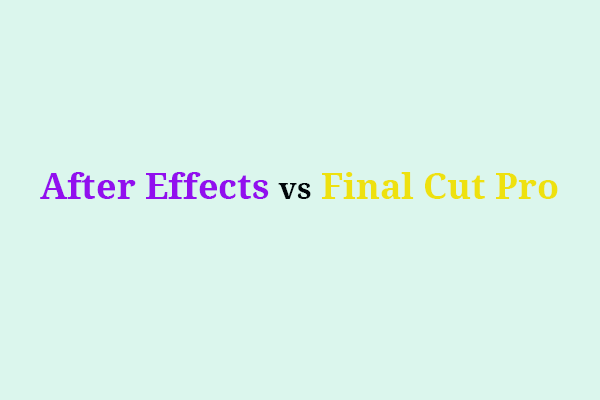
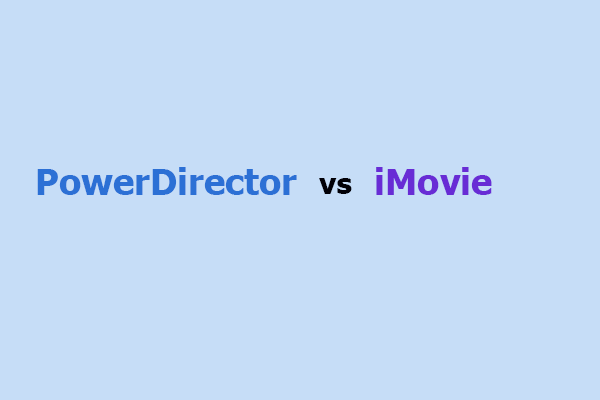
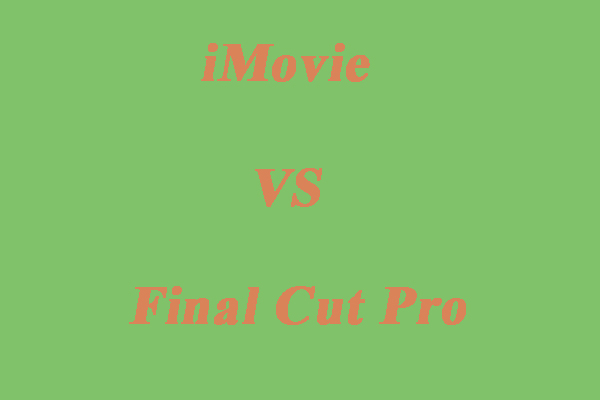
User Comments :