Can you turn off Reels on Facebook? How to get rid of Reels on Facebook? You can find answers in the post written by MiniTool video editing software and learn several tips to stop seeing Reels on Facebook.
Can you Remove or Disable Reels from Facebook
Facebook Reels are short videos up to 90 seconds long, similar to Instagram Reels and TikTok videos. In this age of smartphones and digital revolution, these short videos have become a social media staple and serve as a huge distraction. However, if you don’t like these short videos on Facebook, or want to get rid of this addictive content, you might want to know how to remove Reels from Facebook.
Unfortunately, there is no way to disable the Reels feature on Facebook completely. If you want to stop seeing Facebook Reels, here are several tips you can do to get rid of them.
How to Get Rid of Reels on Facebook
You can try the following ways to block Reels from Facebook.
Tip 1: Hide Reels You Don’t Like on Facebook
If you’re wondering how to turn off Reels on Facebook because you don’t like what you see, you can hide the content from the feed. This will help you see fewer posts like this, but it won’t prevent them from appearing.
When you see a Reel you’re not interested in, click the three dots next to Reels and short videos, and tap the Hide option.
Tip 2: Disable Auto-Playing on Facebook
The second way to block Reels on Facebook is to disable the autoplay feature. This way, Reels and other video posts won’t automatically play in your feed. How to disable auto-playing on Facebook? Let’s take the Facebook website as an example. Now that the Facebook Reels feature is available on the website, you can turn off the autoplay feature to stop Reels from automatically playing on your computer.
- Click your profile picture in the top right corner of Facebook.
- Select Settings & privacy and Settings.
- Scroll down and click Media in the Preferences section.
- Click the toggle next to Auto-Play Videos and choose Off.
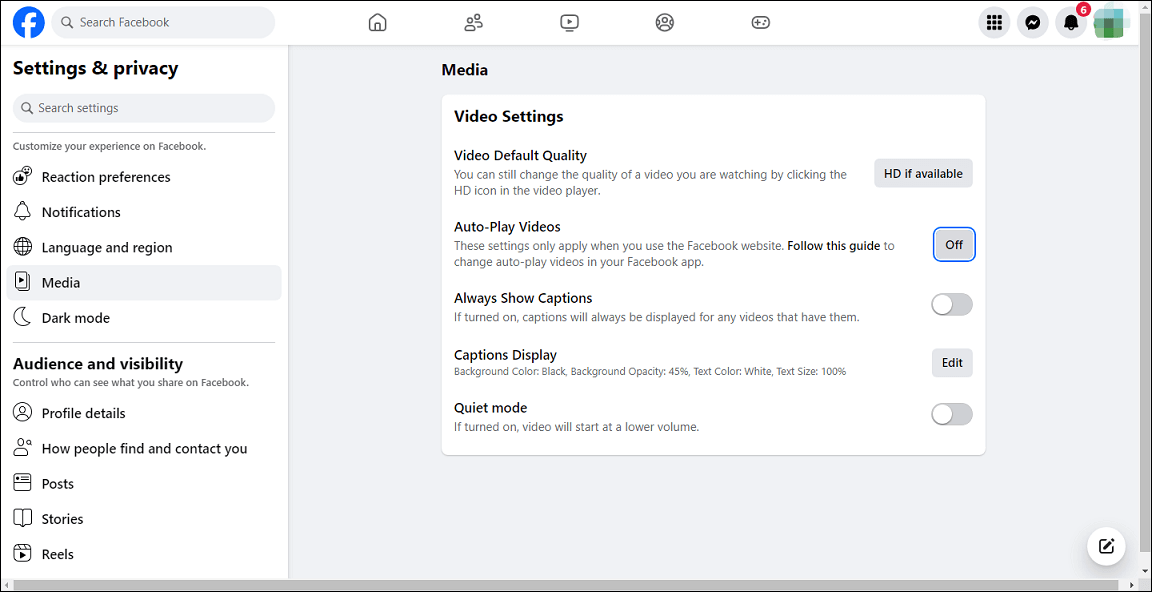
Tip 3: Hide the Reels Icon in Navigation Bar
Another trick to get rid of Reels on Facebook is to hide the Reels icon in the navigation bar. By default, the Reels icon will appear on the top menu bar. Facebook allows you to customize the navigation bar, so you can hide the Reels icon to avoid the chance of clicking on it and encountering Reels.
To hide the Reels icon, go to Settings and privacy > Settings > Navigation bar > Customize the bar, open the Reels drop-down list in the Shortcut bar, and check the Hide option to hide it from the navigation bar.
Tip 4: Use an Older Version of the Facebook App
If you are an Android user, you can also try using an older version of the Facebook app to block Reels. Facebook launched the Reels feature in September 2021, so you can uninstall the current Facebook app and install an older version before that.
MiniTool MovieMakerClick to Download100%Clean & Safe
Conclusion
The Reels feature on Facebook cannot be completely disabled. The good news, though, is that there are a few tricks you can try to stop seeing content you don’t like or see fewer Reels. If you are looking for ways to get rid of Reels on Facebook, I hope this article will be helpful to you.
You may also like:




![How to View Facebook Stories Anonymously [The Ultimate Guide]](https://images.minitool.com/moviemaker.minitool.com/images/uploads/2022/04/view-facebook-stories-anonymously-thumbnail.jpg)
User Comments :