How to colorize black and white photos? If you want to breathe color into your old B&W photos, you’ve landed in the right place. This post from MiniTool MovieMaker will provide you with 10 photo colorizing tools.
When it comes to colorizing black and white photos, the first solution many people think of is Photoshop. Indeed, you can add color to a black and white image using Photoshop, but the process is a bit sophisticated and requires some skill. How to colorize black and white photos without Photoshop?
Thanks to the power of AI, it’s now easy to colorize your old B&W photos in just a few clicks, and the results are stunning. Here are the best 10 image colorization tools for you.
MiniTool MovieMakerClick to Download100%Clean & Safe
ImageColorizer.com
ImageColorizer.com is an online tool that utilizes the latest cutting-edge machine learning algorithms to add color to your B&W images. Before colorizing an image, you can also crop it, apply a filter, adjust color parameters, add stickers, etc.
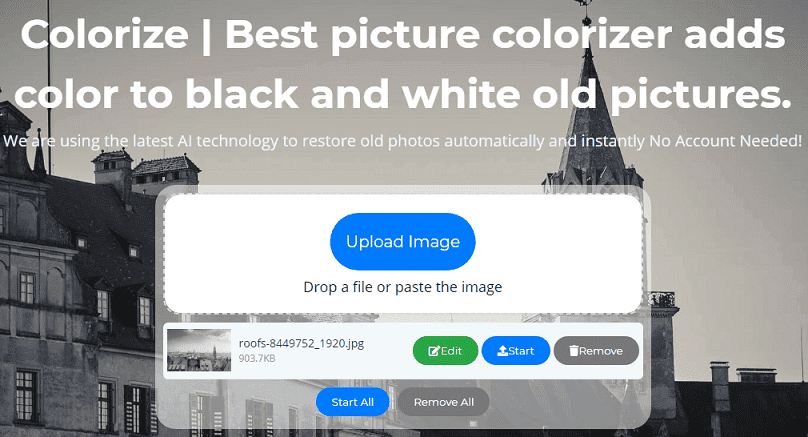
With the help of AI, ImageColorizer.com is also capable of restoring old pictures by upscaling faces and detail, and fixing blurry and low-quality photos. Furthermore, it has a desktop app for Windows and Mac.
Img2Go
By harnessing the power of artificial intelligence, this online photo editor and converter can turn your old images into stunning ones, and it supports colorizing black and white photos automatically, and upscaling images, removing background.
Additionally, Img2Go also equips you with the ability to crop, compress, resize, rotate, and watermark photos, add filters, convert video to GIF, and more.
Palette.fm
To help you colorize black and white images within seconds, Palette.fm offers a variety of filters. Just upload your photo, choose a color filter, then preview the new image, and press the button to start colorization.
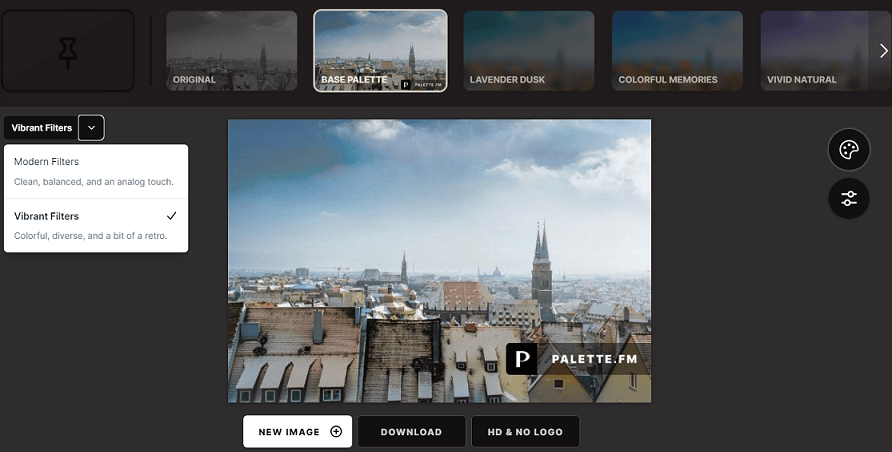
VanceAI
VanceAI is an AI-powered photo enhancement and editing tool designed to maximize the potential of your photos. Using its Photo Colorizer tool, you can quickly add color to black and white pictures, and at the same time, it will automatically enhance faces.
Apart from this, VanceAI comes with various tools, such as image upscaler, photo editor, image denoiser, image enhancer, and more.
Fotor
Fotor is one of the most popular photo editing software with rich tools and effects. In addition to traditional editing tools, it’s also equipped with an AI photo editor that enables you to colorize B&W photos, apply AI art effects, retouch portraits, erase unwanted objects, and more.
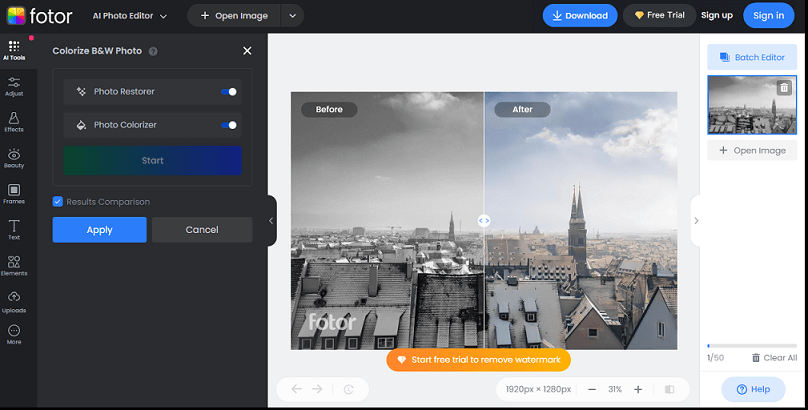
DeepAI Image Colorizer
Alternatively, you can colorize black and white photos or videos with DeepAI Image Colorizer to make old film look new again with flawless colorization. It lets you upload photos from your computer or just paste an image URL.
Hotpot.ai AI Photo Colorizer
Hotpot.ai AI Photo Colorizer is also a useful tool for transforming black and white pictures into color in seconds. Just upload your image, then choose a colorization factor, and click the Colorize button to generate a new one.
Colorize_Bot
How to colorize black and white photos on Twitter or Instagram? Colorize_Bot is the best solution, a bot that can colorize black and white photos using artificial intelligence. Just mention @colorize_bot in tweets with images and it will reply to you the colored ones.
CapCut AI Photo Colorizer
CapCut is a well-known video editor with a series of tools and various effects for creating high-quality videos on your computer or phone. Besides, the CapCut website offers rich video and image tools, including an AI photo colorizer that can automatically add realistic color to your old images.
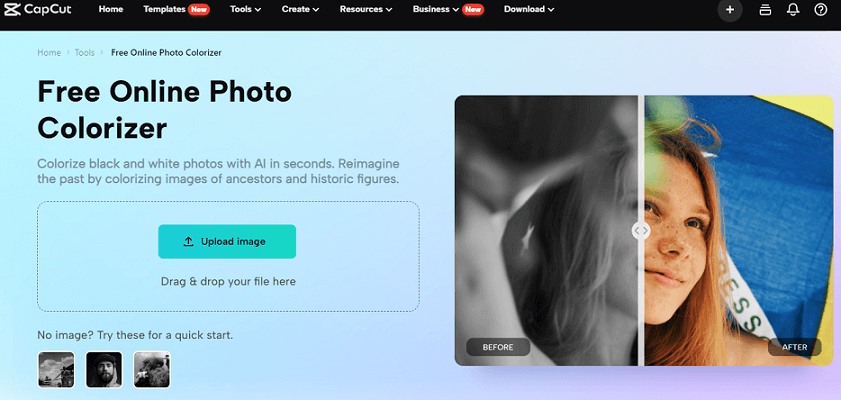
Ancestry’s Colorization Tool
Ancestry is a great tool to help understand your genealogy. If you want to colorize a person from a family tree, just try it. However, the result may not be as good as other AI photo colorizer tools.
Conclusion
How to colorize a black and white photo? If you’re still plagued by this question, just select a photo colorization tool and rejuvenate your old B&W photos with realistic colors and tones. All these tools are easy to use and require no skills.




![TikTok Photo Mode: How to Get Photo Mode on TikTok [Full Guide]](https://images.minitool.com/moviemaker.minitool.com/images/uploads/2022/11/how-to-get-photo-mode-on-tiktok-thumbnail.jpg)

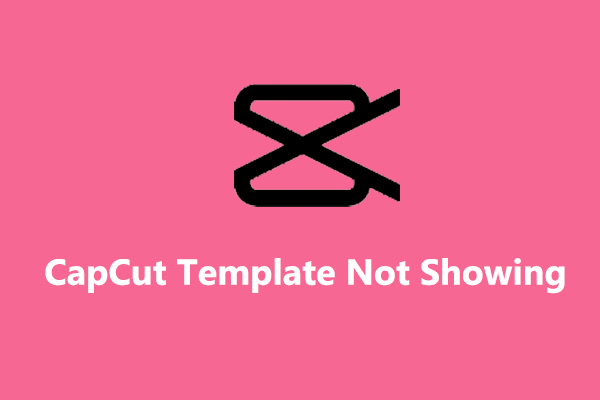
User Comments :