It's an annoying problem when you want to edit a video in CapCut but it won't open on your computer. Don’t panic, this post explains several methods to fix CapCut not opening on Windows 11/10. Follow these tips to make this excellent video editor work again.
CapCut is an excellent video editor with various editing tools and effects. It has become one of the most popular video editors among content creators due to its powerful editing features and ease of use. However, no app can always run smoothly without problems. For instance, some people encounter issues when importing and exporting videos in CapCut.
Recently, some people have reported another CapCut issue. The app doesn’t open on Windows 11/10, becoming completely unresponsive after clicking the desktop icon. How to fix CapCut not opening on PC? Below are the solutions you need to follow.
Way 1: Run CapCut as Administrator
When CapCut is not launching on your Windows 11/10 computer, you can first run the app as an administrator to fix the issue. This will give the program full rights to do anything on your PC.
Go to the Start menu, search for CapCut, right-click ok the CapCut application, click Run as administrator, and select OK to confirm. If this does not work for you, continue with other steps.
Way 2: Restart Your Computer
A simple restart can solve many software problems by deleting temporary files and closing background processes that may interfere with applications. Therefore, you can restart your computer to fix CapCut not opening on Windows 11/10.
Click on the Start menu, select the Power option, and click Restart. After that, launch the CapCut desktop app to see if it opens.
Way 3: Uninstall and Reinstall CapCut
Alternatively, you can try to fix CapCut not opening on PC by doing a quick reinstallation. First, uninstall CapCut from your device: press Win + I to open settings, select Apps or Apps & features on the left side, go to Installed apps (Windows 11), find CapCut, click on the application, and select Uninstall.
If you originally downloaded CapCut from the official website, you can now install it at the Microsoft Store. Instead, if you previously installed the app from the Microsoft Store, visit the website to download it.
Way 4: Allow CapCut Through Windows Defender Firewall
Another way to fix CapCut not opening on PC is to allow the program to run through the Windows Defender Firewall.
- Go to the Start menu, search for Windows Defender Firewall, and open it.
- Click Allow an app or feature through Windows Defender Firewall from the left-hand side.
- If you can’t find CapCut in the Allowed apps and features list, click the Allow another app button, and click Browse to open CapCut.exe.
- Check the Private and Public options next to CapCut, and click OK to save changes.
- Launch CapCut to check if the issue is fixed.
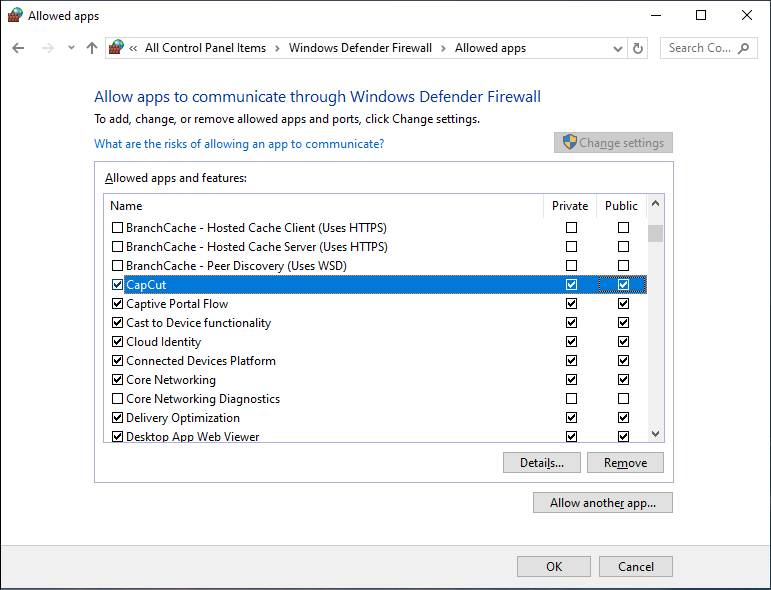
Way 5: Install Media Feature Pack
If Media Feature Pack is not installed on your Windows 11, CapCut might not be able to open on your computer. Head to Optional features, click the View features button at the top, and enter “media feature pack” in the search bar. If the Media Feature Pack option is available, check the box, and click the Install button.
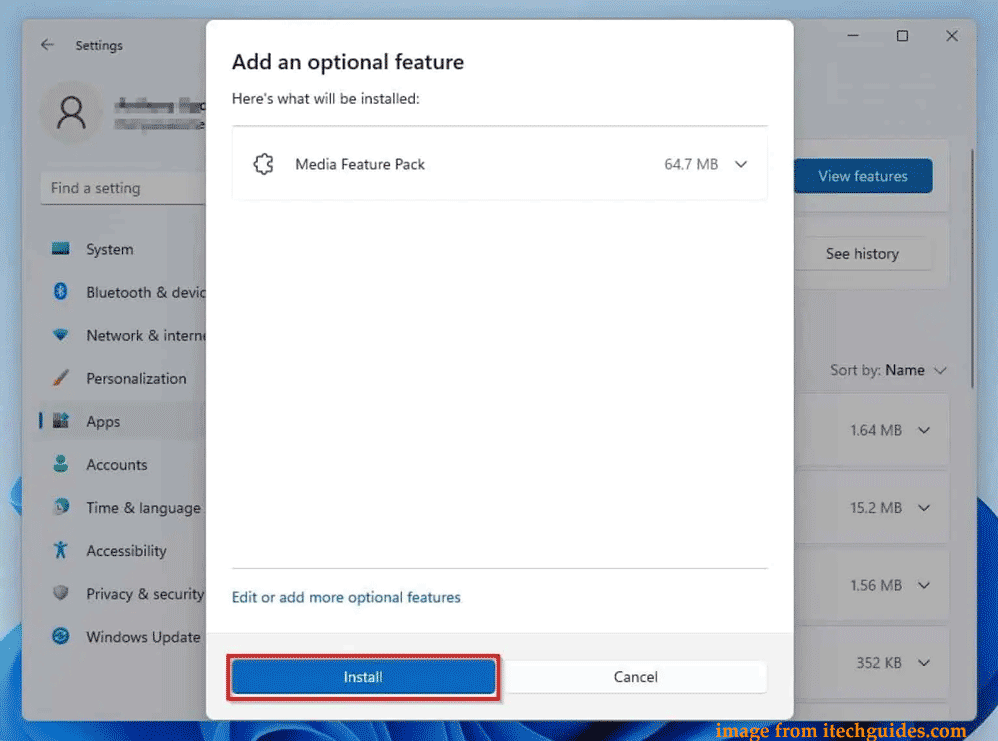
After the installation, reboot your computer and then open CapCut.
Way 6: Install an Older Version of CapCut
If CapCut still can’t open on your Windows 11/10 PC after completing these tips, the last thing you can try is to install an old CapCut version. If you don’t have the old installer, you can search for this one in your browser, but make sure the download source is safe and virus-free.
Best CapCut Alternative for Editing Videos on Windows
When CapCut does not open or work properly on your computer, you can use another video editing application to edit and create videos. MiniTool MovieMaker is one of the best CapCut alternatives for your PC. This program provides rich tools and effects, allowing you to turn your footage into vivid stories in minutes.
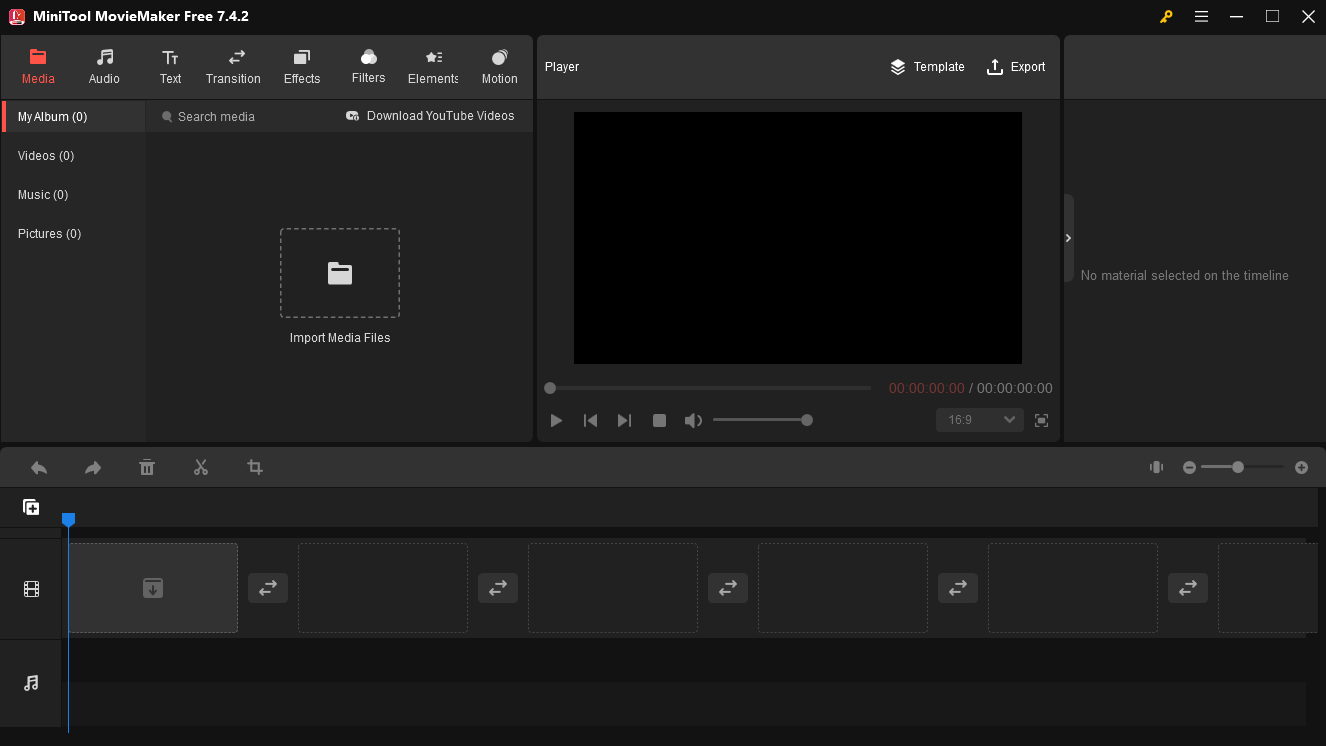
MiniTool MovieMaker includes all the essential features for creating amazing videos. Crop video to remove unwanted parts of your clip, change the video playback speed to create slow-motion or fast-motion effects, apply filters, add text, adjust the clip’s color, and more. Moreover, it won’t add a watermark to your exported video and supports exporting MP4 videos up to 4K resolution.
MiniTool MovieMakerClick to Download100%Clean & Safe
Conclusion
CapCut is a great video editor for social media content. Sometimes it won’t open on computers due to different reasons. Fortunately, this problem is not difficult to solve. This article details how to fix CapCut not opening on Windows 11/10, and I hope this will be helpful to you.


![[10+ Methods] How to Stop CapCut from Lagging on PC & Mobile](https://images.minitool.com/moviemaker.minitool.com/images/uploads/2024/05/capcut-lagging-thumbnail.jpg)
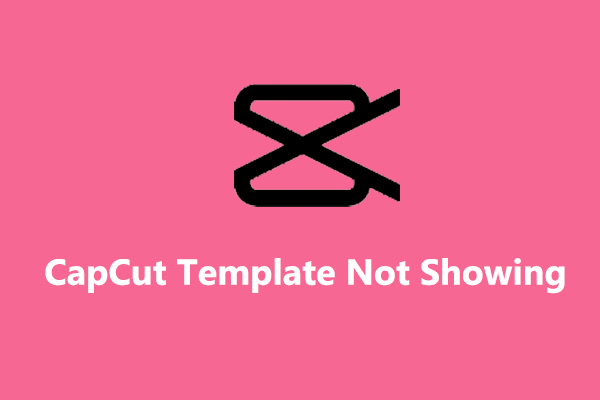
![How to Fix the DaVinci Resolve Media Offline Issue [Full Guide]](https://images.minitool.com/moviemaker.minitool.com/images/uploads/2023/03/davinci-resolve-media-offline-thumbnail.jpg)
User Comments :