Difference Between Canva and CorelDRAW
Canva is an online graphic design software program that lets users create professional-looking designs without requiring substantial design skills.
CorelDRAW is a vector graphics editing tool from Corel Corporation. It’s a robust software program that enables users to create sophisticated graphics and designs.
In this part, we will take you through several aspects to understand the difference between Canva and CorelDRAW.
Canva vs CorelDRAW: User Interface
Canva and CorelDRAW come with different user interfaces.
Canva features a simple and intuitive interface that is easy to navigate, even for novices. The interface is user-friendly, allowing users to quickly and easily create designs.
CorelDRAW, on the other hand, offers a more complex interface, which may require some time to get used to. However, its interface is highly customizable, enabling users to tailor it to their specific requirements.
Canva vs CorelDRAW: Design Capabilities
Both Canva and CorelDRAW feature powerful design capabilities, however, their approaches differ.
Canva is largely a web-based design tool that aims to create social media graphics, flyers, and more. It contains a large number of pre-designed templates that users can customize to suit their needs.
On the other hand, CorelDRAW is a professional design software that includes advanced features like photo editing, vector graphics, and typography. It is appropriate for making complex designs like brochures, logos, and packaging.
Canva vs CorelDRAW: Collaboration Features
There are different collaboration features in Canva and CorelDRAW.
Canva is built for collaboration, with features like team templates, real-time editing, and shared folders. Also, it enables users to share designs with others via social media or email.
On the other hand, CorelDRAW is mostly a standalone software that doesn’t provide collaboration features. However, it does let users export their designs in a variety of formats, which makes it simple to share them with others.
Pros and Cons of Canva vs CorelDRAW
Next, in this section, let’s explore the pros and cons of CorelDRAW vs Canva so you can quickly make your choice.
Canva Pros and Cons
Canva is a widely used graphic design tool that has gained much attention in recent years thanks to its user-friendly interface and huge library of design elements and templates. But it has its fair share of pros and cons as well.
Pros:
- Cost-effective pricing. Canva provides a free plan that has limited features. The paid plans are affordable, which makes them available to individuals and businesses of any size.
- Easy to use. Canva is known for having an intuitive and easy-to-use interface, which makes it simple for anyone to make professional-looking designs with no prior graphic design experience.
- Large selection of templates. Canva provides an extensive library of templates for diverse design needs, including presentations, social media graphics, posters, and so on. The feature saves time and effort by giving a starting point for designs.
- Collaboration features. Canva enables multiple users to work on the same design at the same time, which makes it a great tool for teams working on projects.
Cons:
- Font options are limited. Canva’s font selection is limited, and users can’t upload their custom fonts. The limitation may be annoying for those who need more font options for their designs.
- Limited file types. Canva just exports files in a limited set of formats, including PNG, JPG, and PDF. The limitation may be troublesome for those who need more specific file types for their projects.
CorelDRAW Pros and Cons
CorelDRAW is a widely used graphic design software that has been on the market for more than three decades. It is a robust tool that offers users a variety of features to create professional designs. But CorelDRAW, like any other software, has its pros and cons.
Pros:
- Reasonably priced. CorelDRAW is an inexpensive software that offers users a variety of features at an affordable price. Users do not have to pay a monthly subscription fee as it is a one-time purchase.
- User-friendly. CorelDRAW includes a user-friendly interface that allows users to operate the software. It provides users with tips and tutorials on how to use the software, which makes it easy for novices to get started.
- Multi-purpose. CorelDRAW is a multi-purpose software that lets users create a diverse range of designs, including brochures, logos, banners, and so on. It provides users with an extensive range of features and tools that make designing simple and interesting.
Cons:
- A steep learning curve. CorelDRAW has a steep learning curve that can be daunting for novices. It needs users to devote time and effort to grasp the software, which can be difficult for some.
- Limited compatibility. CorelDRAW has limited compatibility with other programs which can be a challenge for those who require to work with different ones. It doesn’t give users the ability to deal with different file formats, which makes it difficult for them to collaborate with others who use different programs.
MiniTool MovieMakerClick to Download100%Clean & Safe
Conclusion
After comparing Canva vs CorelDRAW in terms of differences, pros and cons, you will find that choosing between the two depends on the user’s specific requirements and preferences. Users who require simple designs quickly and easily may select Canva, whilst users who require more advanced design capabilities may pick CorelDRAW.


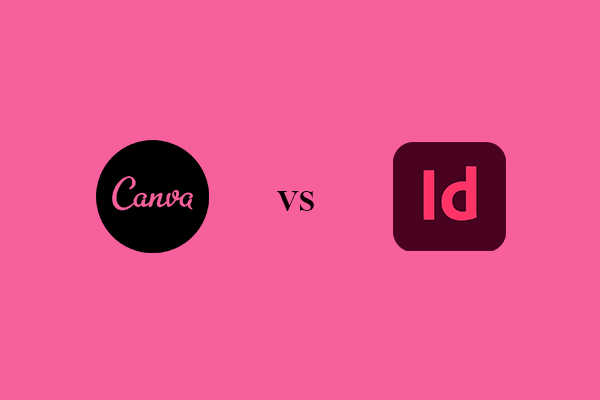
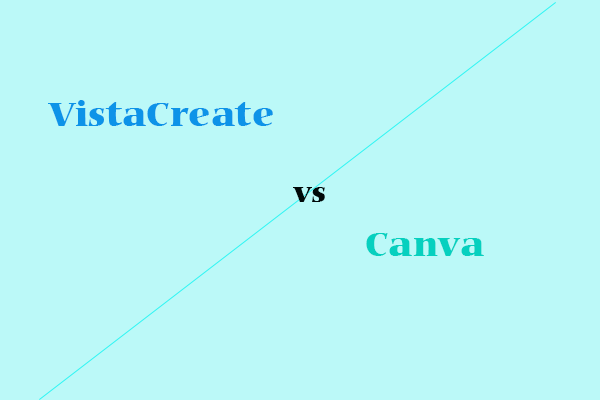
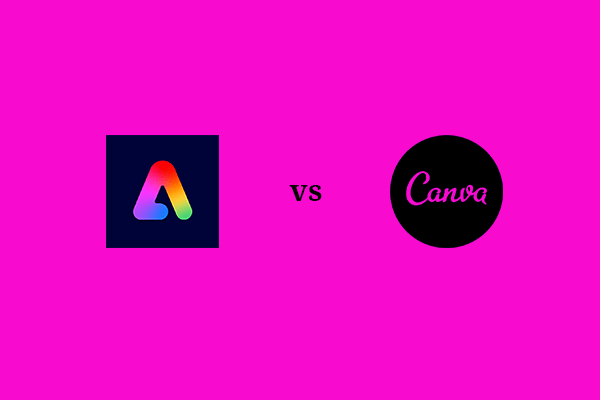
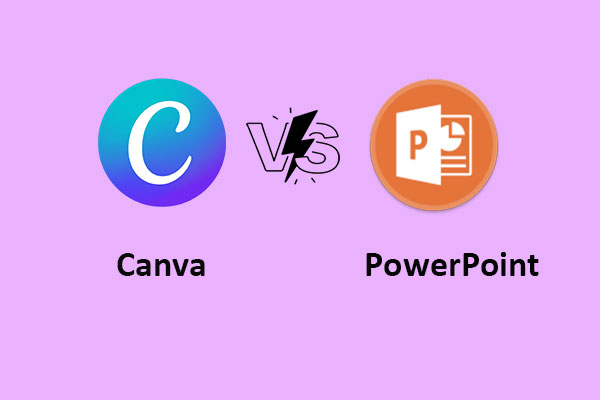
User Comments :