Even if you are not a skilled designer, you can use a decent flyer creator app to create posters, greeting cards, and flyers and take advantage of its features. This post from MiniTool MovieMaker rounds up some of the best apps to make flyers that will help you reach new audiences and successfully promote your business or services.
The following best flyer making apps offer tons of professionally crafted templates for different occasions, provide rapid access to your photo gallery, allow adding attention-grabbing captions, and deliver a distinctive array of fonts. After using these apps to make flyers, you can share the outcome on various social media channels with only a few clicks.
MiniTool MovieMakerClick to Download100%Clean & Safe
1. VistaCreate
VistaCreate provides more than 30,000 templates and access to over 1.4 billion images. Because it comes with an editor that let you simply move around text, stickers, and images using a handy drag-and-drop system, the app does not require any special technical skills for making flyers.
Besides, VistaCreate offers a wide collection of assets for graphic design projects, such as videos, photos, stickers, animations, fonts, and backgrounds. Two useful features in the app are photo filters and the image cropping tool that enables you to quickly apply cool filters to make your images pop.
The following formats are available for saving the prepared flyer: MP4, GIF, PNG, JPG, PDF (standard), and PDF (for print). Moreover, you can copy the link to the flyer as well as share it on various social media platforms.
You may also like: How to Edit a PDF File – Find Guides Here
2. Canva
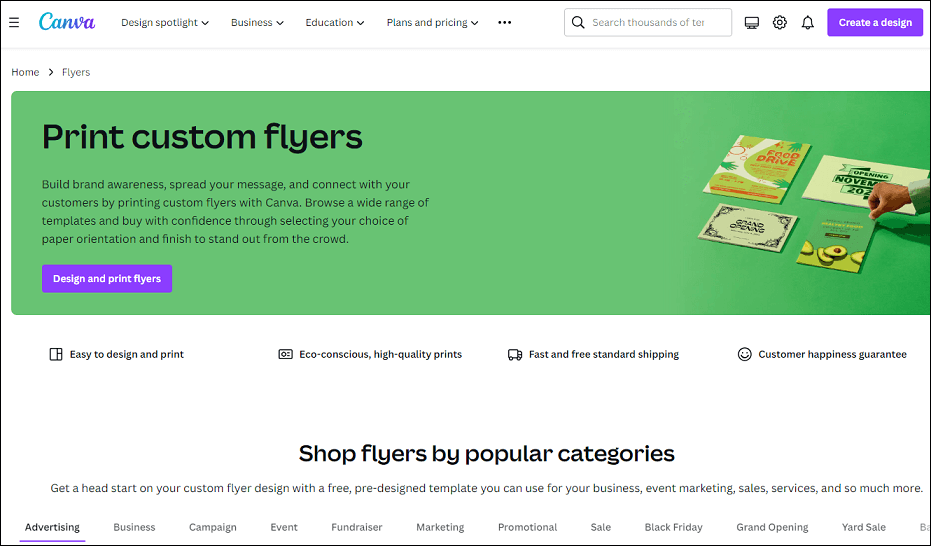
Canva is a versatile application that permits you to create almost any digital or print design you can imagine, like banners, flyers, greeting cards, scrapbooks, mood boards, calendars, etc.
Just choose one of the supplied professional templates and use it as a basis for making your personal flyer. The ready-made templates included in this free flyer maker app can be edited with a drag-and-drop system, enabling you to add and remove elements while editing existing ones.
Additionally, Canva delivers a broad library that covers more than 1 million images & design elements to make the process of creating flyers easier. Borders play a significant part in flyer design, so this app offers a wide range of different shapes and borders. Apart from standard symbols, shapes, and thematic drawings, the platform allows improving your image with text bubbles and animated stickers.
3. Adobe Express
Adobe Express is one of the best apps to make flyers. This software provides new ways to animate and design graphics, covering flyers and posters. It’s connected to stock photo libraries, allowing you to discover and add images to your projects straight in the app to create flyers since you can pick between paid stock images and free photos from Unsplash.
CC Express enables uploading your graphics, fonts, and images due to its strong integration with such helpful resources as Adobe Lightroom, Creative Cloud, Dropbox, and more. Users can choose from a variety of preset sizes and templates, making the creation process even easier, as they can simply select the template and image, add text, and post on social media.
4. Adobe Fresco
Adobe Fresco is also among the best apps to create flyers. Also, it supplies users with effective features for designing greeting cards, brochures, and other graphic elements. The program has an easy, user-friendly UI, making it accessible to even the most unskilled users.
Furthermore, Adobe Fresco provides a huge collection of watercolor and oil paint brushes, as well as the option to utilize vector or raster brushes. You can also use it to mix, grind and apply paints. Many of the app’s features are AI-based. Beyond that, Adobe Fresco provides a variety of tutorials that can help you grasp the software and build your own unique flyer.
5. Flyer Maker
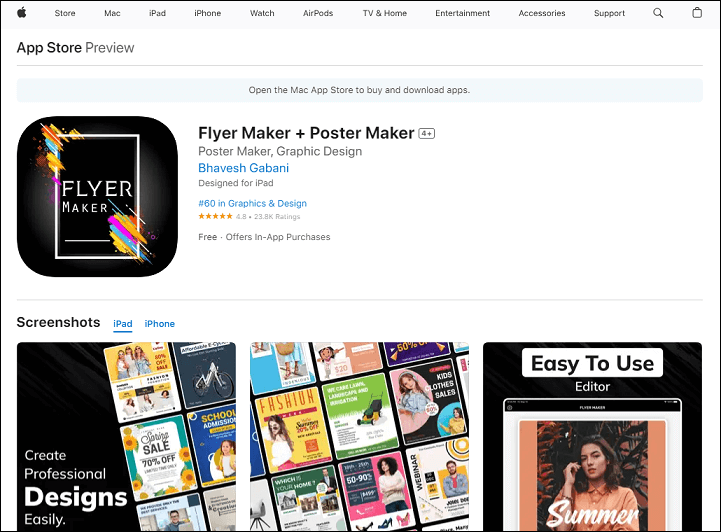
Flyer Maker is a really simple-to-use application that lets you make flyers and greeting cards along with implementing other graphic design ideas. The software contains a wide range of templates for you to select from. Plus, you can import your images and text, and personalize the design.
This app is equipped with an appealing font library. Users can add their text to the selected template or employ one of the fonts to enter the text directly in the app. At the same time, Flyer Maker has various editing tools that enable you to rotate and resize your images. If you wish to make the image more attractive, you can add filters to it as well.
Final Thoughts
These are the best apps to make flyers outstanding we described. Right now, you can choose any of them and create posters, greeting cards, and flyers to your liking.


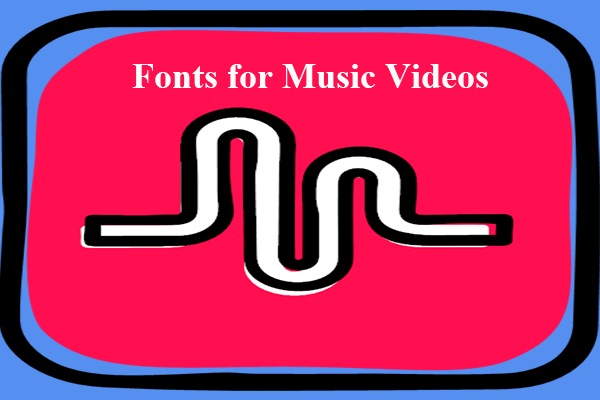

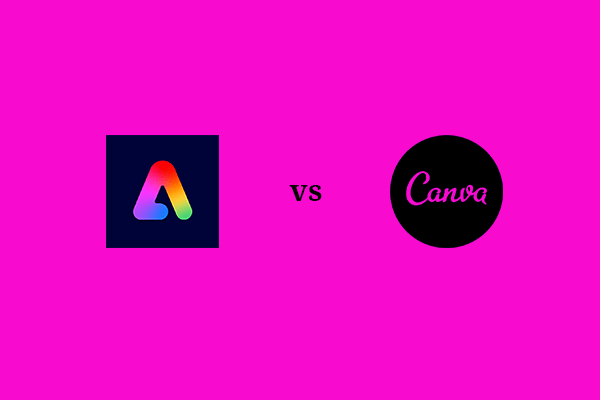
User Comments :