There are lots of graphic design software available in the market, and which one you use depends heavily on your budget and what the software provides. This post by MiniTool MovieMaker will compare Canva vs InDesign in a variety of categories to help you determine which one is best for your design purpose.
MiniTool MovieMakerClick to Download100%Clean & Safe
Before we compare Canva vs Adobe InDesign across a range of different categories, let’s first understand what Canva is and what Adobe InDesign is.
What Is Canva?
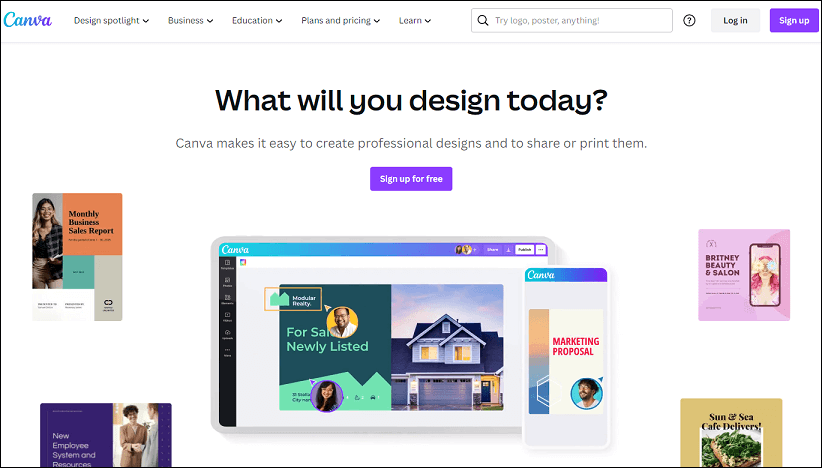
Canva is a browser-based design program that focuses on templates. Its major objective is to help you produce graphic designs for various projects, both physical and digital.
What makes Canva unique is that it is a free-to-use website and application that only requires you to sign up for an account and no subscription is required.
This application is known for offering pre-designed templates because the website is usually targeted at those with less experience in organic graphic design. If a blank artboard leaves you overwhelmed, the templates and Canva’s simple system will assist you in reaching your design goal.
It also allows you to make a variety of things. For layout design, you can discover templates and tools to create:
- Business cards
- Newsletters
- Resumes
- Menus
- Printable or digital planners
- Posters and flyers
What Is Adobe InDesign?
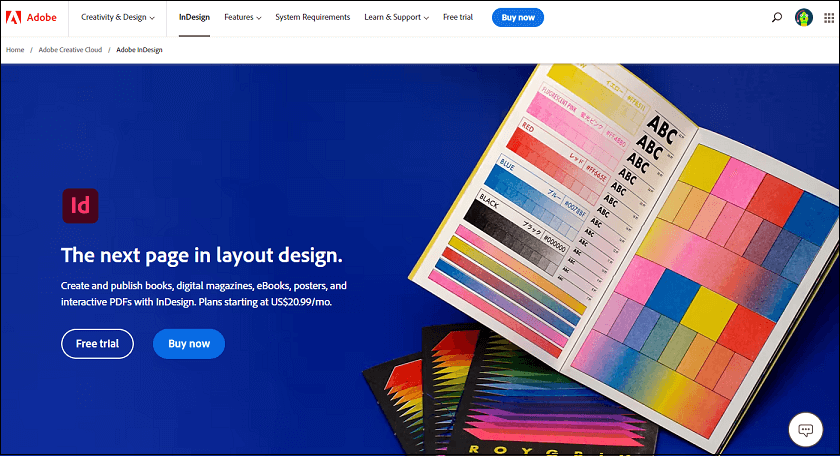
Adobe InDesign is a desktop publishing program designed primarily for graphic artists. Also, it allows you to create digital layouts and printable documents. The following are only a few examples of these design types:
- Books
- Magazines
- Posters
- Resumes
- Restaurant menus
- Instagram carousels
InDesign is often a good fit for professional design agencies. It’s ideal for creating and saving designs with properly packaged design assets suited for printing with print houses, not for at-home or hobby-based work.
Also read: Adobe InDesign Download & Install for Windows/Mac [Full Guide]
Canva vs InDesign: How Do They Compare?
Now, let’s focus on the different features of Adobe InDesign vs Canva.
#1. Interface
Canva features a clear and simple-to-use interface. It’s easy to navigate the interface. Most of the elements within Canva are clearly labeled, easy to follow, and visually appealing.
On the other hand, Adobe InDesign provides more capabilities and has a more complex interface. It also takes more time to learn the complicated interface and menus. If you have used previous Adobe Creative Cloud programs, you will find it easier to manipulate the interface and use it.
#2. Templates
A key feature of Canva is that it offers templates to make the design process simpler. Thus, there is a huge catalog for each design purpose under the sun. The application allows you to design a template to share with others, yet the template library is extensive and growing.
Adobe InDesign includes templates, and you can obtain more templates from third-party sources. But, ready-made templates are not the only point of the software. Instead, InDesign is more appropriate for those who can design from scratch without templates.
#3. Stock Images
If you go to the Canva Photos page, it gives you access to stock images. You can also insert these photos directly into your designs based on the licensing for those images. And, the stock images are fairly cheap. In addition, Canva has integrated applications from sites such as Unsplash for a wider selection of stock images.
Adobe InDesign ships with access to Adobe Stock Photos, allowing you to explore photos directly through the software. It is not free to use Adobe Stock photos and you still need to get permission from it for individual photos.
Because of the consumer base of Adobe products, the price of these photos may be on the high side: high-paying customers, professional designers, or those who have sufficient money to purchase Adobe subscriptions.
#4. Font Library
As a free application, Canva covers a ton of options for pre-installed fonts. With Canva Pro, you will have access to more than 1,000 fonts, making the subscription itself more worthwhile even if nothing else.
However, Canva’s options are not as extensive as Adobe InDesign, which allows you to access Adobe Fonts or download third-party fonts and install them in the software for use.
Besides, Adobe InDesign integrates well with other Adobe products such as Adobe Illustrator. There are a large number of typography tips and tools in Adobe Illustrator to enhance your type design as well.
Conclusion
In the comparison of Canva vs InDesign, Canva is a better choice because it is more affordable and easier to use, while Adobe InDesign is a better one due to its versatility, huge font package, and design expertise.



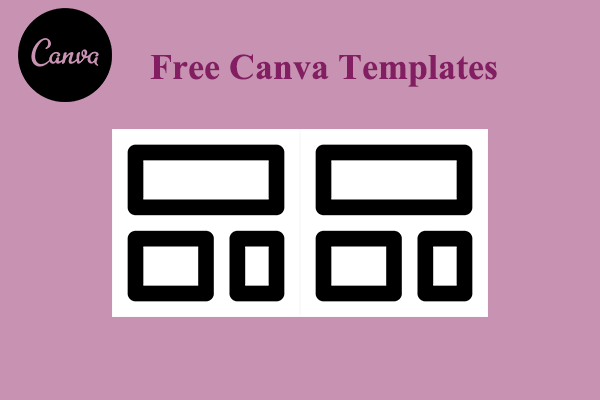

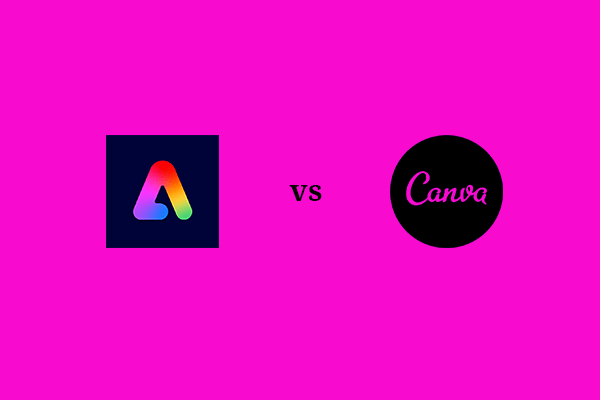
User Comments :