Overview of Canva vs PowerPoint
Are you having difficulty deciding between PowerPoint vs Canva for creating professional presentations? If the answer is yes, you’ve come to the right place. Let’s start with an overview of Canva and PowerPoint.
What Is Canva
Canva is a web-based platform that enables you to create a wide range of visual content, such as presentations, posters, videos, logos, flyers, and more. You can use Canva to design anything, on your own or with others, with no experience required. Additionally, you can access thousands of free templates, photos, icons, fonts, and other elements to customize your designs.
MiniTool MovieMakerClick to Download100%Clean & Safe
What Is PowerPoint
PowerPoint is a presentation software that allows you to create slideshows, animations, charts, and more. It is part of the Microsoft 365 suite of apps, which also includes Word, Excel, Outlook, and OneNote. You can use PowerPoint to create professional and engaging presentations for various purposes, such as education, business, or entertainment.
Canva vs PowerPoint: Key Differences
Creating presentations is easier than ever before thanks to platforms like Canva and PowerPoint. However, is Canva better than PowerPoint? While they share some similarities, they also have some key differences. Here’s everything you need to know about Canva vs PowerPoint for presentation:
Canva vs PowerPoint: Ease of Use
Canva has a more user-friendly interface than PowerPoint. With drag-and-drop functionality and easy access to thousands of visual elements, such as photos, icons, graphics, and fonts, it’s an intuitive choice for beginners. PowerPoint, on the other hand, has a more traditional and structured interface, with menus, toolbars, and tabs to navigate through.
Canva vs PowerPoint: Templates
Canva boasts a much larger collection of templates than PowerPoint. With over 1 million ready-made presentation templates to choose from, you’re sure to find something that suits your needs. While PowerPoint has around 70 templates built-in, you can download more from Microsoft or other sources. However, they are often less varied and less aesthetically pleasing than Canva’s templates.
Canva vs PowerPoint: Features
Canva offers a wider range of functionalities than PowerPoint. In addition to creating presentations, you can use it to design social media graphics, flyers, posters, videos, and websites. It has some advanced features that PowerPoint lacks, such as one-click background remover, animation styles, content scheduler, brand kits, magic resize, and much more.
PowerPoint, on the other hand, is a desktop and mobile app that focuses primarily on creating presentation-style files. It does offer some additional features like word processing, drawing, PowerPoint designer, morph transition, and cinematic motion mode. These features can help you create more professional and polished presentations.
Canva vs PowerPoint: Pricing
Canva and PowerPoint have different pricing plans depending on your needs and preferences.
Canva offers a free plan that lets you create and share designs with limited features. You can also upgrade to Canva Pro or Canva for Teams for more advanced features and benefits. Canva Pro costs $14.99 per month, while Canva for Teams costs $29.99 per month.
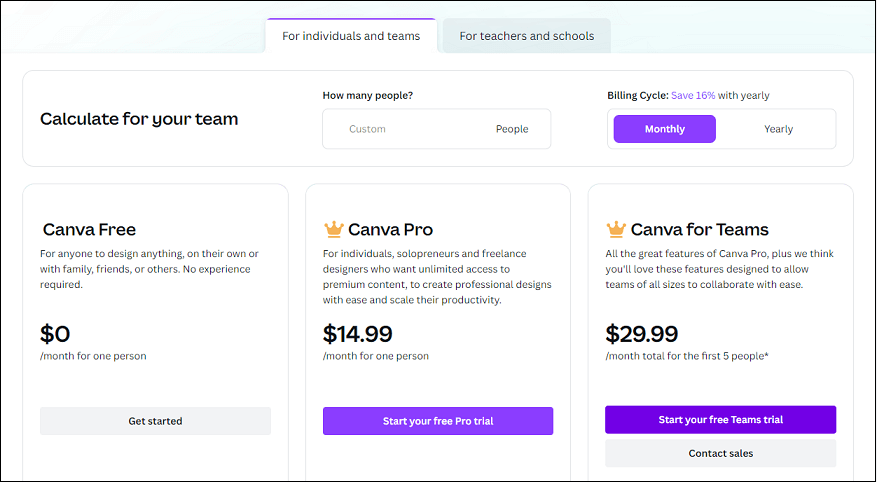
As for PowerPoint, a one-time subscription to the standalone version of PowerPoint is $159. Alternatively, PowerPoint is included in the Microsoft 365 subscription, which also gives you access to other apps like Word, Excel, Outlook, and OneNote. To get the best value, you can get PowerPoint with Microsoft 365 starting at $6.99/month.
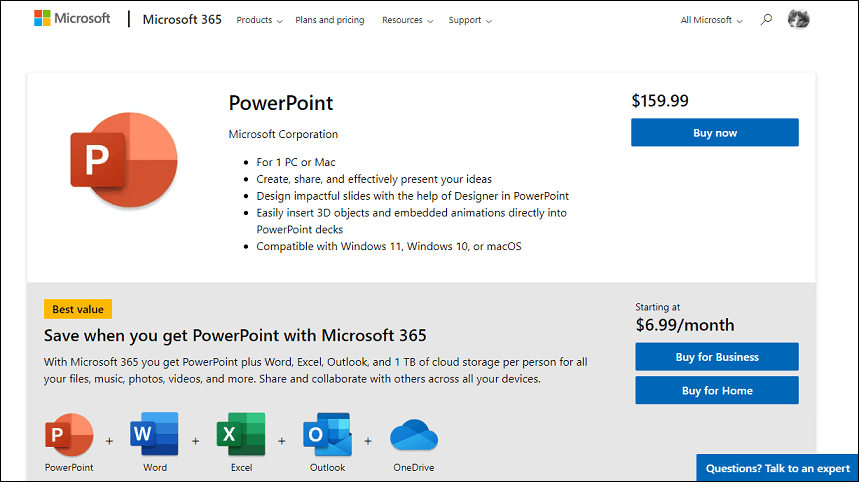
Final Verdict
In summary, Canva and PowerPoint are both excellent tools for creating presentations, but they have distinct advantages and disadvantages. Canva is better suited for creating a variety of visually appealing content quickly and easily, while PowerPoint is more suitable for creating polished and professional presentations with greater control and customization options.


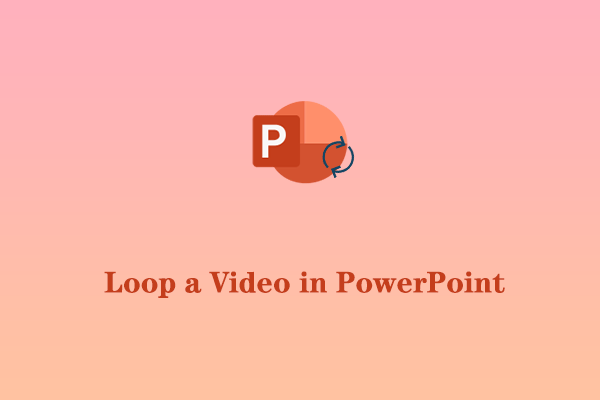
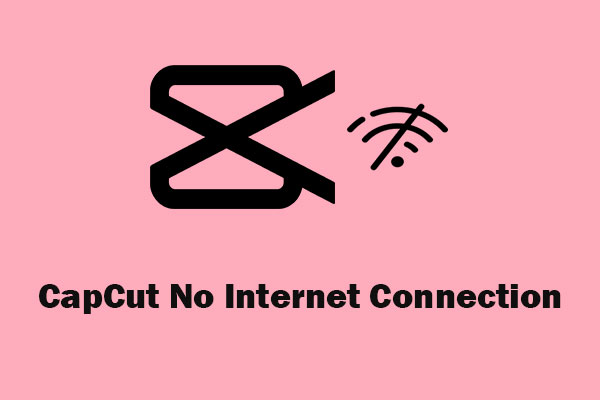
User Comments :